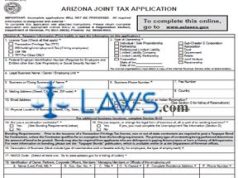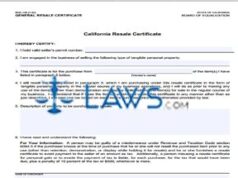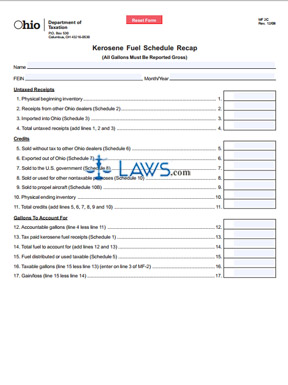INSTRUCTIONS: COLORADO PASS-THROUGH ENTITY AND COMPOSITE NONRESIDENT INCOME TAX RETURN (Form 106)
Corporations operating in Colorado on a pass-through basis document their income tax owed to the state by completing a form 106. This document can be found on the website of the government of Colorado.
Colorado Pass-Through Entity And Composite Nonresident Income Tax Return 106 Step 1: At the top of the form, enter the name of your organization, the name under which it conducts business, your address, your Colorado account number and your federal employer identification number.
Colorado Pass-Through Entity And Composite Nonresident Income Tax Return 106 Step 2: Check the box where indicated if filing a statement documenting a listed or reported transaction.
Colorado Pass-Through Entity And Composite Nonresident Income Tax Return 106 Step 3: Line A asks you to indicate with a check mark your type of business. Line B asks for your beginning depreciable assets from your federal return. Line C asks for your ending depreciable assets from your federal return. Give your business or profession on line D, on line E give the date of the business being organized or incorporated. and check the box on line F if this is your final return. Check the box on line G if the IRS had adjusted your federal return or you have filed amended federal returns any time in the last 4 years. If so, provide an explanation.
Colorado Pass-Through Entity And Composite Nonresident Income Tax Return 106 Step 4: On line H, give the number of partners or shareholders as of the end of the year.
Colorado Pass-Through Entity And Composite Nonresident Income Tax Return 106 Step 5: Complete lines 1 through 8 on page 1.
Colorado Pass-Through Entity And Composite Nonresident Income Tax Return 106 Step 6: Skip to Part IV on the third page. Follow calculation instructions to determine your total income apportioned to Colorado. Transfer this value to line 9 on page 1.
Colorado Pass-Through Entity And Composite Nonresident Income Tax Return 106 Step 7: Return to the first page. Only complete lines 10 through 24 if filing a composite nonresident return.
Colorado Pass-Through Entity And Composite Nonresident Income Tax Return 106 Step 8: In Part III, give all information requested about partners, shareholders or members.
Colorado Pass-Through Entity And Composite Nonresident Income Tax Return 106 Step 9: Sign and date the bottom of the first page.