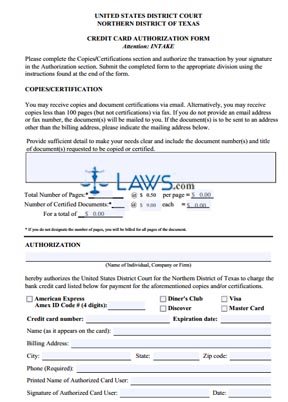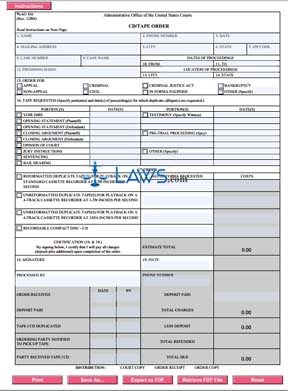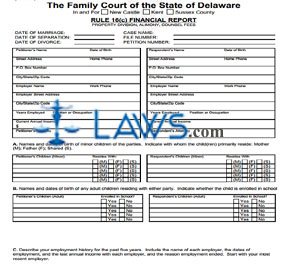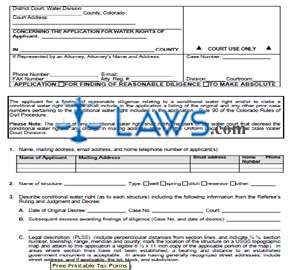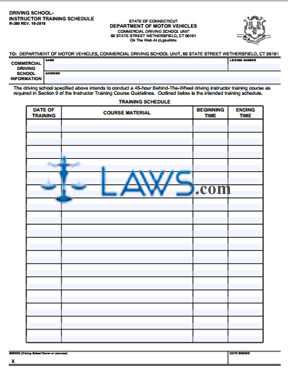Form A-62REV407 Application for Special Permit to Operate a Motor Vehicle to and From Work

INSTRUCTIONS: CONNECTICUT APPLICATION FOR SPECIAL PERMIT TO OPERATE A MOTOR VEHICLE TO AND FROM WORK (Form A-62)
Connecticut drivers whose licenses have been suspended use a form A-62 to request a special permit to operate a vehicle to and from work. This document can be obtained from the website of the government of Connecticut.
Connecticut Application For Special Permit To Operate A Motor Vehicle to And From Work A-62 Step 1: Enter your name in the first blank box.
Connecticut Application For Special Permit To Operate A Motor Vehicle to And From Work A-62 Step 2: Enter your date of birth in the second blank box.
Connecticut Application For Special Permit To Operate A Motor Vehicle to And From Work A-62 Step 3: Enter your operator license number and the state of issue in the third blank box.
Connecticut Application For Special Permit To Operate A Motor Vehicle to And From Work A-62 Step 4: Indicate your sex by checking "M" for male or "F" for female.
Connecticut Application For Special Permit To Operate A Motor Vehicle to And From Work A-62 Step 5: Enter your mailing address in the fourth blank box.
Connecticut Application For Special Permit To Operate A Motor Vehicle to And From Work A-62 Step 6: If different, enter your residential address in the fifth blank box.
Connecticut Application For Special Permit To Operate A Motor Vehicle to And From Work A-62 Step 7: Enter the name of your employer in the sixth blank box. If self-employed, enter your business name and attach legal proof of self-employment.
Connecticut Application For Special Permit To Operate A Motor Vehicle to And From Work A-62 Step 8: Enter your employer's address in the seventh blank box.
Connecticut Application For Special Permit To Operate A Motor Vehicle to And From Work A-62 Step 9: Enter your occupation and home phone number in the eighth and ninth blank boxes.
Connecticut Application For Special Permit To Operate A Motor Vehicle to And From Work A-62 Step 10: Document your days and hours of employment and answer all questions concerning your request.
Connecticut Application For Special Permit To Operate A Motor Vehicle to And From Work A-62 Step 11: Your supervisor should print and sign their name, as well as providing their title and work telephone number. You should then print and sign your name and give the date where indicated.