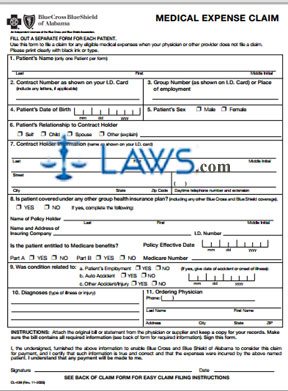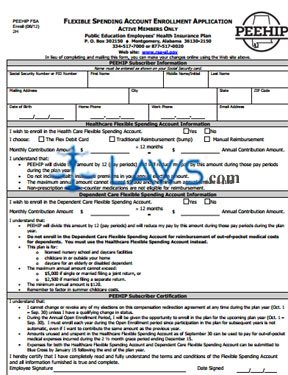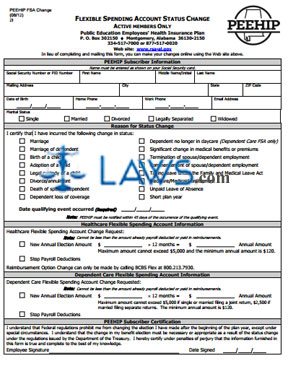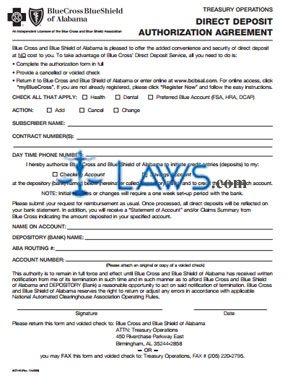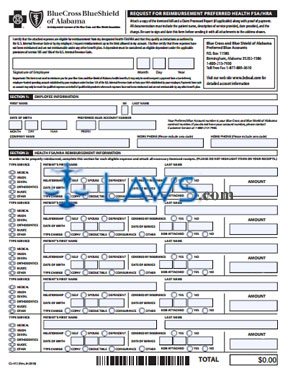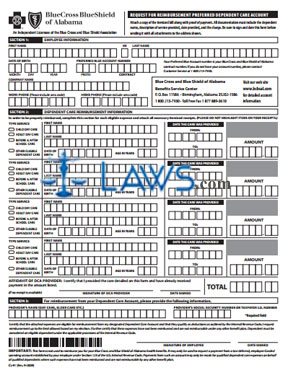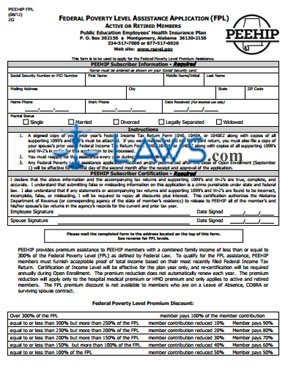Refund Request
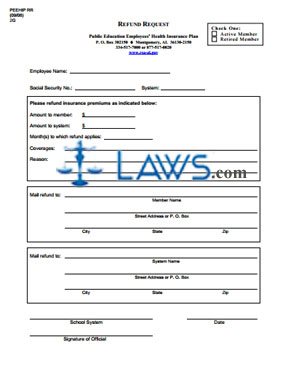
INSTRUCTIONS: REFUND REQUEST
Alabama public education employees who are enrolled in the Public Education Employees' Health Insurance Plan (PEEHIP) can request a refund from the program related to treatment by filing the form discussed which is discussed in this article. This form can be obtained from the website which is maintained by the Retirement Systems of Alabama.
Refund Request Step 1: At the top right-hand corner, indicate whether the patient in question is a retired or active member of PEEHIP.
Refund Request Step 2: On the first blank line, enter the name of the employee.
Refund Request Step 3: On the second blank line, enter the Social Security number of the employee.
Refund Request Step 4: On the third blank line, enter the system in which the employee is enrolled.
Refund Request Step 5: On the fourth blank line, specify the dollar amount which you are requesting to have refunded to the member.
Refund Request Step 6: On the fifth blank line, specify the dollar amount which you are requesting to have refunded to the system.
Refund Request Step 7: On the sixth blank line, enter the month or months which this refund request concerns.
Refund Request Step 8: On the seventh blank line, enter the type of coverage or coverages which this refund concerns.
Refund Request Step 9: On the eighth and ninth blank lines, provide a written explanation of the reason for which you are requesting a refund.
Refund Request Step 10: On the tenth blank line, give the name of the member to whom a refund is to be sent.
Refund Request Step 11: On the eleventh blank line, give the street address or P.O. box number of the member.
Refund Request Step 12: On the twelfth blank line, give the city, state and zip code of the member.
Refund Request Step 13: On the thirteenth blank line, give the name of the system to which the refund should be mailed.
Refund Request Step 14: On the fourteenth blank line, give the street address or P.O. box number of the system.
Refund Request Step 15: On the fifteenth blank line, give the city, state and zip code of the system.
Refund Request Step 16: On the last three blank lines, enter the name of the school system, the date, and the signature of an authorized official.