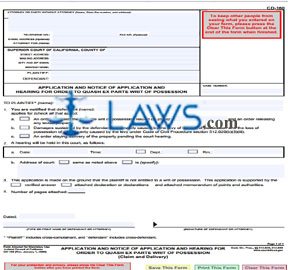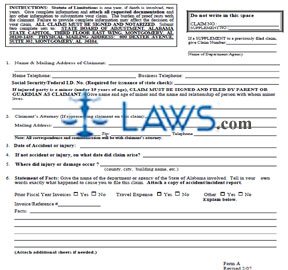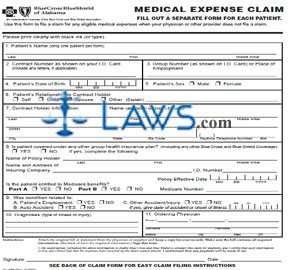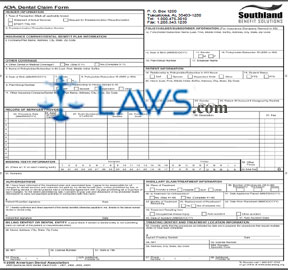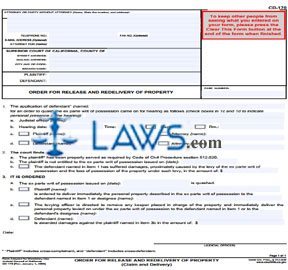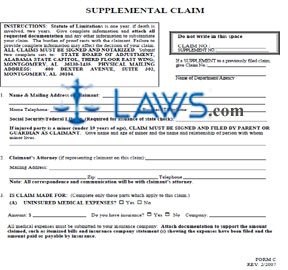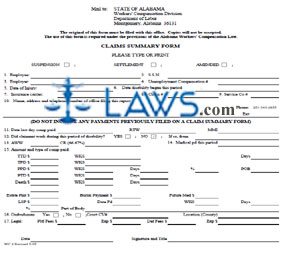Southland Benefit Solutions Vision Claim Form
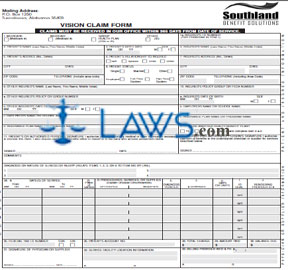
INSTRUCTIONS: ALABAMA SOUTHLAND BENEFIT SOLUTIONS VISION CLAIM FORM
Alabama public employees enrolled in the state's vision care administered through Southland Benefit Solutions use the form discussed in this article to file a claim for vision care. This document can be obtained from the website maintained by Southland Benefit Solutions.
Alabama Southland Benefit Solutions Vision Claim Form Step 1: In box 1, indicate whether you are enrolled in Medicare, Medicaid, a group health plan or another plan with a check mark.
Alabama Southland Benefit Solutions Vision Claim Form Step 2: In box 1a, enter the insured's ID number.
Alabama Southland Benefit Solutions Vision Claim Form Step 3: In box 2, enter the patient's name.
Alabama Southland Benefit Solutions Vision Claim Form Step 4: In box 3, enter the patient's date of birth and indicate their gender with a check mark.
Alabama Southland Benefit Solutions Vision Claim Form Step 5: In box 4, enter the insured's name.
Alabama Southland Benefit Solutions Vision Claim Form Step 6: In box 5, enter the patient's address.
Alabama Southland Benefit Solutions Vision Claim Form Step 7: In box 6, indicate the patient's relationship to the insured with a check mark.
Alabama Southland Benefit Solutions Vision Claim Form Step 8: In box 7, enter the insured's address.
Alabama Southland Benefit Solutions Vision Claim Form Step 9: In box 8, indicate the patient's marital and employment status with a check mark.
Alabama Southland Benefit Solutions Vision Claim Form Step 10: In box 9, enter the name of any other insured party.
Alabama Southland Benefit Solutions Vision Claim Form Step 11: In box 9a, enter the policy or group number of the other insured party. In box 9b, enter their date of birth and indicate their gender with a check mark. Enter their employer or school name in box 9c and their insurance plan name or program name in box 9d,
Alabama Southland Benefit Solutions Vision Claim Form Step 12: In box 10, enter the insured's policy group or FECA number. In box 10a, enter the insured's date of birth and indicate their gender with a check mark. Enter their employer or school name in box 10b, their insurance plan name or program name in box 10c and indicate whether there is another health benefit plan in box 10d with a check mark. Complete the rest of the form as instructed.