Form 51T Transaction Privilege Tax Election for Accounting and Reporting Expenses Credit
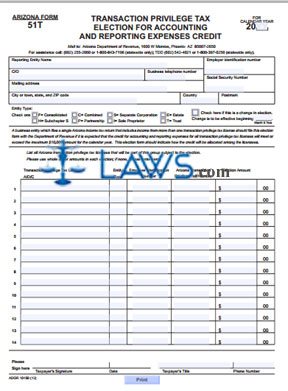
INSTRUCTIONS: ARIZONA TRANSACTION PRIVILEGE TAX ELECTION FOR ACCOUNTING AND REPORTING EXPENSES CREDIT (Form 51T)
To document election of an Arizona transaction privilege tax for an accounting and reporting expenses credit, file a form 51T. This document can be obtained from the website of the Arizona Department of Revenue.
Arizona Transaction Privilege Tax Election For Accounting And Reporting Expenses Credit 51T Step 1: At the top right-hand corner, enter the last two digits of the calendar year you are filing for.
Arizona Transaction Privilege Tax Election For Accounting And Reporting Expenses Credit 51T Step 2: Enter the reporting entity name in the first blank box.
Arizona Transaction Privilege Tax Election For Accounting And Reporting Expenses Credit 51T Step 3: Enter your employer identification number in the second blank box.
Arizona Transaction Privilege Tax Election For Accounting And Reporting Expenses Credit 51T Step 4: Enter the name to which documents can be mailed in care of in the third blank box.
Arizona Transaction Privilege Tax Election For Accounting And Reporting Expenses Credit 51T Step 5: Enter the business telephone number in the fourth blank box.
Arizona Transaction Privilege Tax Election For Accounting And Reporting Expenses Credit 51T Step 6: Enter your Social Security number in the fifth blank box.
Arizona Transaction Privilege Tax Election For Accounting And Reporting Expenses Credit 51T Step 7: Enter your mailing street address in the sixth blank box.
Arizona Transaction Privilege Tax Election For Accounting And Reporting Expenses Credit 51T Step 8: Enter your city or town, state and zip code in the seventh blank box.
Arizona Transaction Privilege Tax Election For Accounting And Reporting Expenses Credit 51T Step 9: Enter your county in the eighth blank box.
Arizona Transaction Privilege Tax Election For Accounting And Reporting Expenses Credit 51T Step 10: Enter your postmark in the ninth blank box.
Arizona Transaction Privilege Tax Election For Accounting And Reporting Expenses Credit 51T Step 11: Indicate your entity type with a check mark.
Arizona Transaction Privilege Tax Election For Accounting And Reporting Expenses Credit 51T Step 12: In the table provided, list all Arizona transaction privilege tax licenses that will be part of the group subject to election.
Arizona Transaction Privilege Tax Election For Accounting And Reporting Expenses Credit 51T Step 13: The taxpayer should sign and date the bottom of the page, as well as entering their title and phone number.