Health Insurance and Optional Enrollment Application
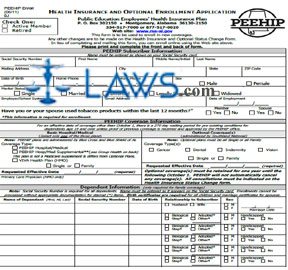
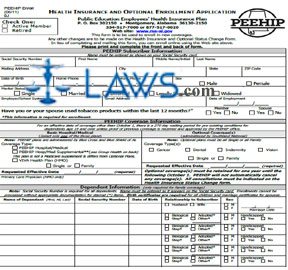
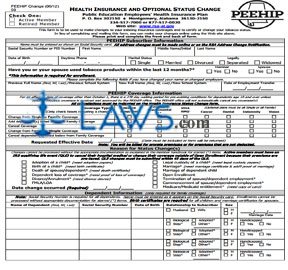
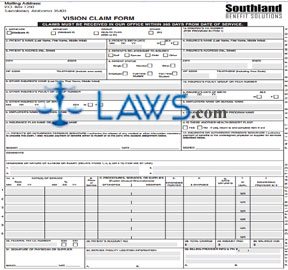
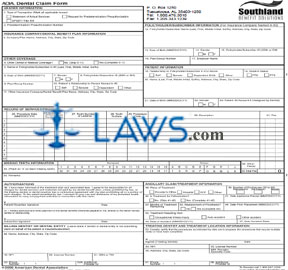
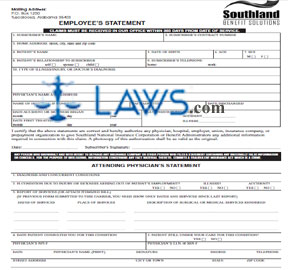

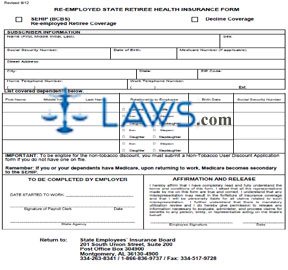
INSTRUCTIONS: ALABAMA RE-EMPLOYED STATE RETIREE HEALTH INSURANCE FORM (Form IB2)
Alabama state employees who retire and are then rehired by the state government can reacquire their state health insurance by filing a form IB2. This document can be obtained from the website of the Alabama State Employees' Insurance Board.
Alabama Re-Employed State Retiree Health Insurance Form IB2 Step 1: Indicate with a check mark if you are filing for basic SEHIP coverage from BlueCross BlueShield or whether you are declining coverage.
Alabama Re-Employed State Retiree Health Insurance Form IB2 Step 2: On the first blank line, enter your full name and sex.
Alabama Re-Employed State Retiree Health Insurance Form IB2 Step 3: On the second blank line, enter your Social Security number, date of birth, and (if applicable) Medicare number.
Alabama Re-Employed State Retiree Health Insurance Form IB2 Step 4: On the third blank line, enter your street address.
Alabama Re-Employed State Retiree Health Insurance Form IB2 Step 5: On the fourth blank line, enter your city, state and zip code.
Alabama Re-Employed State Retiree Health Insurance Form IB2 Step 6: On the fifth blank line, enter your home and work telephone numbers.
Alabama Re-Employed State Retiree Health Insurance Form IB2 Step 7: In the next section, you must detail any dependents for whom you are seeking coverage. On the first line, enter the full name of your husband or wife in the first column, indicate which they are by circling the correct descriptor in the second column, enter their birth date in the third column, and enter their Social Security number in the fourth column.
Alabama Re-Employed State Retiree Health Insurance Form IB2 Step 8: The remainder of the table for dependents requires you to document sons, daughters, stepsons and stepdaughters. Provide their names, indicate their relationship to you, and enter their dates of birth and Social Security numbers.
Alabama Re-Employed State Retiree Health Insurance Form IB2 Step 9: If you wish to receive a non-tobacco user discount on your coverage, you must submit a separate Non-Tobacco User Discount Application.
Alabama Re-Employed State Retiree Health Insurance Form IB2 Step 10: The bottom left corner of the form should be completed by your employer.
Alabama Re-Employed State Retiree Health Insurance Form IB2 Step 11: Sign and date the bottom right corner of the form.
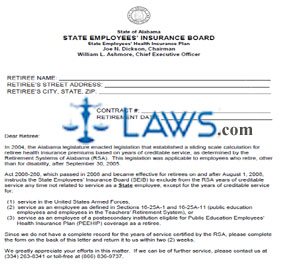
INSTRUCTIONS: ALABAMA RETIREE YEARS OF SERVICE VERIFICATION FORM (Form IB18)
Alabama retirees may be required to a complete a form IB18 to verify service credits they have received from the Retirement Systems of Alabama that were obtained from military service, service as a public education employee or employee of the Teachers' Retirement System, or service as an employee of a postsecondary institution eligible for Public Education Employees' Health Insurance Plan coverage. This document can be obtained from the website maintained by the Alabama State Employees' Insurance Board.
Alabama Retiree Years Of Service Verification Form IB18 Step 1: On the first blank line on the first page, your name will be entered.
Alabama Retiree Years Of Service Verification Form IB18 Step 2: Your street address will be on the second blank line.
Alabama Retiree Years Of Service Verification Form IB18 Step 3: Your city, state and zip code will be on the third blank line.
Alabama Retiree Years Of Service Verification Form IB18 Step 4: Your contract number will be on the fourth blank line.
Alabama Retiree Years Of Service Verification Form IB18 Step 5: Your retirement date will be on the fifth blank line.
Alabama Retiree Years Of Service Verification Form IB18 Step 6: On the second page, check the first box if your state retirement was a disability retirement. If so, you are not required to complete any other portion of the form other than providing your signature.
Alabama Retiree Years Of Service Verification Form IB18 Step 7: Check the second box if the years of service credited by the Retirement Systems of Alabama do not include credit for services other than the types of teaching, military or postsecondary institution employment described in the introductory paragraph of this article.
Alabama Retiree Years Of Service Verification Form IB18 Step 8: If your credited years of service are other than the types discussed in the introductory paragraph, you must document them in the next section. For each such employment, enter the name of your employer, the starting and ending dates of your employment and your total months employed in this capacity.
Alabama Retiree Years Of Service Verification Form IB18 Step 9: Enter your total months served in non-state years of service where indicated. Sign and date the bottom of the second page and enter your contract number.
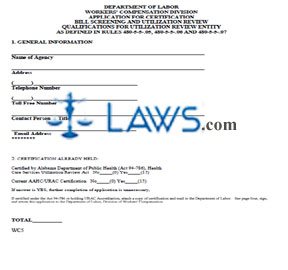
INSTRUCTIONS: ALABAMA EMPLOYER'S APPLICATION FOR SELF INSURANCE (WC Form 18)
Alabama employers who wish to self-insure payment of workers compensation in case of accident or injury on the job can do so by filing a WC Form 18. This form can be obtained from the website of the Alabama Department of Labor.
Alabama Employer's Application For Self Insurance WC 18 Step 1: Enter your business name on line 1.
Alabama Employer's Application For Self Insurance WC 18 Step 2: Enter your business address, telephone number and unemployment compensation number on line 2.
Alabama Employer's Application For Self Insurance WC 18 Step 3: On line 3, state whether you are an individual, co-partnership, limited partnership, corporation, receiver or trustee.
Alabama Employer's Application For Self Insurance WC 18 Step 4: On the next line 1, enter a general description of your business operations.
Alabama Employer's Application For Self Insurance WC 18 Step 5: In the chart at the bottom of the page, enter the location of all plants, the type of equipment they contain, the estimated number of employees at all points, the estimated average number of Alabama employees, and the estimated payroll for all these workers for the ensuing year.
Alabama Employer's Application For Self Insurance WC 18 Step 6: Lines 6 through 12 on the second page require you to answer questions your corporation or limited partnership.
Alabama Employer's Application For Self Insurance WC 18 Step 7: On line 13, enter the date on which you would like the self-insurance to take effect.
Alabama Employer's Application For Self Insurance WC 18 Step 8: Lines 14 and 15 ask about any current insurance policy you maintain.
Alabama Employer's Application For Self Insurance WC 18 Step 9: Answer all questions on lines 16 through 19 as directed.
Alabama Employer's Application For Self Insurance WC 18 Step 10: On line 22, enter the name of any excess insurance carrier you have, the amount of retention in dollars, and indicate whether this is specific, aggregate or both.
Alabama Employer's Application For Self Insurance WC 18 Step 11: Document your business operations as directed in the table on line 23.
Alabama Employer's Application For Self Insurance WC 18 Step 12: If you have ever filed for bankruptcy, indicate this on line 24.
Alabama Employer's Application For Self Insurance WC 18 Step 13: Sign and date the form before a notary public.
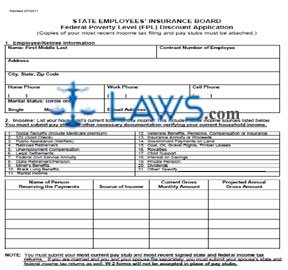
INSTRUCTIONS: ALABAMA FEDERAL POVERTY LEVEL ASSISTANCE APPLICATION (FPL) (Form 2G)
Alabama public education employees who have a combined family income less than or equal to 200% of the Federal Poverty Level may apply for assistance. To do so, they must be enrolled in the state's Public Education Employees' Health Insurance Plan. Form 2G, used to request assistance, is located on the website of the Retirement Systems of Alabama. This document can also be used to request children's health insurance.
Alabama Federal Poverty Level Assistance Application (FPL) 2G Step 1: The first section concerns subscriber information. Enter your Social Security number and name on the first line.
Alabama Federal Poverty Level Assistance Application (FPL) 2G Step 2: On the second line, enter your mailing address, city, state and zip code.
Alabama Federal Poverty Level Assistance Application (FPL) 2G Step 3: On the third line, enter your home and work phone numbers.
Alabama Federal Poverty Level Assistance Application (FPL) 2G Step 4: On the fourth line, indicate whether you are married, single, divorced, legally separated or widowed with a check mark.
Alabama Federal Poverty Level Assistance Application (FPL) 2G Step 5: The next section is only for those seeking children's health insurance. Indicate with a check mark whether any children are enrolled in Medicaid. If yes, give their names.
Alabama Federal Poverty Level Assistance Application (FPL) 2G Step 6: A table is provided to list all household members. On line A of the first column, enter the name of the subscriber. On line B, enter the name of their spouse. On lines C through F, list all children under age 19 living in your household.
Alabama Federal Poverty Level Assistance Application (FPL) 2G Step 7: In the second column, provide all listed household members' Social Security numbers.
Alabama Federal Poverty Level Assistance Application (FPL) 2G Step 8: In the third column, provide all listed household members' dates of birth.
Alabama Federal Poverty Level Assistance Application (FPL) 2G Step 9: In the fourth column, provide all listed household members' gender.
Alabama Federal Poverty Level Assistance Application (FPL) 2G Step 10: In the fifth column, describe the relationship to you of all listed household members. Enter your requested effective date and answer all remaining questions as instructed.
Alabama Federal Poverty Level Assistance Application (FPL) 2G Step 11: Sign and date the form.