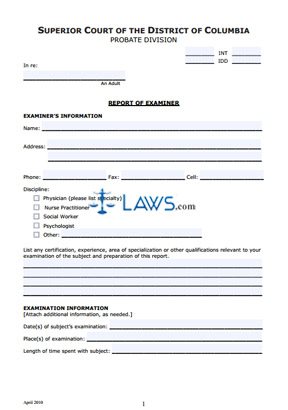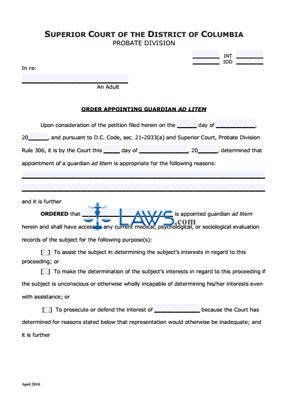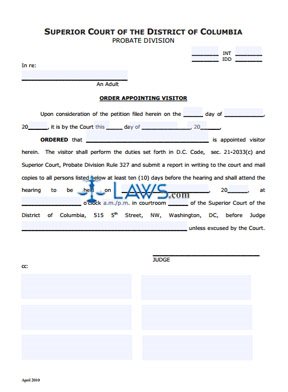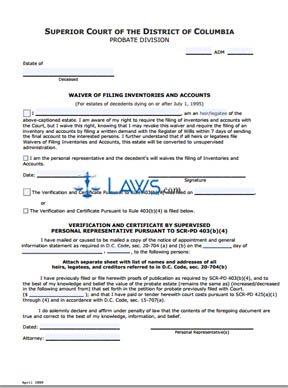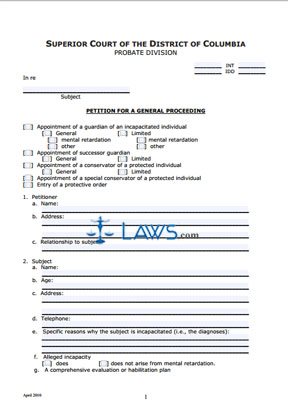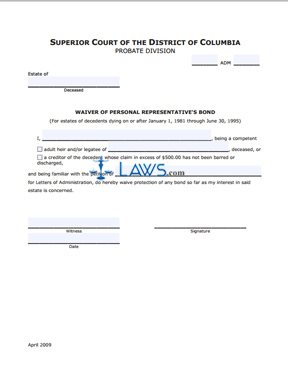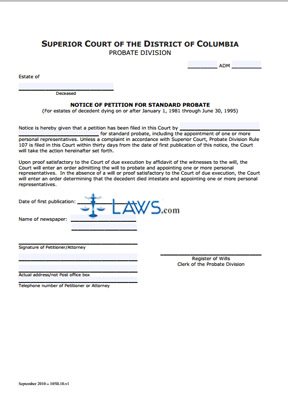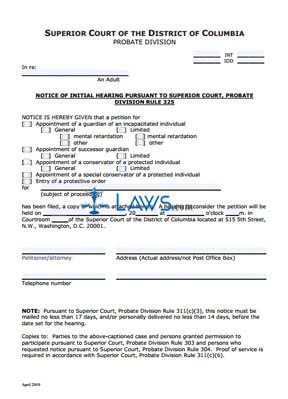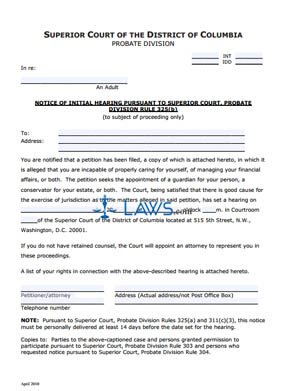Order Appointing Examiner
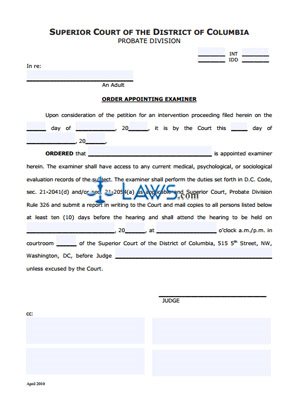
INSTRUCTIONS: WASHINGTON D.C. ORDER APPOINTING EXAMINER
The form discussed in this article is issued by a Washington D.C. court to appoint an examiner in a probate case. This document can be obtained from the website maintained by the District of Columbia Courts system.
Washington D.C. Order Appointing Examiner Step 1: On the first blank line, enter the name of the adult who is the subject of the case.
Washington D.C. Order Appointing Examiner Step 2: On the next blank line, enter the date on which a petition for intervention was filed.
Washington D.C. Order Appointing Examiner Step 3: On the next blank line, enter the month in which the petition was filed.
Washington D.C. Order Appointing Examiner Step 4: On the next blank line, enter the last two digits of the year in which the petition was filed.
Washington D.C. Order Appointing Examiner Step 5: On the next blank line, enter the date.
Washington D.C. Order Appointing Examiner Step 6: On the next blank line, enter the month.
Washington D.C. Order Appointing Examiner Step 7: On the next blank line, enter the last two digits of the year.
Washington D.C. Order Appointing Examiner Step 8: On the next blank line, enter the name of the examiner being appointed, who shall have access to any current medical, psychological or sociological evaluation records of the subject.
Washington D.C. Order Appointing Examiner Step 9: On the next blank line, enter the month and date on which a hearing concerning the report of the examiner will be held.
Washington D.C. Order Appointing Examiner Step 10: On the next blank line, enter the last two digits of the year in which this hearing will be held.
Washington D.C. Order Appointing Examiner Step 11: On the next blank line, enter the time at which the hearing will be held.
Washington D.C. Order Appointing Examiner Step 12: Indicate whether the hearing time is a.m. or p.m. by circling the appropriate letters.
Washington D.C. Order Appointing Examiner Step 13: On the next blank line, enter the name of the judge who will be presiding over this hearing.
Washington D.C. Order Appointing Examiner Step 14: On the last blank line, the judge should enter their signature.