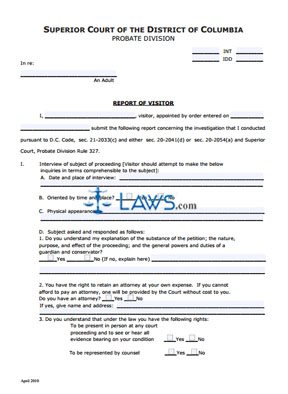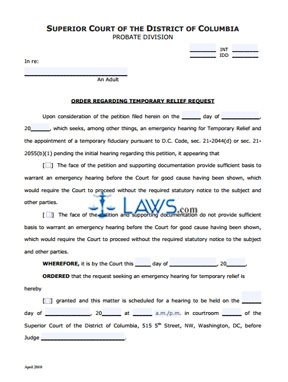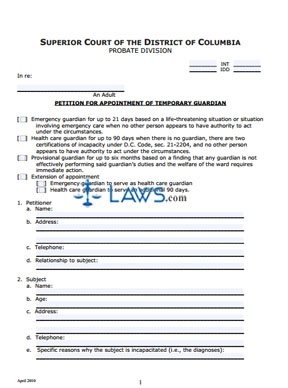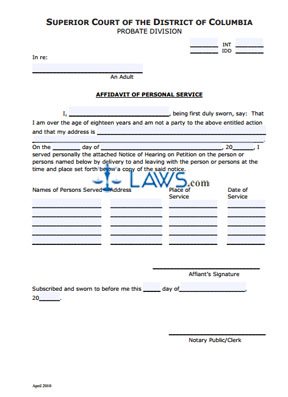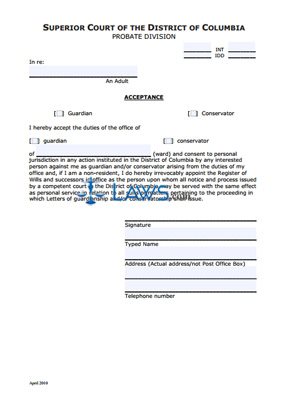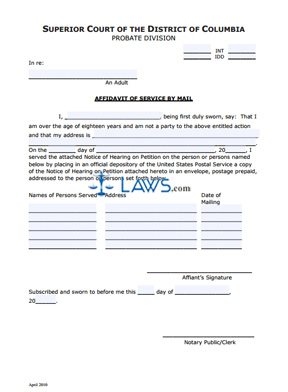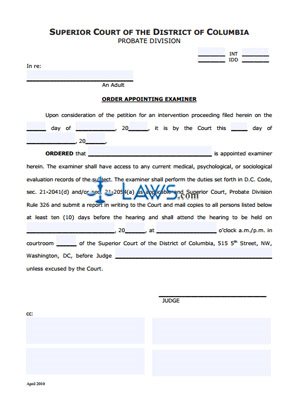Petition to Allow Account(s)
INSTRUCTIONS: MICHIGAN PETITION TO ALLOW ACCOUNT(S) (Form PC 585a)
The form discussed in this article is filed by the fiduciary of a Michigan estate to approve fees, expenses and attorney costs in an interim or otherwise numbered account. This document can be obtained from the website maintained by the Michigan Courts system.
Michigan Petition To Allow Account(s) PC 585a Step 1: Enter the file number in the top righthand corner where indicated.
Michigan Petition To Allow Account(s) PC 585a Step 2: On the first blank line, enter the name of the person whose estate is concerned.
Michigan Petition To Allow Account(s) PC 585a Step 3: On line 2, enter the names and addresses of any interested persons or their personal representatives which do not appear on the initial application or petition.
Michigan Petition To Allow Account(s) PC 585a Step 4: Check the box on line 3a if attached accounts include attorney fees and costs. Enter the amount of these expenses.
Michigan Petition To Allow Account(s) PC 585a Step 5: Check the box on line 3b if attached accounts include fiduciary fees and costs. Enter the amount of these expenses.
Michigan Petition To Allow Account(s) PC 585a Step 6: Check the first box on line 5 if requesting that the accounts be allowed as an interim account.
Michigan Petition To Allow Account(s) PC 585a Step 7: Check the second box on line 5 if requesting that the accounts be allowed as a 1st, 2nd, 3rd, annual or final account.
Michigan Petition To Allow Account(s) PC 585a Step 8: Check the first box on line 6 if requesting that you be discharged.
Michigan Petition To Allow Account(s) PC 585a Step 9: Check the second box on line 6 if requesting that the bond be canceled.
Michigan Petition To Allow Account(s) PC 585a Step 10: Check the third box on line 6 if requesting that the estate be either continued or closed. Indicate which with a check mark.
Michigan Petition To Allow Account(s) PC 585a Step 11: Enter the date on the first blank line below.
Michigan Petition To Allow Account(s) PC 585a Step 12: Type or print your attorney's name, bar number, address, city, state, zip code and telephone number, as well as providing their signature. Provide your signature, name, address and telephone number as well.