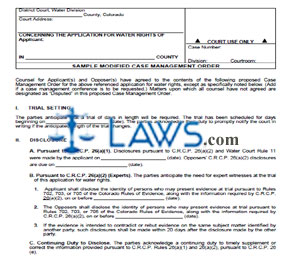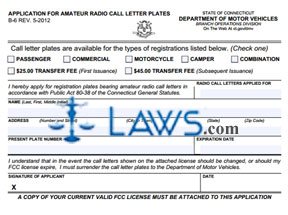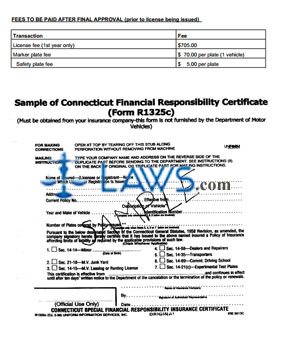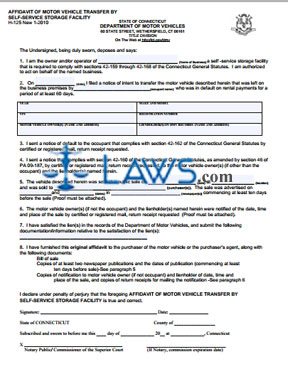Form B-58 Change of Address and Organ/Tissue Donor Status
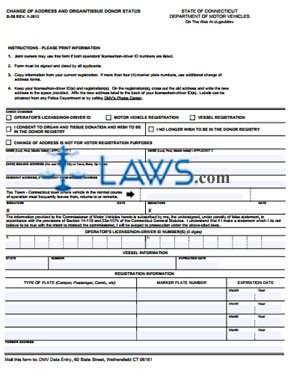
INSTRUCTIONS: CONNECTICUT CHANGE OF ADDRESS AND ORGAN/TISSUE DONOR STATUS (Form B-58)
To document a change of address or in your status as an organ or tissue donor on your Connecticut operator's license or related ID, use a form B-58. This document can be obtained from the website of the government of connecticut.
Connecticut Change Of Address And Organ/Tissue Donor Status B-58 Step 1: Indicate with a check mark whether the changes apply to an operator's license or non-driver ID, motor vehicle registration or vessel registration.
Connecticut Change Of Address And Organ/Tissue Donor Status B-58 Step 2: Indicate with a check mark whether you are consenting to organ and tissue donation and wish to be in the donor registry or if you no longer wish to be in the donor registry.
Connecticut Change Of Address And Organ/Tissue Donor Status B-58 Step 3: Check the box where indicated if a change of address is being documented but not for voter registration purposes.
Connecticut Change Of Address And Organ/Tissue Donor Status B-58 Step 4: In the first blank box, enter your last name, first name and middle initial.
Connecticut Change Of Address And Organ/Tissue Donor Status B-58 Step 5: If two joint owners of a vehicle are applying, the second applicant may enter their last name, first name and middle initial in the second blank box.
Connecticut Change Of Address And Organ/Tissue Donor Status B-58 Step 6: Enter your mailing address in the third blank box.
Connecticut Change Of Address And Organ/Tissue Donor Status B-58 Step 7: If your residential address is different from your mailing address, enter it in the fourth blank box.
Connecticut Change Of Address And Organ/Tissue Donor Status B-58 Step 8: In the fifth blank box, enter the name of the Connecticut town which the vehicle most frequently returns to, remains in or leaves from in the normal course of operation.
Connecticut Change Of Address And Organ/Tissue Donor Status B-58 Step 9: Enter your signature and the date in the sixth blank box. If filing jointly, the other applicant should enter their signature and the date in the seventh blank box.
Connecticut Change Of Address And Organ/Tissue Donor Status B-58 Step 10: Enter your operator's license or non-driver ID number where indicated, as well as your vessel information (if applicable) and registration information.
Form P-248 Ignition Interlock Device Installation Authorization Form
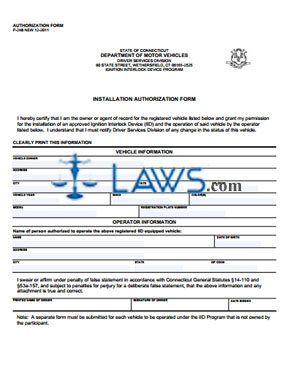
INSTRUCTIONS: CONNECTICUT IGNITION INTERLOCK DEVICE INSTALLATION AUTHORIZATION FORM (Form P-248)
Connecticut drivers use a form P-248 to give their consent to the installation of an ignition interlock device. This document can be obtained from the website of the government of Connecticut. Note that a separate form must be submitted for each vehicle that will be operated under this program which is not owned by the participant.
Connecticut Ignition Interlock Device Installation Authorization Form P-248 Step 1: Enter the name of the vehicle owner in the first blank box.
Connecticut Ignition Interlock Device Installation Authorization Form P-248 Step 2: Enter the street address of the vehicle owner in the second blank box.
Connecticut Ignition Interlock Device Installation Authorization Form P-248 Step 3: Enter the city, state and zip code of the vehicle owner in the third blank box.
Connecticut Ignition Interlock Device Installation Authorization Form P-248 Step 4: Enter the vehicle year in the fourth blank box.
Connecticut Ignition Interlock Device Installation Authorization Form P-248 Step 5: Enter the vehicle make in the fifth blank box.
Connecticut Ignition Interlock Device Installation Authorization Form P-248 Step 6: Enter the vehicle color in the sixth blank box.
Connecticut Ignition Interlock Device Installation Authorization Form P-248 Step 7: Enter the vehicle model in the seventh blank box.
Connecticut Ignition Interlock Device Installation Authorization Form P-248 Step 8: Enter the vehicle registration plate number in the eighth blank box.
Connecticut Ignition Interlock Device Installation Authorization Form P-248 Step 9: Enter the name of the vehicle operator in the ninth blank box.
Connecticut Ignition Interlock Device Installation Authorization Form P-248 Step 10: Enter the date of birth of the vehicle operator in the tenth blank box.
Connecticut Ignition Interlock Device Installation Authorization Form P-248 Step 11: Enter the street address of the vehicle operator in the eleventh blank box.
Connecticut Ignition Interlock Device Installation Authorization Form P-248 Step 12: Enter the city, state and zip code of the vehicle operator in the twelfth blank box.
Connecticut Ignition Interlock Device Installation Authorization Form P-248 Step 13: Enter the printed name of the vehicle owner in the thirteenth blank box.
Connecticut Ignition Interlock Device Installation Authorization Form P-248 Step 14: Enter the signature of the vehicle owner in the fourteenth blank box.
Connecticut Ignition Interlock Device Installation Authorization Form P-248 Step 15: Enter the date in the fifteenth blank box.
Form M-38 Special Order – Gold Star Family Plate
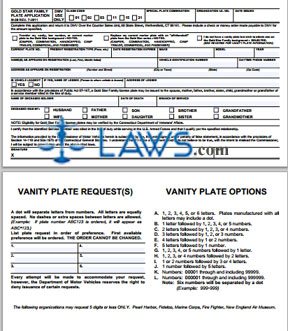
INSTRUCTIONS: CONNECTICUT GOLD STAR FAMILY PLATE APPLICATION (Form M-38)
To apply for a Connecticut gold star family plate, use a form M-38. This document can be obtained from the website of the government of Connecticut.
Connecticut Gold Star Family Plate Application M-38 Step 1: Check the first statement if you wish to transfer a vanity, low number or current marker plate to a Gold Star background.
Connecticut Gold Star Family Plate Application M-38 Step 2: Check the second statement if you wish to replace your current marker plate with an "off-the-shelf" plate from the Gold Star series.
Connecticut Gold Star Family Plate Application M-38 Step 3: Check the third statement if you do not have a vanity plate but wish to obtain one on the Gold Star family background.
Connecticut Gold Star Family Plate Application M-38 Step 4: Enter your current plate number in the first blank box.
Connecticut Gold Star Family Plate Application M-38 Step 5: Enter your present registration type in the second blank box.
Connecticut Gold Star Family Plate Application M-38 Step 6: Enter the date your registration expires in the third blank box.
Connecticut Gold Star Family Plate Application M-38 Step 7: Enter the vehicle make in the fourth blank box.
Connecticut Gold Star Family Plate Application M-38 Step 8: Enter the model in the fifth blank box and its year in the sixth blank box.
Connecticut Gold Star Family Plate Application M-38 Step 9: Enter your name as it appears on the registration in the seventh blank box.
Connecticut Gold Star Family Plate Application M-38 Step 10: Enter the vehicle registration number in the eighth blank box.
Connecticut Gold Star Family Plate Application M-38 Step 11: Enter your daytime phone number in the ninth blank box.
Connecticut Gold Star Family Plate Application M-38 Step 12: Enter your address as it appears on your registration in the tenth blank box.
Connecticut Gold Star Family Plate Application M-38 Step 13: Indicate whether the vehicle is leased by checking yes or no. If yes, give the name and address of the lessee.
Connecticut Gold Star Family Plate Application M-38 Step 14: Complete the next four blank boxes if applying for a license plate as the direct relative of a deceased soldier.
Connecticut Gold Star Family Plate Application M-38 Step 15: Sign and date the form.