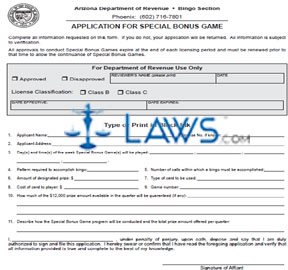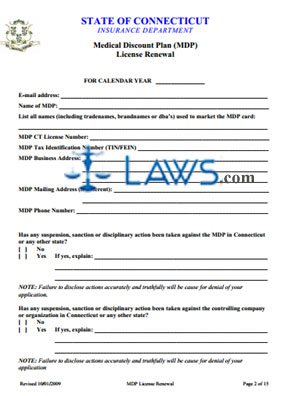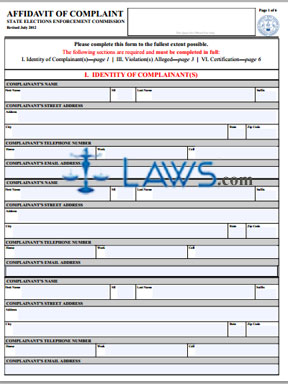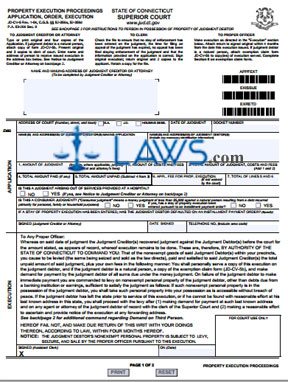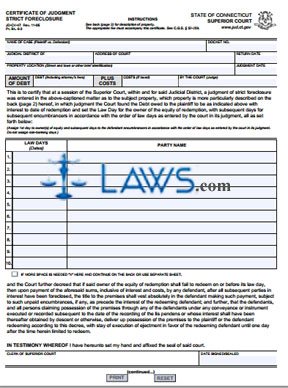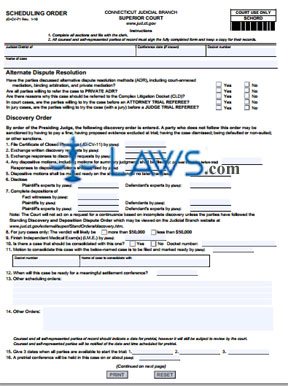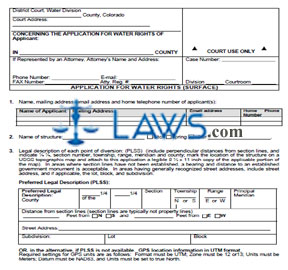Form WC 18 WC Application for Certification Bill Screening and Utilization Review
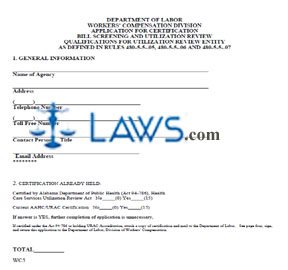
INSTRUCTIONS: ALABAMA APPLICATION AS UTILIZATION REVIEW ENTITY (Form WC 50)
The form discussed in this article is used to screen applicants applying for utilization review entity as part of the workers' compensation process. This document can be obtained from the website maintained by the Alabama Department of Labor.
Alabama Application As Utilization Review Entity WC 50 Step 1: Part 1 concerns general information. Enter your agency name on the first blank line.
Alabama Application As Utilization Review Entity WC 50 Step 2: Enter your agency address on the second blank line.
Alabama Application As Utilization Review Entity WC 50 Step 3: Enter your agency telephone number, including the area code, on the third blank line.
Alabama Application As Utilization Review Entity WC 50 Step 4: Enter your agency toll-free telephone number, including the area code, on the fourth blank line.
Alabama Application As Utilization Review Entity WC 50 Step 5: Enter the name of a contact person and their title on the fifth blank line.
Alabama Application As Utilization Review Entity WC 50 Step 6: Enter a contact email address on the sixth blank line.
Alabama Application As Utilization Review Entity WC 50 Step 7: Part 2 concerns certifications already held. Indicate whether you have the certifications listed by checking "Yes" or "No" as applicable. If the answer to either listed, you are not required to complete the remainder of the form.
Alabama Application As Utilization Review Entity WC 50 Step 8: Part 3 concerns the purpose for this application. Part I of this section concerns applications for limited certification as a utilization review entity for performance of approvals only. Complete this section as directed.
Alabama Application As Utilization Review Entity WC 50 Step 9: Part II concerns applications for full certification as a utilization review entity. Complete this section as directed.
Alabama Application As Utilization Review Entity WC 50 Step 10: The fourth page contains a statement of certification. On the first blank line, enter the name of the agency on behalf of which you are filing.
Alabama Application As Utilization Review Entity WC 50 Step 11: On the second blank line, enter the name of the company.
Alabama Application As Utilization Review Entity WC 50 Step 12: Enter your signature, name and title on the last three blank lines. Have the form certified by a notary public.