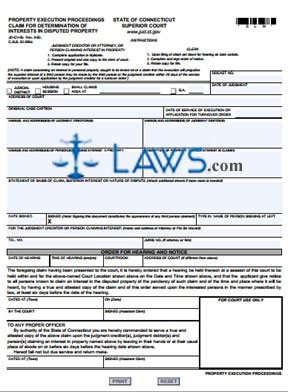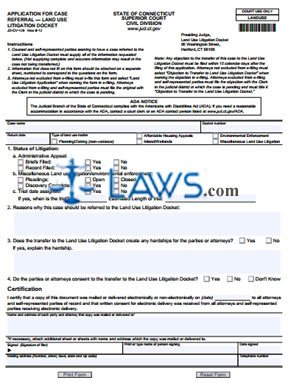SEEC Form 21 Short Form Campaign Finance Disclosure Statement
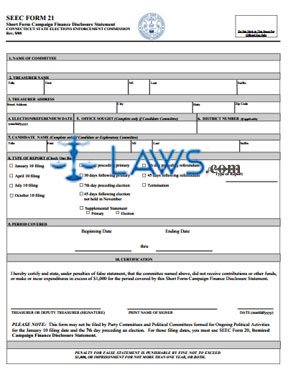
INSTRUCTIONS: CONNECTICUT SHORT FORM CAMPAIGN FINANCE DISCLOSURE STATEMENT (SEEC Form 21)
A short form campaign finance disclosure statement can be submitted if a Connecticut committee did not receive contributions or funds or make or incur expenditures in excess of $1,000 for the period being documented. This is done using a SEEC form 21. This document can be obtained from the website of the government of Connecticut.
Connecticut Short Form Campaign Finance Disclosure Statement SEEC Form 21 Step 1: On line 1, enter the name of the committee.
Connecticut Short Form Campaign Finance Disclosure Statement SEEC Form 21 Step 2: In the first box on line 2, enter the title of the treasurer.
Connecticut Short Form Campaign Finance Disclosure Statement SEEC Form 21 Step 3: In the second box, enter the treasurer's first name.
Connecticut Short Form Campaign Finance Disclosure Statement SEEC Form 21 Step 4: In the third box, enter the treasurer's middle initial.
Connecticut Short Form Campaign Finance Disclosure Statement SEEC Form 21 Step 5: In the fourth box, enter the treasurer's last name.
Connecticut Short Form Campaign Finance Disclosure Statement SEEC Form 21 Step 6: In the fifth box, enter the treasurer's suffix, if applicable.
Connecticut Short Form Campaign Finance Disclosure Statement SEEC Form 21 Step 7: On line 3, enter the treasurer's address.
Connecticut Short Form Campaign Finance Disclosure Statement SEEC Form 21 Step 8: On line 4, enter the date of the election or referendum.
Connecticut Short Form Campaign Finance Disclosure Statement SEEC Form 21 Step 9: On line 5, enter the office sought.
Connecticut Short Form Campaign Finance Disclosure Statement SEEC Form 21 Step 10: On line 6, enter the district number, if applicable.
Connecticut Short Form Campaign Finance Disclosure Statement SEEC Form 21 Step 11: On line 7, enter the candidate's name.
Connecticut Short Form Campaign Finance Disclosure Statement SEEC Form 21 Step 12: On line 8, indicate what type of report is being filed by checking the appropriate box.
Connecticut Short Form Campaign Finance Disclosure Statement SEEC Form 21 Step 13: On line 9, enter the beginning and ending dates of the period being covered.
Connecticut Short Form Campaign Finance Disclosure Statement SEEC Form 21 Step 14: On line 10, the treasurer or deputy treasurer should sign and print their name, as well as entering the date.