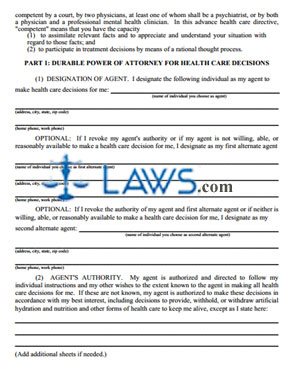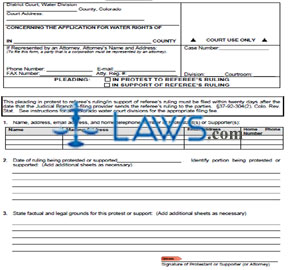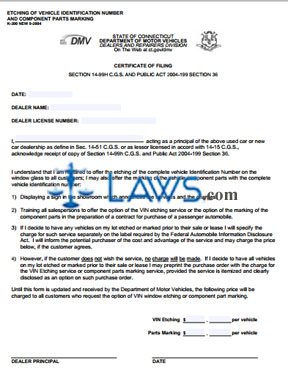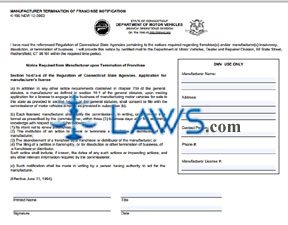Form H31 Bill of Sale
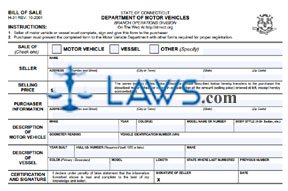
INSTRUCTIONS: CONNECTICUT BILL OF SALE (Form H-31)
When a Connecticut motor vehicle or vessel is sold by one private party to another, the sale is documented using a form H-31. The form is completed by the seller, then presented to the purchaser, who will file it with the Connecticut Department of Motor Vehicles. This document can be obtained from the website of the government of the state of Connecticut.
Connecticut Bill Of Sale H-31 Step 1: Indicate with a check mark if you are documenting the sale of a motor vehicle, vessel or other. If the latter, specify.
Connecticut Bill Of Sale H-31 Step 2: In the first blank box, enter the name of the seller.
Connecticut Bill Of Sale H-31 Step 3: In the second blank box, enter the street address, city or town, state and zip code of the seller.
Connecticut Bill Of Sale H-31 Step 4: In the third blank box, enter the selling price.
Connecticut Bill Of Sale H-31 Step 5: In the fourth blank box, enter the name of the purchaser.
Connecticut Bill Of Sale H-31 Step 6: In the fifth blank box, enter the street address, city or town, state and zip code of the purchaser.
Connecticut Bill Of Sale H-31 Step 7: The next section only applies to sales of motor vehicles. Enter the make in the first blank box.
Connecticut Bill Of Sale H-31 Step 8: Enter the year in the second blank box.
Connecticut Bill Of Sale H-31 Step 9: Enter the vehicle color in the third blank box.
Connecticut Bill Of Sale H-31 Step 10: Enter the model name or number in the fourth blank box.
Connecticut Bill Of Sale H-31 Step 11: Enter the body style in the fifth blank box.
Connecticut Bill Of Sale H-31 Step 12: Enter the odometer reading in the sixth blank box.
Connecticut Bill Of Sale H-31 Step 13: Enter the vehicle identification number in the seventh blank box.
Connecticut Bill Of Sale H-31 Step 14: The next section only applies to sales of vessels. Enter the year it was built in the first blank box and the hull identification number in the second blank box.
Connecticut Bill Of Sale H-31 Step 15: Enter the make, color, model, length, state where last numbered and previous number in the remainder of the section. Sign and date the form.
Form J-23T Title Records Request
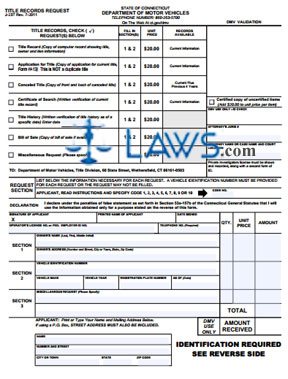
INSTRUCTIONS: CONNECTICUT TITLE RECORDS REQUEST (Form J-23T)
To request copies of title records from the Connecticut Department of Motor Vehicles, use a form J-23T. This document can be obtained from the website of the government of Connecticut.
Connecticut Title Records Request J-23T Step 1: Check the first box if requesting a title record.
Connecticut Title Records Request J-23T Step 2: Check the second box if requesting a copy of an application for a current title.
Connecticut Title Records Request J-23T Step 3: Check the third box if requesting a canceled title copy.
Connecticut Title Records Request J-23T Step 4: Check the fourth box if requesting a certificate of search.
Connecticut Title Records Request J-23T Step 5: Check the fifth box if requesting a title history as of a specific date and enter the date.
Connecticut Title Records Request J-23T Step 6: Check the sixth box if requesting a copy of a bill of sale.
Connecticut Title Records Request J-23T Step 7: Check the seventh box if making a miscellaneous request.
Connecticut Title Records Request J-23T Step 8: Unless making a miscellaneous request only, you must complete sections 1 and 2. Enter the last name, first name and middle initial of the owner in the first blank box of section 1.
Connecticut Title Records Request J-23T Step 9: Enter the street address, city or town, state and zip code of the owner in the second blank box.
Connecticut Title Records Request J-23T Step 10: Enter the vehicle identification number in the first blank box of section 2.
Connecticut Title Records Request J-23T Step 11: Enter the vehicle make in the second blank box.
Connecticut Title Records Request J-23T Step 12: Enter the vehicle year in the third blank box.
Connecticut Title Records Request J-23T Step 13: Enter the registration plate number in the fourth blank box.
Connecticut Title Records Request J-23T Step 14: Enter the date as of which the vehicle had this plate number in the fifth blank box.
Connecticut Title Records Request J-23T Step 15: Section 3 is only to be completed if filing a miscellaneous request. Specify your request in this section.
Connecticut Title Records Request J-23T Step 16: Calculate the fee owed for the copies requested where indicated.
Connecticut Title Records Request J-23T Step 17: Provide your name and address at the bottom of the page.