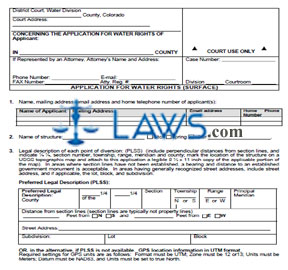Elections Enforcement Commission Complaint Form
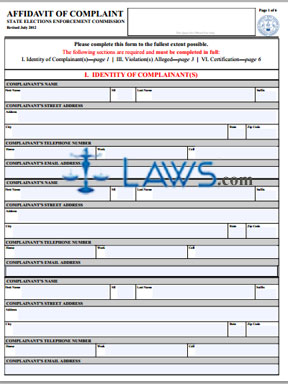
INSTRUCTIONS: CONNECTICUT AFFIDAVIT OF COMPLAINT STATE ELECTIONS ENFORCEMENT COMMISSION
To file a complaint regarding an election violation in Connecticut, use the affidavit discussed in this article. This document can be obtained from the website of the government of Connecticut.
Connecticut Affidavit Of Complaint State Elections Enforcement Commission Step 1: Section I concerns the identity of the complainants. Enter their name, address, home, work and cell telephone numbers and email address. You may document up to three complainants in this section.
Connecticut Affidavit Of Complaint State Elections Enforcement Commission Step 2: Section II concerns the identity of the respondents. You may document up to three respondents on the page provided. Enter the name, address, home phone number, work phone number, cell phone number and email address of each respondent. Should you require additional space to document all respondents, attach additional copies of this page. Check the box where indicated and enter the number of additional pages attached.
Connecticut Affidavit Of Complaint State Elections Enforcement Commission Step 3: Section III concerns the violations being alleged. Enter the date or dates of the alleged violations, if known, where indicated.
Connecticut Affidavit Of Complaint State Elections Enforcement Commission Step 4: In the space provided, provide a concise statement of the facts of these alleged violations.
Connecticut Affidavit Of Complaint State Elections Enforcement Commission Step 5: Section IV concerns witnesses to these alleged violations. For each witness, enter their name, address, work phone number, home phone number, cell phone number, and email address.
Connecticut Affidavit Of Complaint State Elections Enforcement Commission Step 6: Section V concerns evidence of these alleged violations. For each evidentiary attachment, enter the title of the document, the number of pages, the author, the date of publication, how you acquired this evidence, and the date of your acquisition.
Connecticut Affidavit Of Complaint State Elections Enforcement Commission Step 7: If there is not enough space provided for documentation of all evidentiary attachments, complete additional pages. Check the box where indicated and write how many additional pages are attached.
Connecticut Affidavit Of Complaint State Elections Enforcement Commission Step 8: Section VI concerns certification of your statement. The complainant should sign and date the form where indicated in the presence of a notary public, justice of the peace, town clerk or a similarly authorized official.
Form JD-CV-5 Property Execution Proceedings, Application, Order, Execution
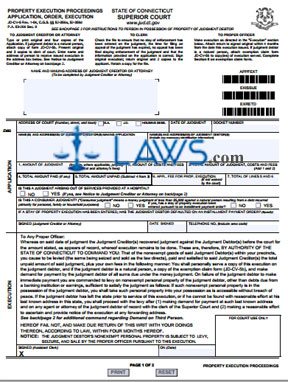
INSTRUCTIONS: CONNECTICUT PROPERTY EXECUTION PROCEEDINGS APPLICATION, ORDER, EXECUTION (Form JD-CV-5)
When a Connecticut case has resulted in a judgment against the debtor but full or partial payment has not been made as ordered, the judgment creditor should complete a form JD-CV-5 to request enforcement of the ruling. This document can be found on the website of the Connecticut Judicial Branch.
Connecticut Property Execution Proceedings Application, Order, Execution JD-CV-5 Step 1: The application section should be completed by the judgment creditor or their attorney. In the first blank box, enter the address of the court and indicate with a check mark whether it is a geographical area, judicial district or housing session court.
Connecticut Property Execution Proceedings Application, Order, Execution JD-CV-5 Step 2: In the second blank box, enter the date of judgment.
Connecticut Property Execution Proceedings Application, Order, Execution JD-CV-5 Step 3: In the third blank box, enter the docket number.
Connecticut Property Execution Proceedings Application, Order, Execution JD-CV-5 Step 4: In the fourth blank box, enter the name and address of the judgment creditor or creditors making this application.
Connecticut Property Execution Proceedings Application, Order, Execution JD-CV-5 Step 5: In the fifth blank box, enter the name and address of the judgment debtor or debtors.
Connecticut Property Execution Proceedings Application, Order, Execution JD-CV-5 Step 6: In box 1, enter the amount of judgment.
Connecticut Property Execution Proceedings Application, Order, Execution JD-CV-5 Step 7: In box 2, enter the amount of costs and fees.
Connecticut Property Execution Proceedings Application, Order, Execution JD-CV-5 Step 8: In box 3, enter the total of the judgment amount, costs and fees.
Connecticut Property Execution Proceedings Application, Order, Execution JD-CV-5 Step 9: In box 4, enter the total amount paid, if any.
Connecticut Property Execution Proceedings Application, Order, Execution JD-CV-5 Step 10: In box 5, enter the total amount unpaid by subtracting box 4 from box 3.
Connecticut Property Execution Proceedings Application, Order, Execution JD-CV-5 Step 11: In box 6, enter the application fee for property execution if not waived by the court. Add boxes 5 and 6 and enter the resulting sum in box 7.
Connecticut Property Execution Proceedings Application, Order, Execution JD-CV-5 Step 12: Complete the rest of Section I as directed. Section II will be completed by the assistant clerk of the court.
Form JD-CV-47 Certificate of Judgment – Strict Foreclosure
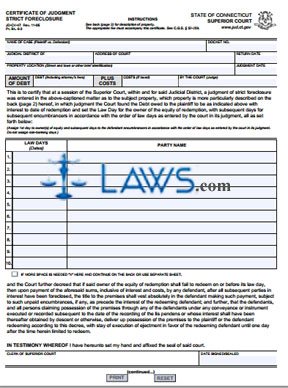
INSTRUCTIONS: CONNECTICUT CERTIFICATE OF JUDGMENT STRICT FORECLOSURE (Form JD-CV-47)
When a Connecticut Superior Court issues a judgment of strict foreclosure, this is certified using a form JD-CV-47. This form will be completed by the superior clerk of the court. This document can be obtained from the website maintained by the Connecticut Judicial Branch.
Connecticut Certificate Of Judgment Strict Foreclosure JD-CV-47 Step 1: In the first blank box, enter the name of the case.
Connecticut Certificate Of Judgment Strict Foreclosure JD-CV-47 Step 2: In the second blank box, enter the docket number.
Connecticut Certificate Of Judgment Strict Foreclosure JD-CV-47 Step 3: In the third blank box, enter the judicial district.
Connecticut Certificate Of Judgment Strict Foreclosure JD-CV-47 Step 4: In the fourth blank box, enter the address of the court.
Connecticut Certificate Of Judgment Strict Foreclosure JD-CV-47 Step 5: In the fifth blank box, enter the return date.
Connecticut Certificate Of Judgment Strict Foreclosure JD-CV-47 Step 6: In the sixth blank box, enter the property location.
Connecticut Certificate Of Judgment Strict Foreclosure JD-CV-47 Step 7: In the seventh blank box, enter the judgment date.
Connecticut Certificate Of Judgment Strict Foreclosure JD-CV-47 Step 8: In the eighth blank box, enter the amount of debt including attorney's fees.
Connecticut Certificate Of Judgment Strict Foreclosure JD-CV-47 Step 9: In the ninth blank box, enter the costs, if taxed.
Connecticut Certificate Of Judgment Strict Foreclosure JD-CV-47 Step 10: In the tenth blank box, enter the name of the judge.
Connecticut Certificate Of Judgment Strict Foreclosure JD-CV-47 Step 11: In the table provided below, the court will provide details for the dates on which redemption must be made to the creditor. In the column on the left, the date on which debtor must redeem their debt will be entered.
Connecticut Certificate Of Judgment Strict Foreclosure JD-CV-47 Step 12: In the column on the right, the name of each applicable party will be entered.
Connecticut Certificate Of Judgment Strict Foreclosure JD-CV-47 Step 13: On the second page, a detailed legal description of the property will be entered.
Connecticut Certificate Of Judgment Strict Foreclosure JD-CV-47 Step 14: In the first blank box at the bottom left of the first page, the clerk of the superior court will enter their signature.
Connecticut Certificate Of Judgment Strict Foreclosure JD-CV-47 Step 15: In the second blank box, the date will be entered.
Form JD-CV-71 Scheduling Order
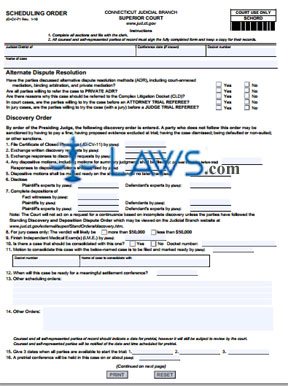
INSTRUCTIONS: CONNECTICUT SCHEDULING ORDER (Form JD-CV-71)
During a Connecticut foreclosure trial, you will be told by the court when you are required to complete a scheduling order. This form JD-CV-71 can be found on the website of the Connecticut Judicial Branch.
Connecticut Scheduling Order JD-CV-71 Step 1: Enter the name of the judicial district in the first blank box.
Connecticut Scheduling Order JD-CV-71 Step 2: Enter the conference date, if known, in the second blank box.
Connecticut Scheduling Order JD-CV-71 Step 3: Enter the docket number in the third blank box.
Connecticut Scheduling Order JD-CV-71 Step 4: Enter the name of the case in the fourth blank box.
Connecticut Scheduling Order JD-CV-71 Step 5: The next five questions concern alternate dispute resolution (ADR). The first question asks whether the parties involved have discussed ADR methods including court-annexed mediation, binding arbitration and private mediation. Check "yes" or "no" as appropriate.
Connecticut Scheduling Order JD-CV-71 Step 6: The next question asks whether all parties are willing to refer the case to private ADR. Check "yes" or "no" as appropriate.
Connecticut Scheduling Order JD-CV-71 Step 7: The next question asks whether there is any reason the case should be referred to the complex litigation docket. Check "yes" or "no" as appropriate.
Connecticut Scheduling Order JD-CV-71 Step 8: The next question asks whether the parties in a court case are willing to try the case before an attorney trial referee. Check "yes" or "no" as appropriate.
Connecticut Scheduling Order JD-CV-71 Step 9: The next question asks whether the parties in a jury case are willing to try the case before a judge trial referee. Check "yes" or "no" as appropriate.
Connecticut Scheduling Order JD-CV-71 Step 10: The next section concerns the discovery order which is entered by order of the presiding judge and will be completed under their supervision. Failure to follow the conditions of this order may result in a fine, having proposed evidence being excluded at trial, having the case dismissed, being dismissed, or other sanctions. Complete this section as directed.
Connecticut Scheduling Order JD-CV-71 Step 11: On the second page, all involved attorneys or self-represented parties in this scheduling order must enter their names. One must sign the document.
Connecticut Scheduling Order JD-CV-71 Step 12: The last section concerns certification that copies of this form have been mailed to all involved attorneys and self-represented parties.