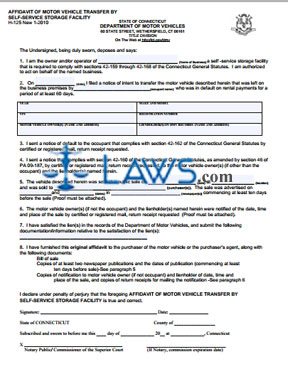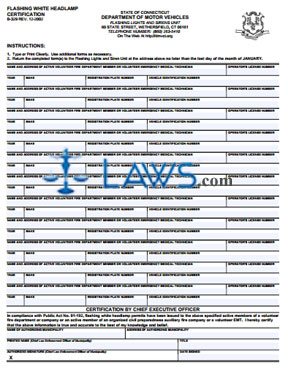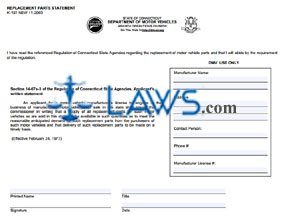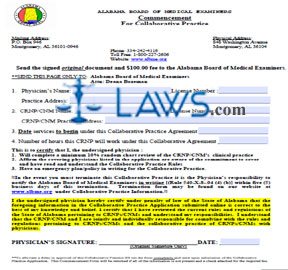Form M-38 Special Order – Gold Star Family Plate
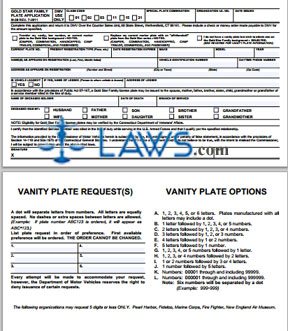
INSTRUCTIONS: CONNECTICUT GOLD STAR FAMILY PLATE APPLICATION (Form M-38)
To apply for a Connecticut gold star family plate, use a form M-38. This document can be obtained from the website of the government of Connecticut.
Connecticut Gold Star Family Plate Application M-38 Step 1: Check the first statement if you wish to transfer a vanity, low number or current marker plate to a Gold Star background.
Connecticut Gold Star Family Plate Application M-38 Step 2: Check the second statement if you wish to replace your current marker plate with an "off-the-shelf" plate from the Gold Star series.
Connecticut Gold Star Family Plate Application M-38 Step 3: Check the third statement if you do not have a vanity plate but wish to obtain one on the Gold Star family background.
Connecticut Gold Star Family Plate Application M-38 Step 4: Enter your current plate number in the first blank box.
Connecticut Gold Star Family Plate Application M-38 Step 5: Enter your present registration type in the second blank box.
Connecticut Gold Star Family Plate Application M-38 Step 6: Enter the date your registration expires in the third blank box.
Connecticut Gold Star Family Plate Application M-38 Step 7: Enter the vehicle make in the fourth blank box.
Connecticut Gold Star Family Plate Application M-38 Step 8: Enter the model in the fifth blank box and its year in the sixth blank box.
Connecticut Gold Star Family Plate Application M-38 Step 9: Enter your name as it appears on the registration in the seventh blank box.
Connecticut Gold Star Family Plate Application M-38 Step 10: Enter the vehicle registration number in the eighth blank box.
Connecticut Gold Star Family Plate Application M-38 Step 11: Enter your daytime phone number in the ninth blank box.
Connecticut Gold Star Family Plate Application M-38 Step 12: Enter your address as it appears on your registration in the tenth blank box.
Connecticut Gold Star Family Plate Application M-38 Step 13: Indicate whether the vehicle is leased by checking yes or no. If yes, give the name and address of the lessee.
Connecticut Gold Star Family Plate Application M-38 Step 14: Complete the next four blank boxes if applying for a license plate as the direct relative of a deceased soldier.
Connecticut Gold Star Family Plate Application M-38 Step 15: Sign and date the form.
Application For Licensure of Anesthesiologist Assistant
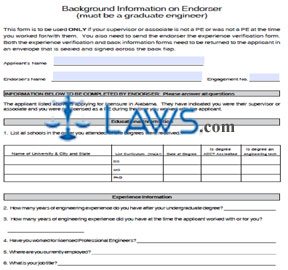
INSTRUCTIONS: ALABAMA APPLICATION FOR LICENSURE OF ANESTHESIOLOGIST ASSISTANT
The form discussed in this article is used to apply for Alabama licensure as an anesthesiologist assistant. This document can be obtained from the website maintained by the Alabama Board of Medical Examiners.
Alabama Application For Licensure Of Anesthesiologist Assistant Step 1: On the first blank line of section I, enter your full name.
Alabama Application For Licensure Of Anesthesiologist Assistant Step 2: On the second blank line, enter your home street address.
Alabama Application For Licensure Of Anesthesiologist Assistant Step 3: On the third blank line, enter your city.
Alabama Application For Licensure Of Anesthesiologist Assistant Step 4: On the fourth blank line, enter your state.
Alabama Application For Licensure Of Anesthesiologist Assistant Step 5: On the fifth blank line, enter your zip code.
Alabama Application For Licensure Of Anesthesiologist Assistant Step 6: On the sixth blank line, enter your place of birth.
Alabama Application For Licensure Of Anesthesiologist Assistant Step 7: On the seventh blank line, enter your date of birth.
Alabama Application For Licensure Of Anesthesiologist Assistant Step 8: On the eighth blank line, enter your sex.
Alabama Application For Licensure Of Anesthesiologist Assistant Step 9: On the ninth blank line, enter your Social Security number.
Alabama Application For Licensure Of Anesthesiologist Assistant Step 10: On the tenth blank line, enter your telephone number.
Alabama Application For Licensure Of Anesthesiologist Assistant Step 11: In section II, you must answer all questions by checking "Yes" or "No" as applicable. If you answer yes to any, you must attach an explanation.
Alabama Application For Licensure Of Anesthesiologist Assistant Step 12: In section III, document your education since graduating high school as instructed.
Alabama Application For Licensure Of Anesthesiologist Assistant Step 13: In section IV, document your employment activities since graduating high school as instructed.
Alabama Application For Licensure Of Anesthesiologist Assistant Step 14: In section V, list all states where you have been certified, registered or licensed or have applied for certification, registration or license as an anesthesiologist assistant.
Alabama Application For Licensure Of Anesthesiologist Assistant Step 15: Section VI is to be completed in the presence of a notary public. Print your name on the first blank line, then enter your signature and the date where indicated. The notary public will then affix their seal and provide all other information requested.
Background Information on Endorser
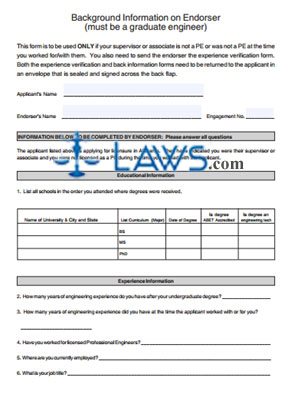
INSTRUCTIONS: ALABAMA BACKGROUND INFORMATION ON ENDORSER
When applying to receive a license as a professional engineer in Alabama, you must file the document discussed in this article if your endorser is not a professional engineer or was not at the time you worked with or for them. This document can be obtained from the website of the Alabama Board of Licensure for Professional Engineers and Land Surveyors.
Alabama Background Information On Endorser Step 1: Enter the applicant's name on the first blank line.
Alabama Background Information On Endorser Step 2: Enter the endorser's name on the second blank line.
Alabama Background Information On Endorser Step 3: Enter the endorser's engagement number on the third blank line.
Alabama Background Information On Endorser Step 4: The remainder of the form is to be completed by the endorser, Section 1 concerns their education. Enter the name of each university attended and the city and state they were located in in the first column. List all schools in the order you attended them.
Alabama Background Information On Endorser Step 5: Enter the major studied at each school in the second column.
Alabama Background Information On Endorser Step 6: Enter the date of the degree in the third column.
Alabama Background Information On Endorser Step 7: Indicate whether the degree was ABET accredited in the fourth column.
Alabama Background Information On Endorser Step 8: Indicate whether the degree is in engineering tech in the fifth column.
Alabama Background Information On Endorser Step 9: The rest of the form concerns your experience. On line 2, enter how many of years of engineering experience you had after obtaining your undergraduate degree.
Alabama Background Information On Endorser Step 10: On line 3, enter how many years of engineering experience you had at the time the applicant worked with or for you.
Alabama Background Information On Endorser Step 11: On line 4, indicate whether you have worked for licensed Professional Engineers.
Alabama Background Information On Endorser Step 12: On line 5, enter the name of your current employer.
Alabama Background Information On Endorser Step 13: On line 6, enter your job title.
Alabama Background Information On Endorser Step 14: In section 7, describe your engineering experience from graduation to the present.
Alabama Background Information On Endorser Step 15: In section 8, list any other information you feel is pertinent to your background.
Form IB10 Refund Request
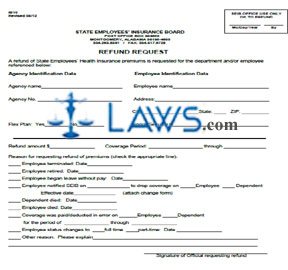
INSTRUCTIONS: ALABAMA REFUND REQUEST (Form IB10)
Alabama public agencies and public employees can request a refund of employees' state health insurance premiums by filing form IB10. This document can be obtained from the website of the Alabama State Employees' Insurance Board.
Alabama Refund Request IB10 Step 1: Enter the agency name on the first blank line.
Alabama Refund Request IB10 Step 2: Enter the agency number on the second blank line.
Alabama Refund Request IB10 Step 3: Enter the employee name on the third blank line.
Alabama Refund Request IB10 Step 4: Enter the employee's street address on the fourth blank line.
Alabama Refund Request IB10 Step 5: Enter the employee's city on the fifth blank line.
Alabama Refund Request IB10 Step 6: Enter the employee's state on the sixth blank line.
Alabama Refund Request IB10 Step 7: Enter the employee's zip code on the seventh blank line.
Alabama Refund Request IB10 Step 8: Indicate whether this is a flex plan by checking "Yes" or "No" as applicable.
Alabama Refund Request IB10 Step 9: Enter the employee's Social Security number on the eighth blank line.
Alabama Refund Request IB10 Step 10: Enter the refund amount requested on the ninth blank line.
Alabama Refund Request IB10 Step 11: Enter the beginning and ending dates of the applicable coverage period on the tenth and eleventh blank lines.
Alabama Refund Request IB10 Step 12: The next section concerns the reason for the requested refund, which should be indicated with a check mark next to the appropriate statement. Check the first statement if the employee was terminated, the second statement if the employee retired, or the third statement if the employee began leave without pay. Give the date on which the event occurred.
Alabama Refund Request IB10 Step 13: Check the fourth statement if the employee notified the State Employees' Insurance Board on a certain date to drop coverage for themselves or a dependent. Give the request date and the effective date.
Alabama Refund Request IB10 Step 14: Check the fifth statement if the dependent died and give the date. Check the sixth statement if the employee died and give the date. Check the sixth statement if coverage was paid or deducted in error. Check the seventh statement if there was an employee status change from full time to part time or vice versa. If "other," check the eighth statement and explain.
Form CL-91 Request for Reimbursement Preferred Dependent Care Account
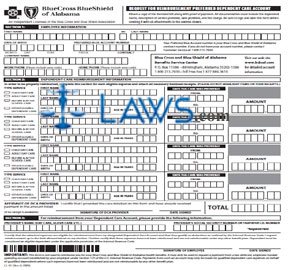
INSTRUCTIONS: ALABAMA REQUEST FOR REIMBURSEMENT PREFERRED DEPENDENT CARE ACCOUNT (Form CL-91)
To receive reimbursement for child day care, adult day care, before & after school care or other eligible dependent care as an Alabama employee enrolled with a dependent health insurance account administered by BlueCross BlueShield of Alabama, use a form CL-91. This document can be obtained from the website of BlueCross BlueShield of Alabama.
Alabama Request For Reimbursement Preferred Dependent Care Account CL-91 Step 1: Section 1 concerns the employee. In the first three blank boxes, enter your first name, middle initial and last name.
Alabama Request For Reimbursement Preferred Dependent Care Account CL-91 Step 2: In the next three blank boxes, enter your date of birth.
Alabama Request For Reimbursement Preferred Dependent Care Account CL-91 Step 3: In the next two blank boxes, enter your preferred blue account prefix and contract numbers.
Alabama Request For Reimbursement Preferred Dependent Care Account CL-91 Step 4: In the next blank box, enter your company name.
Alabama Request For Reimbursement Preferred Dependent Care Account CL-91 Step 5: In the next two blank boxes, enter work and home phone numbers.
Alabama Request For Reimbursement Preferred Dependent Care Account CL-91 Step 6: Section 2 concerns the dependent care for which you are seeking reimbursement. Indicate whether the service being provided was child day care, adult day care, before & after school care or other eligible dependent care with a check mark.
Alabama Request For Reimbursement Preferred Dependent Care Account CL-91 Step 8: In the first blank box, enter the first name of the dependent receiving these services.
Alabama Request For Reimbursement Preferred Dependent Care Account CL-91 Step 9: in the second blank box, enter the last name of the dependent.
Alabama Request For Reimbursement Preferred Dependent Care Account CL-91 Step 10: In the third blank box, enter the date of birth of the dependent.
Alabama Request For Reimbursement Preferred Dependent Care Account CL-91 Step 11: In the fourth blank box, enter the age in years of the dependent. Enter the dates of care and cost incurred where indicated.
Alabama Request For Reimbursement Preferred Dependent Care Account CL-91 Step 12: Document up to four dependents in this section of the form.
Alabama Request For Reimbursement Preferred Dependent Care Account CL-91 Step 13: The DCA provider should sign and date the form where indicated. The employee should do the same.
Life Settlement Broker Biographical Affidavit

INSTRUCTIONS: CONNECTICUT INDIVIDUAL LIFE SETTLEMENT BROKER AFFIDAVIT
Every individual who will act as as a life settlement broker in Connecticut on behalf of a form must complete the affidavit discussed in this article. This document can be obtained from the website of the government of Connecticut.
Connecticut Individual Life Settlement Broker Affidavit Step 1: Enter your last name, first name and middle initial on the first blank line.
Connecticut Individual Life Settlement Broker Affidavit Step 2: Enter your title on the second blank line.
Connecticut Individual Life Settlement Broker Affidavit Step 3: Enter your Social Security number on the third blank line.
Connecticut Individual Life Settlement Broker Affidavit Step 4: Enter your residential address on the fourth blank line.
Connecticut Individual Life Settlement Broker Affidavit Step 5: Enter your residential phone number on the fifth blank line.
Connecticut Individual Life Settlement Broker Affidavit Step 6: Enter your business name on the sixth blank line.
Connecticut Individual Life Settlement Broker Affidavit Step 7: Enter your business address on the seventh blank line.
Connecticut Individual Life Settlement Broker Affidavit Step 8: Enter your business phone number on the eighth blank line.
Connecticut Individual Life Settlement Broker Affidavit Step 9: Answer questions 1 through 3 by checking "Yes" or "No" as applicable. In each case, if "yes," provide an explanation.
Connecticut Individual Life Settlement Broker Affidavit Step 10: On line 4, enter your date of birth.
Connecticut Individual Life Settlement Broker Affidavit Step 11: On line 5, list all residences for the last 10 years, beginning with your current address.
Connecticut Individual Life Settlement Broker Affidavit Step 12: On line 6, indicate your highest level of education completed with a check mark. If you have a degree, enter the type.
Connecticut Individual Life Settlement Broker Affidavit Step 13: On line 7, enter any professional designations or memberships.
Connecticut Individual Life Settlement Broker Affidavit Step 14: On line 8, enter all companies in which you control, directly or indirectly, or own legally or beneficially at least 10% or more of the outstanding stock.
Connecticut Individual Life Settlement Broker Affidavit Step 15: Answer questions 9 through 11 by checking "Yes" or "No" as appropriate.
Connecticut Individual Life Settlement Broker Affidavit Step 16: Provide three references on line 12.
Connecticut Individual Life Settlement Broker Affidavit Step 17: Appear before a notary public, who will affix their seal to the bottom of the form.