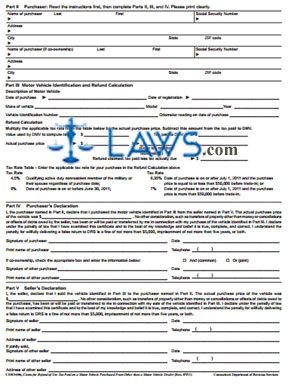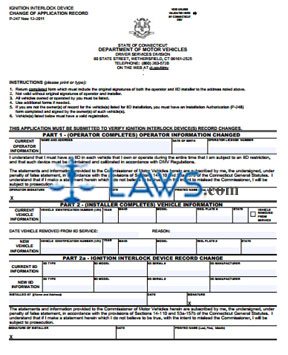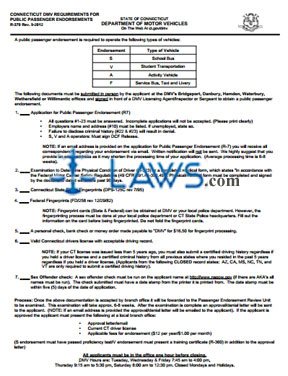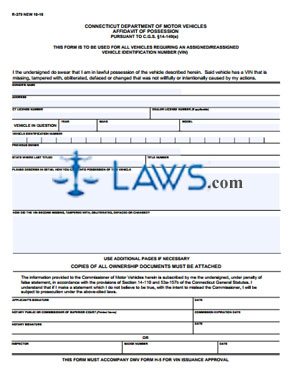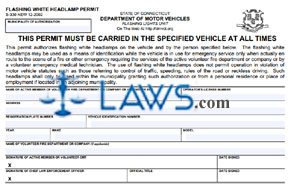Form K-7 Application for Automobile Dealer’s or Repairer’s License
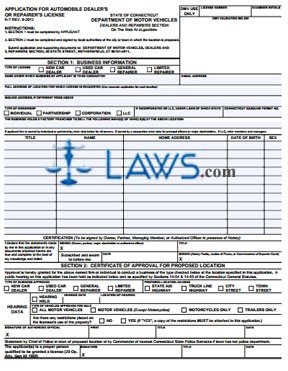
INSTRUCTIONS: CONNECTICUT APPLICATION FOR AUTOMOBILE DEALER'S OR REPAIRER'S LICENSE (Form K-7)
To apply for a Connecticut license to run an automobile dealer or repairer business, use a form K-7. This document can be obtained from the website of the government of Connecticut.
Connecticut Application For Automobile Dealer's Or Repairer's License K-7 Step 1: Section 1 is to be completed by the applicant. Indicate with a check mark whether you are applying for a new car dealer license, used car dealer license, general repairer license or limited repairer license.
Connecticut Application For Automobile Dealer's Or Repairer's License K-7 Step 2: In the first blank box, enter the name under which business will be conducted.
Connecticut Application For Automobile Dealer's Or Repairer's License K-7 Step 3: In the second blank box, enter your email address.
Connecticut Application For Automobile Dealer's Or Repairer's License K-7 Step 4: In the third blank box, enter the full address of the location for which the license is requested.
Connecticut Application For Automobile Dealer's Or Repairer's License K-7 Step 5: In the fourth blank box, if different from above, enter your mailing address.
Connecticut Application For Automobile Dealer's Or Repairer's License K-7 Step 6: Indicate whether the business is owned on an individual, partnership, corporation or LLC basis with a check mark.
Connecticut Application For Automobile Dealer's Or Repairer's License K-7 Step 7: If incorporated or an LLC, enter the state under which you were organized in the next blank box.
Connecticut Application For Automobile Dealer's Or Repairer's License K-7 Step 8: Enter your Connecticut gasoline permit number in the next blank box.
Connecticut Application For Automobile Dealer's Or Repairer's License K-7 Step 9: In the next blank box, enter the makes of vehicles you have a factory franchise to sell at the location.
Connecticut Application For Automobile Dealer's Or Repairer's License K-7 Step 10: In the table provided, enter the title, name, home address, date of birth and sex of all owners of an individually owned or partnership owned business. If a corporation, enter this information for principal officers or major stockholders. If an LLC, enter this information for members and managers.
Connecticut Application For Automobile Dealer's Or Repairer's License K-7 Step 11: Sign the form and give your title before a notary public. Section 2 should be completed by an authorized city official.
Form M-46 Special Order Veteran Plate Application
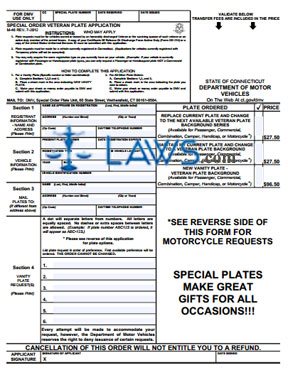
INSTRUCTIONS: CONNECTICUT SPECIAL ORDER VETERAN PLATE APPLICATION (Form M-46)
To request a special veteran plate as a Connecticut resident who is an active duty military member, a veteran or the surviving spouse of a veteran, use a form M-46. This document can be obtained from the website of the government of Connecticut.
Connecticut Special Order Veteran Plate Application M-46 Step 1: Section 1 concerns the registrant. Enter their last name, first name and middle initial as it appears on their registration in the first blank box.
Connecticut Special Order Veteran Plate Application M-46 Step 2: Enter the registrant's street address and city or town in the second blank box.
Connecticut Special Order Veteran Plate Application M-46 Step 3: Enter the registrant's zip code in the third blank box.
Connecticut Special Order Veteran Plate Application M-46 Step 4: Enter the registrant's daytime telephone number in the fourth blank box.
Connecticut Special Order Veteran Plate Application M-46 Step 5: Section 2 concerns the vehicle. Enter its present plate number in the first blank box and the date its registration expires in the second blank box.
Connecticut Special Order Veteran Plate Application M-46 Step 6: Enter the registration type in the third blank box and indicate whether the vehicle is leased in the fourth blank box.
Connecticut Special Order Veteran Plate Application M-46 Step 7: Enter the vehicle year, make and model in the next three blank boxes.
Connecticut Special Order Veteran Plate Application M-46 Step 8: Enter the vehicle identification number in the next blank box.
Connecticut Special Order Veteran Plate Application M-46 Step 9: Section 3 concerns the address to which the plates should be mailed.
Connecticut Special Order Veteran Plate Application M-46 Step 10: In section 4, list your requested vanity plates in preferential order. You may list up to 6 requested vanity plates.
Connecticut Special Order Veteran Plate Application M-46 Step 11: Indicate whether you wish to replace your current plate and change it to the next available veteran plate background series, to maintain your current plate and change it to a veteran plate background, or whether you wish to acquire a new vanity plate with a veteran plate background.
Connecticut Special Order Veteran Plate Application M-46 Step 12: Enter your signature and the date at the bottom of the form.
Form D-47 Registration Issuance Bond
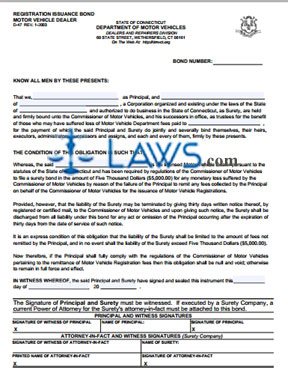
INSTRUCTIONS: CONNECTICUT REGISTRATION ISSUANCE BOND MOTOR VEHICLE DEALER (Form D-47)
Connecticut motor vehicle dealers required to file a surety bond for $5,000 document their payment using a form D-47. This document can be obtained from the website maintained by the government of the state of Connecticut.
Connecticut Registration Issuance Bond Motor Vehicle Dealer D-47 Step 1: Enter the bond number on the first blank line.
Connecticut Registration Issuance Bond Motor Vehicle Dealer D-47 Step 2: Enter the name of a principal officer on the second blank line.
Connecticut Registration Issuance Bond Motor Vehicle Dealer D-47 Step 3: Enter the name of a second officer on the third blank line.
Connecticut Registration Issuance Bond Motor Vehicle Dealer D-47 Step 4: Enter the name of the corporation on the fourth blank line.
Connecticut Registration Issuance Bond Motor Vehicle Dealer D-47 Step 5: Enter the name of the state under whose laws the corporation was organized on the fifth blank line.
Connecticut Registration Issuance Bond Motor Vehicle Dealer D-47 Step 6: Enter the name of the party to which payment was made on the sixth blank line.
Connecticut Registration Issuance Bond Motor Vehicle Dealer D-47 Step 7: Enter the name of the licensed motor vehicle dealer on the seventh blank line.
Connecticut Registration Issuance Bond Motor Vehicle Dealer D-47 Step 8: Enter the date on which you are signing on the eighth blank line.
Connecticut Registration Issuance Bond Motor Vehicle Dealer D-47 Step 9: Enter the month in which you are signing on the ninth blank line.
Connecticut Registration Issuance Bond Motor Vehicle Dealer D-47 Step 10: Enter the last two digits of the year in which you are signing on the tenth blank line.
Connecticut Registration Issuance Bond Motor Vehicle Dealer D-47 Step 11: In the first blank box at the bottom of the page, the witness of the principal should provide their signature.
Connecticut Registration Issuance Bond Motor Vehicle Dealer D-47 Step 12: The principal should enter their name in the second blank box and their signature in the third blank box.
Connecticut Registration Issuance Bond Motor Vehicle Dealer D-47 Step 13: In the last four blank boxes, enter the signature of the witness of the attorney-in-fact, the name of the surety, the printed name of the attorney-in-fact and the signature of the attorney-in-fact.
Application for Registration of Anesthesiologist Assistant

INSTRUCTIONS: ALABAMA APPLICATION FOR REGISTRATION OF ANESTHESIOLOGIST ASSISTANT
Alabama physicians register an anesthesiologist assistant by filing the form discussed in this article. This document can be obtained from the website maintained by the Alabama Board of Medical Examiners.
Alabama Application For Registration Of Anesthesiologist Assistant Step 1: The first page should be completed by the supervising physician. Enter your name on the first blank line.
Alabama Application For Registration Of Anesthesiologist Assistant Step 2: Enter your Alabama medical license number on the second blank line.
Alabama Application For Registration Of Anesthesiologist Assistant Step 3: Enter your date of birth on the third blank line.
Alabama Application For Registration Of Anesthesiologist Assistant Step 4: Enter your Social Security number on the fourth blank line.
Alabama Application For Registration Of Anesthesiologist Assistant Step 5: Enter your medical specialty on the fifth blank line.
Alabama Application For Registration Of Anesthesiologist Assistant Step 6: Indicate whether you are board certified by circling "Yes" or "No" as applicable.
Alabama Application For Registration Of Anesthesiologist Assistant Step 7: Indicate whether you are board eligible by circling "Yes" or "No" as applicable.
Alabama Application For Registration Of Anesthesiologist Assistant Step 8: Enter your principal practice location address on the sixth blank line.
Alabama Application For Registration Of Anesthesiologist Assistant Step 9: If your mailing address is different from your principal practice location address, enter it on the seventh blank line.
Alabama Application For Registration Of Anesthesiologist Assistant Step 10: Enter your telephone number, including the area code, on the next blank line.
Alabama Application For Registration Of Anesthesiologist Assistant Step 11: Enter your fax number, including the area code, on the next blank line.
Alabama Application For Registration Of Anesthesiologist Assistant Step 12: In section 1, enter the name, practice side and designated working hours per week of every anesthesiologist assistant currently registered to you.
Alabama Application For Registration Of Anesthesiologist Assistant Step 13: In section 2, indicate with a check mark whether you have ever had an anesthesiologist assistant certified or registered to you by the Alabama Board of Medical Examiners. If yes, list their names.
Alabama Application For Registration Of Anesthesiologist Assistant Step 14: In section 3, indicate whether the anesthesiologist assistant for whom registration is sought is employed by you, your group, your partnership or professional corporation. Have the assistant complete the second page before filing.