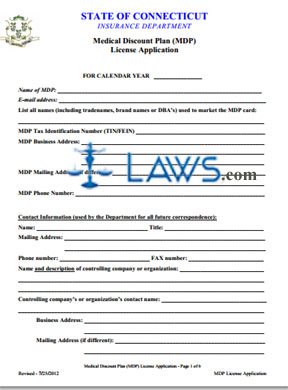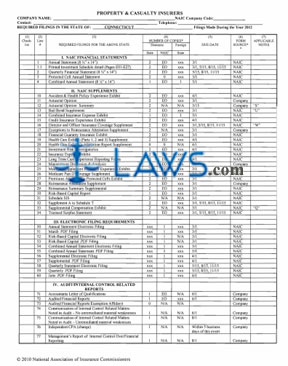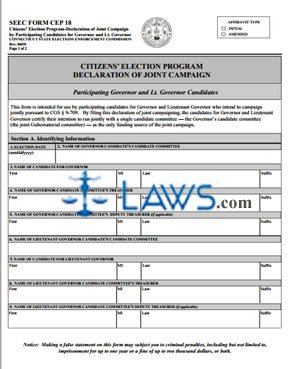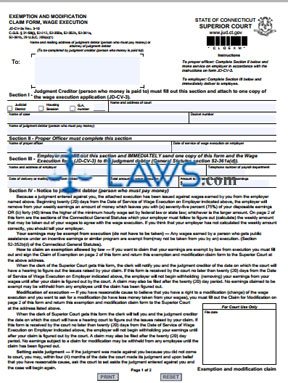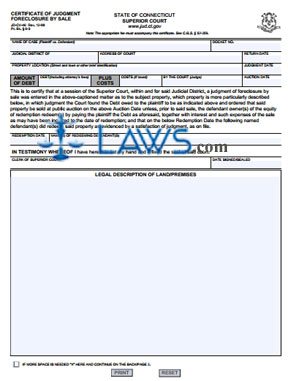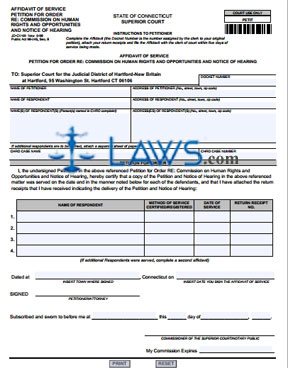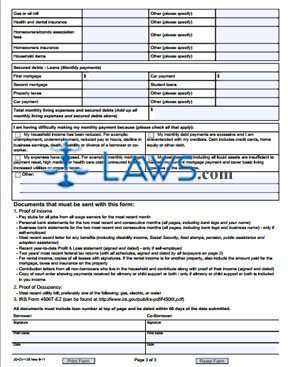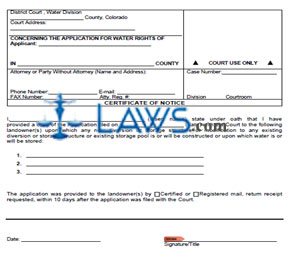Form PEEHIP RR 2G Refund Request
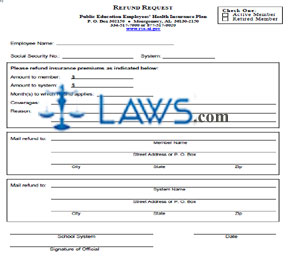
INSTRUCTIONS: ALABAMA REFUND REQUEST (Form PEEHIP RR)
In Alabama, a request for a refund from the state administered public education employees' health insurance plan is submitted using a form PEEHIP RR. This document can be obtained from the website of the retirement systems of Alabama.
Alabama Refund Request PEEHIP RR Step 1: Enter the employee's name on the first blank line.
Alabama Refund Request PEEHIP RR Step 2: Enter the employee's Social Security number on the third blank line.
Alabama Refund Request PEEHIP RR Step 3: Enter the employee's system on the third blank line.
Alabama Refund Request PEEHIP RR Step 4: On the fourth blank line, enter the amount of the insurance premium you wish to be refunded to the member.
Alabama Refund Request PEEHIP RR Step 5: On the fifth blank line, enter the amount of the insurance premium you wish to be refunded to the system.
Alabama Refund Request PEEHIP RR Step 6: On the sixth blank line, enter the month or months to which the refund applies.
Alabama Refund Request PEEHIP RR Step 7: On the seventh blank line, detail your coverages.
Alabama Refund Request PEEHIP RR Step 8: On the eighth blank line, provide the reason for your request.
Alabama Refund Request PEEHIP RR Step 9: On the ninth blank line, enter the name of the member to whom the refund should be mailed.
Alabama Refund Request PEEHIP RR Step 10: On the tenth blank line, enter the member's street address or P.O. box number.
Alabama Refund Request PEEHIP RR Step 11: On the eleventh blank line, enter the member's city, state and zip code.
Alabama Refund Request PEEHIP RR Step 12: On the twelfth blank line, enter the system name.
Alabama Refund Request PEEHIP RR Step 13: On the thirteenth blank line, enter the system street address or P.O. box number.
Alabama Refund Request PEEHIP RR Step 14: On the fourteenth blank line, enter the system city, state and zip code.
Alabama Refund Request PEEHIP RR Step 15: On the fifteenth blank line, enter the name of the school system.
Alabama Refund Request PEEHIP RR Step 16: On the sixteenth blank line, enter the date.
Alabama Refund Request PEEHIP RR Step 17: The applicable official should enter their signature on the last blank line.