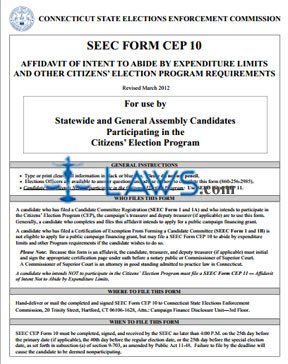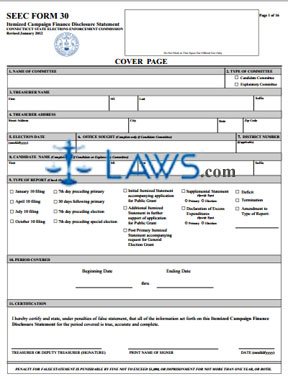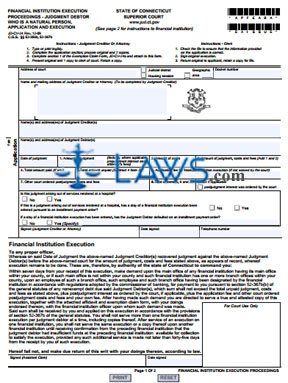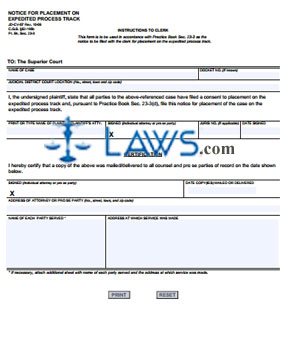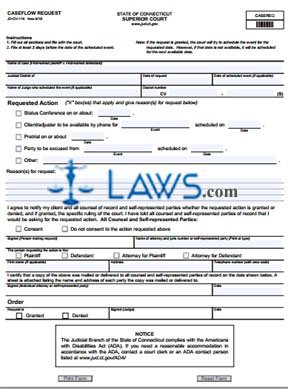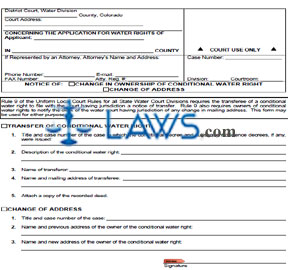Third Party Administrator (TPA) Registration (Business Entity ONLY)
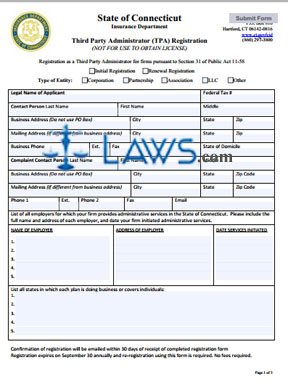
INSTRUCTIONS: CONNECTICUT THIRD PARTY ADMINISTRATOR (TPA) REGISTRATION
To register as a third party administrator for a Connecticut form, use the document discussed in this article. This application firm can be obtained from the website of the government of Connecticut.
Connecticut Third Party Administrator (TPA) Registration Step 1: Indicate with a check mark whether this is an initial registration or a renewal registration.
Connecticut Third Party Administrator (TPA) Registration Step 2: Indicate whether the entity is a corporation, partnership, association, LLC or other with a check mark.
Connecticut Third Party Administrator (TPA) Registration Step 3: Enter the legal name of the applicant and their federal tax identification number in the first two blank boxes.
Connecticut Third Party Administrator (TPA) Registration Step 4: Enter the last name, first name and middle name of the contact person in the next three blank boxes.
Connecticut Third Party Administrator (TPA) Registration Step 5: In the next four blank boxes, enter your business address, city, state and zip code.
Connecticut Third Party Administrator (TPA) Registration Step 6: In the next four blank boxes, if different from your business address, enter your mailing street address, city, state and zip code.
Connecticut Third Party Administrator (TPA) Registration Step 7: In the next four blank boxes, enter your business telephone number, extension, fax number and state of domicile.
Connecticut Third Party Administrator (TPA) Registration Step 8: In the next three blank boxes, enter the last name, first name and middle name of a complaint contact person.
Connecticut Third Party Administrator (TPA) Registration Step 9: In the next four blank boxes, enter the street address, city, state and zip code of the complaint contact person. If their mailing address is different, enter it in the subsequent four blank boxes.
Connecticut Third Party Administrator (TPA) Registration Step 10: Enter up to two phone numbers, an extension for the first one, and the fax number and email address of the complaint contact person.
Connecticut Third Party Administrator (TPA) Registration Step 11: Give the name and address of all employers to whom your firm provides administrative services, as well as the date the services were initiated.
Connecticut Third Party Administrator (TPA) Registration Step 12: List all states in which each plan is doing business or covers individuals. Select your type of registration with a check mark on the second page and complete the last page as directed.