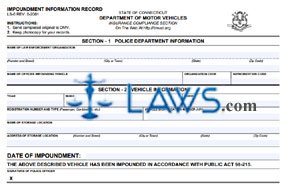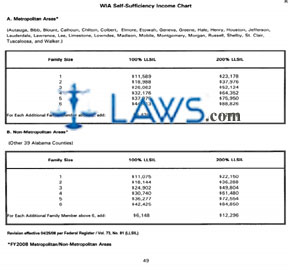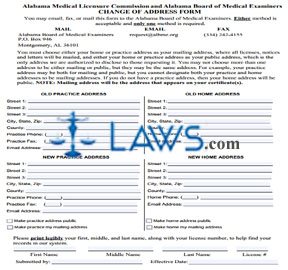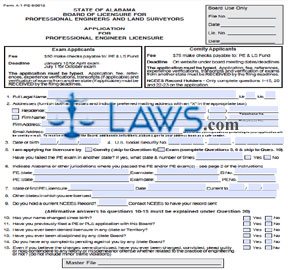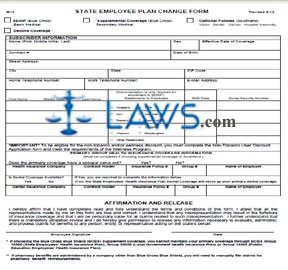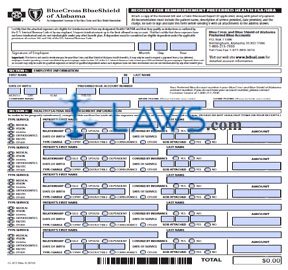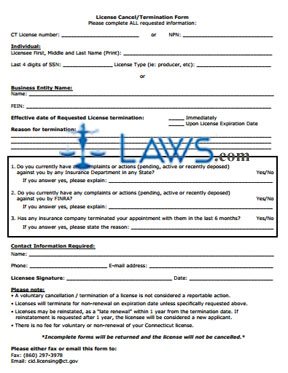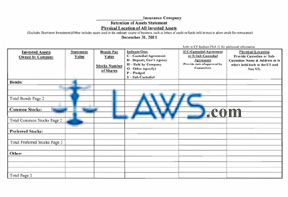Form B-215 Special Mobile Equipment Affidavit
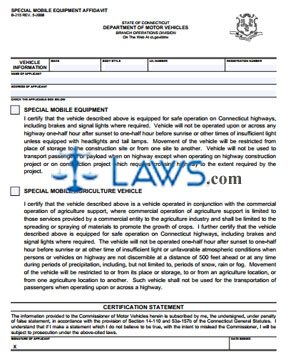
INSTRUCTIONS: CONNECTICUT SPECIAL MOBILE EQUIPMENT AFFIDAVIT (Form B-215)
To attest to the safety of safety mobile equipment or a special mobile agricultural vehicle to be used in Connecticut, use a form B-215. This affidavit can be obtained from the website maintained by the government of the state of Connecticut.
Connecticut Special Mobile Equipment Affidavit B-215 Step 1: Enter the vehicle make in the first blank box.
Connecticut Special Mobile Equipment Affidavit B-215 Step 2: Enter the vehicle body style in the second blank box.
Connecticut Special Mobile Equipment Affidavit B-215 Step 3: Enter the vehicle identification number in the third blank box.
Connecticut Special Mobile Equipment Affidavit B-215 Step 4: Enter the vehicle registration number in the fourth blank box.
Connecticut Special Mobile Equipment Affidavit B-215 Step 5: Enter the name of the applicant in the fifth blank box.
Connecticut Special Mobile Equipment Affidavit B-215 Step 6: Enter the full street address, city, state and zip code of the applicant in the sixth blank box.
Connecticut Special Mobile Equipment Affidavit B-215 Step 7: Check the box next to "special mobile equipment" if this is the type of vehicle being documented. By doing so, you are agreeing with the paragraph printed in this section, which states that the vehicle can be safely operated on Connecticut highways, and that you agree not to operate this vehicle on any highway half an hour after sunset or half an hour before sunrise, as well as under any other inadequate light conditions. This paragraph also states that the vehicle will only be driven from its place of storage to the construction site or from one site to another, and that it will not be used to transport passengers or payload on the highway unless working on a highway construction project or a project requiring crossing the highway.
Connecticut Special Mobile Equipment Affidavit B-215 Step 8: Check the box next to "special mobile agricultural vehicle" if this is the type of vehicle being documented.
Connecticut Special Mobile Equipment Affidavit B-215 Step 9: Enter your signature in the first blank box at the bottom of the page.
Connecticut Special Mobile Equipment Affidavit B-215 Step 10: Enter the date in the second blank box.
Connecticut Special Mobile Equipment Affidavit B-215 Step 11: Submit the document to the Connecticut Department of Motor Vehicles.