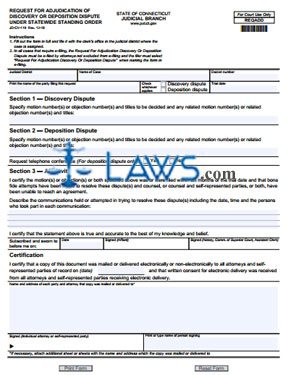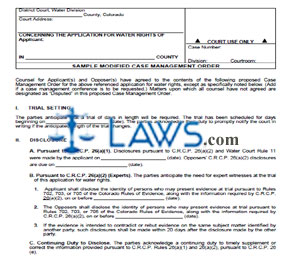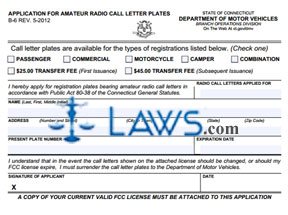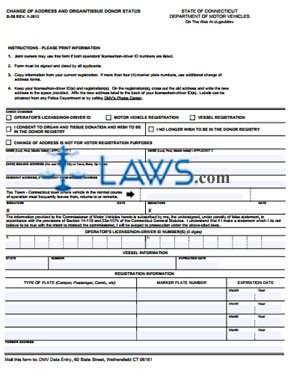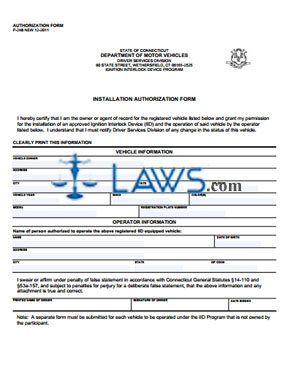Form JD-CV-62 Application For Issuance of Subpoena
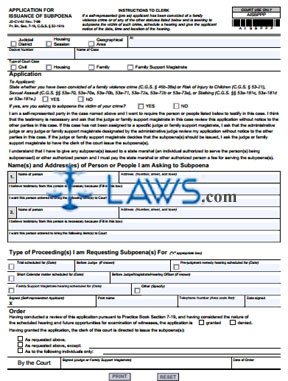
INSTRUCTIONS: CONNECTICUT APPLICATION FOR ISSUANCE OF SUBPOENA (Form JD-CV-62)
When a self-represented applicant has been convicted of a family violence crime or a crime of risk of injury to children, sexual assault or stalking, they may use a form JD-CV-62 to request that one or more of the victims be issued a subpoena. This document can be found on the website of the Connecticut Judicial Branch.
Connecticut Application For Issuance Of Subpoena JD-CV-62 Step 1: Indicate whether your case is being heard in a judicial district, housing session or geographical area with a check mark.
Connecticut Application For Issuance Of Subpoena JD-CV-62 Step 2: Enter the location in which your case is being processed in the first blank box.
Connecticut Application For Issuance Of Subpoena JD-CV-62 Step 3: Enter your docket number in the next blank box.
Connecticut Application For Issuance Of Subpoena JD-CV-62 Step 4: Enter the name of the case in the next blank box.
Connecticut Application For Issuance Of Subpoena JD-CV-62 Step 5: Indicate with a check mark whether this is a civil, housing, family or family support magistrate case.
Connecticut Application For Issuance Of Subpoena JD-CV-62 Step 6: Indicate with a check mark whether you have been convicted of any of the crimes listed in the introductory paragraph of this article. If "yes," indicate with a check mark whether you are asking to subpoena the victim of your crime.
Connecticut Application For Issuance Of Subpoena JD-CV-62 Step 7: The next section requires you to detail the person to whom you are requesting a subpoena be issued. You may list up to two people. For each, enter their name and street address, the reason you believe testimony from this person is necessary, and the items you wish for them to be ordered to bring to court.
Connecticut Application For Issuance Of Subpoena JD-CV-62 Step 8: In the next section, place an X next to all proceedings you are requesting a subpoena form. Check the first line if this is for a trial and enter the date, the judge (if known), and the date for which the pre-trial hearing is scheduled. Place an X on the second line if this concerns a short calendar matter. Enter the date the hearing is scheduled for and the presiding judge, magistrate or hearing officer if known. The last line concerns family support magistrate hearings.