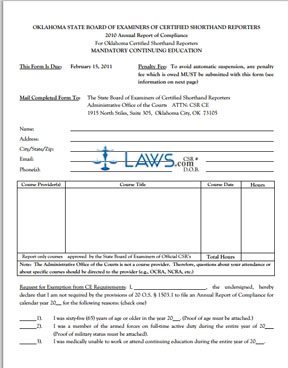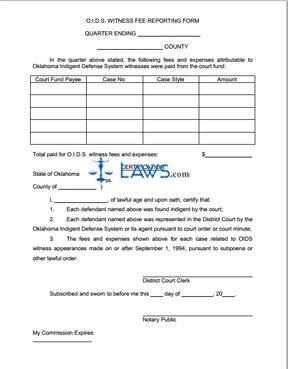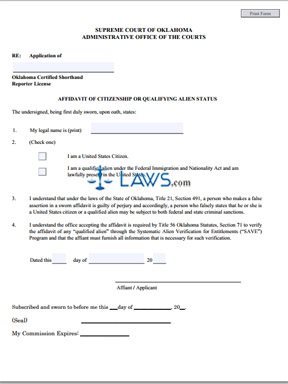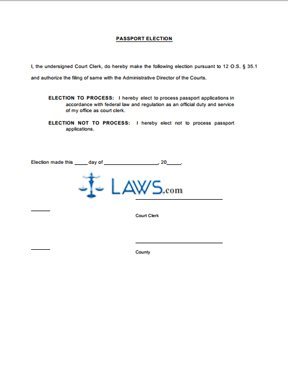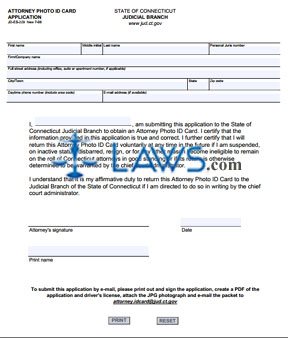Alabama College System Records Disposition Authority Annual Implementation Report
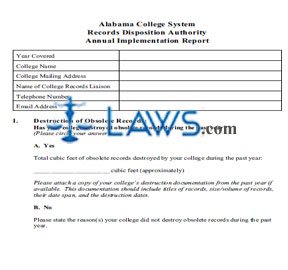
INSTRUCTIONS: ALABAMA COLLEGE SYSTEM RECORDS DISPOSITION AUTHORITY ANNUAL IMPLEMENTATION REPORT
Alabama colleges may be required to complete the form discussed in this article. This document can be obtained from the website maintained by the Alabama Department of Archives and History.
Alabama College System Records Disposition Authority Annual Implementation Report Step 1: Enter the year covered in the first blank box.
Alabama College System Records Disposition Authority Annual Implementation Report Step 2: Enter the college name in the second blank box.
Alabama College System Records Disposition Authority Annual Implementation Report Step 3: Enter the college mailing address in the third blank box.
Alabama College System Records Disposition Authority Annual Implementation Report Step 4: Enter the name of the college records liaison in the fourth blank box.
Alabama College System Records Disposition Authority Annual Implementation Report Step 5: Enter the college telephone number in the fifth blank box.
Alabama College System Records Disposition Authority Annual Implementation Report Step 6: Enter the college email address in the sixth blank box.
Alabama College System Records Disposition Authority Annual Implementation Report Step 7: Question 1 asks whether you have destroyed obsolete records in the past year. Check "Yes" on line A if applicable and enter the approximate total cubic feet of obsolete records destroyed in the past year.
Alabama College System Records Disposition Authority Annual Implementation Report Step 8: Check "No" on line B if applicable and the state the reason your college did not destroy these obsolete records.
Alabama College System Records Disposition Authority Annual Implementation Report Step 9: Question IIA asks if you think the Alabama College System's RDA is subject to revision because your college created or identified records not included on the current RDA or because the retention requirements of certain records have been changed.
Alabama College System Records Disposition Authority Annual Implementation Report Step 10: Question IIB asks if your college has identified vital records in the past year, taken steps to protect them, and whether you have a disaster preparedness and recovery plan in place.
Alabama College System Records Disposition Authority Annual Implementation Report Step 11: Question IIC if your college has started or ceased reformatting records using digital imaging or microfilming within the past year.
Alabama College System Records Disposition Authority Annual Implementation Report Step 12: Answer questions IID through IIF as instructed.