Form RSA-1 PURSVC In-Service Transfer to Purchase Permissive Service Credit RSA-1 Deferred Compensation Plan
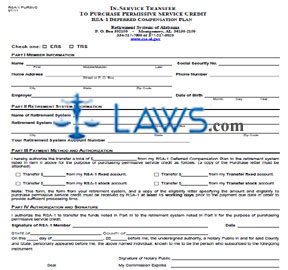
INSTRUCTIONS: ALABAMA IN-SERVICE TRANSFER TO PURCHASE PERMISSIVE SERVICE CREDIT (Form RSA-1 PURSVC)
Alabama public employees enrolled in the RSA-1 deferred compensation plan use the form discussed in this article to file an in-service transfer to purchase permissive service credit. This document can be obtained from the website of the Retirement Systems of Alabama.
Alabama In-Service Transfer To Purchase Permissive Service Credit RSA-1 PURSVC Step 1: Indicate with a check mark whether you are enrolled in ERS or TRS.
Alabama In-Service Transfer To Purchase Permissive Service Credit RSA-1 PURSVC Step 2: Part I concerns the member. On the first two blank lines, enter your full name and Social Security number.
Alabama In-Service Transfer To Purchase Permissive Service Credit RSA-1 PURSVC Step 3: On the next two blank lines, enter your home street address or P.O. box number, city, state and zip code.
Alabama In-Service Transfer To Purchase Permissive Service Credit RSA-1 PURSVC Step 4: On the next blank line, enter your phone number, including the area code.
Alabama In-Service Transfer To Purchase Permissive Service Credit RSA-1 PURSVC Step 5: On the next blank line, enter the name of your employer.
Alabama In-Service Transfer To Purchase Permissive Service Credit RSA-1 PURSVC Step 6: On the next blank line, enter your date of birth.
Alabama In-Service Transfer To Purchase Permissive Service Credit RSA-1 PURSVC Step 7: Part II concerns your retirement system. On the first blank line, enter its name.
Alabama In-Service Transfer To Purchase Permissive Service Credit RSA-1 PURSVC Step 8: On the second blank line, enter the street address of the retirement system.
Alabama In-Service Transfer To Purchase Permissive Service Credit RSA-1 PURSVC Step 9: On the third blank line, enter the city, state and zip code of the retirement system.
Alabama In-Service Transfer To Purchase Permissive Service Credit RSA-1 PURSVC Step 10: On the fourth blank line, enter your retirement system account number.
Alabama In-Service Transfer To Purchase Permissive Service Credit RSA-1 PURSVC Step 11: Part III concerns the payment method and authorization. On the first blank line, enter the amount you are authorizing the transfer of from your RSA-1 plan to the retirement system listed above. Indicate with a check mark from which account you wish for these funds to be withdrawn.
Alabama In-Service Transfer To Purchase Permissive Service Credit RSA-1 PURSVC Step 12: Sign and date Part IV, then obtain certification from a notary public.