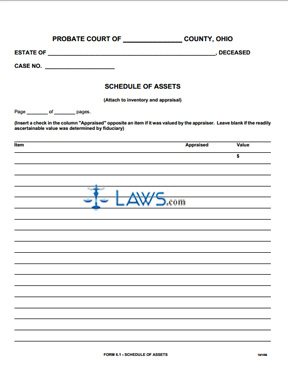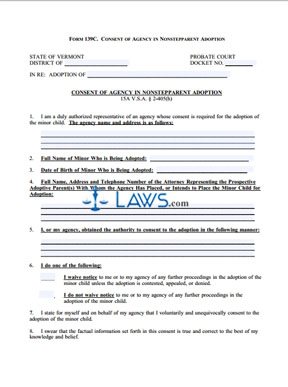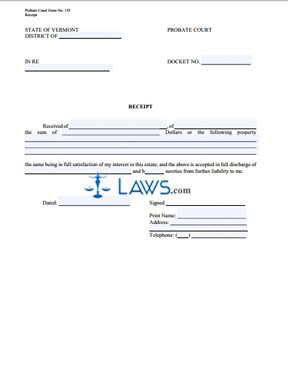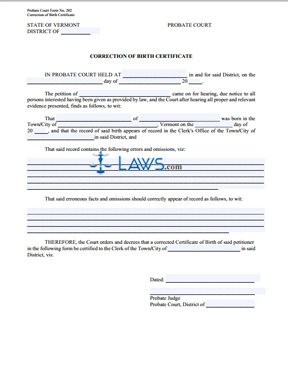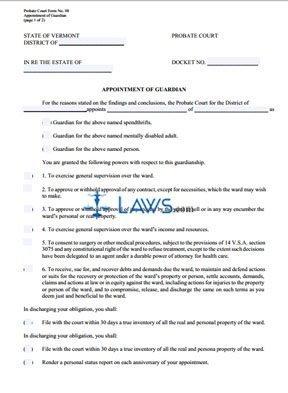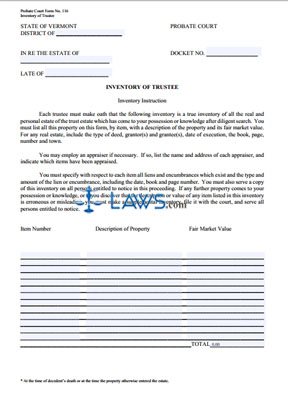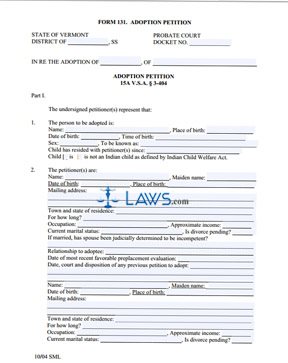Other Charges—Standard and Simplified Accounts
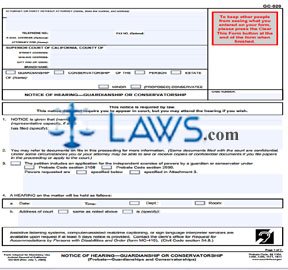
INSTRUCTIONS: CALIFORNIA OTHER CHARGES — STANDARD AND SIMPLIFIED ACCOUNTS (Form GC-400(OCH)/GC-405(OCH))
The form discussed in this article is used to document other charges not documented on the schedule submitted as part of the documentation for a California guardianship or conservatorship. This document can be obtained from the website maintained by the California Judicial Branch.
California Other Charges — Standard And Simplified Accounts GC-400(OCH)/GC-405(OCH) Step 1: Check the first box if filing for a conservatorship.
California Other Charges — Standard And Simplified Accounts GC-400(OCH)/GC-405(OCH) Step 2: Check the second box if filing for a guardianship.
California Other Charges — Standard And Simplified Accounts GC-400(OCH)/GC-405(OCH) Step 3: Enter the name of the conservatee or minor where indicated.
California Other Charges — Standard And Simplified Accounts GC-400(OCH)/GC-405(OCH) Step 4: Indicate whether you have entered the name of a conservatee or minor by checking the applicable box.
California Other Charges — Standard And Simplified Accounts GC-400(OCH)/GC-405(OCH) Step 5: Enter the case number where indicated.
California Other Charges — Standard And Simplified Accounts GC-400(OCH)/GC-405(OCH) Step 6: Enter the letter of the schedule you are supplementing where indicated.
California Other Charges — Standard And Simplified Accounts GC-400(OCH)/GC-405(OCH) Step 7: Describe the type of charges not shown on another schedule in the space above the table provided.
California Other Charges — Standard And Simplified Accounts GC-400(OCH)/GC-405(OCH) Step 8: In the first column of the table provided, enter the month, date and year of each charge.
California Other Charges — Standard And Simplified Accounts GC-400(OCH)/GC-405(OCH) Step 9: In the second column, enter a description of each charge.
California Other Charges — Standard And Simplified Accounts GC-400(OCH)/GC-405(OCH) Step 10: In the third column, enter the amount of each charge.
California Other Charges — Standard And Simplified Accounts GC-400(OCH)/GC-405(OCH) Step 11: Enter the total of the charges at the bottom of the table. This figure should include the values from any additional pages required for complete documentation.
California Other Charges — Standard And Simplified Accounts GC-400(OCH)/GC-405(OCH) Step 12: Transfer the total charges to line 5 of the Summary of Account form.