Order for Complete Estate Settlement
INSTRUCTIONS: MICHIGAN ORDER FOR COMPLETE ESTATE SETTLEMENT (Form PC 595)
The form discussed in this article is issued by a Michigan court to order a complete estate settlement. This document can be obtained from the website maintained by the Michigan Courts system.
Michigan Order For Complete Estate Settlement PC 595 Step 1: Enter the file number where indicated.
Michigan Order For Complete Estate Settlement PC 595 Step 2: On the first blank line, enter the name of the person whose estate is concerned.
Michigan Order For Complete Estate Settlement PC 595 Step 3: On line 1, enter the date of the hearing, the name of the judge and their bar number.
Michigan Order For Complete Estate Settlement PC 595 Step 4: Check the box on line 4 if the final account is correct and ought to be allowed.
Michigan Order For Complete Estate Settlement PC 595 Step 5: Check the box on line 5a if the assets of the estate have been distributed and all properly presented claims have been paid, settled or disposed of.
Michigan Order For Complete Estate Settlement PC 595 Step 6: Check the box on line 5b if the schedule for distribution and payment of claims correctly identifies the manner in which assets remaining in the estate shall be paid and/or distributed.
Michigan Order For Complete Estate Settlement PC 595 Step 7: Check the box on line 6a if no Michigan estate or income tax is due.
Michigan Order For Complete Estate Settlement PC 595 Step 8: Check the box on line 6b if Michigan estate tax or inheritance tax has been paid in full. Attach evidence of full payment from the Michigan Department of Treasury.
Michigan Order For Complete Estate Settlement PC 595 Step 9: If the decedent's heirs have been determined, check the box on line 7 and enter their names.
Michigan Order For Complete Estate Settlement PC 595 Step 10: Check the box on line 8a if the decedent died intestate.
Michigan Order For Complete Estate Settlement PC 595 Step 11: Check the box on line 8b if the decedent died with a valid unrevoked will. Provide its date, as well as the date of any codicils.
Michigan Order For Complete Estate Settlement PC 595 Step 12: Complete the rest of the form as instructed.

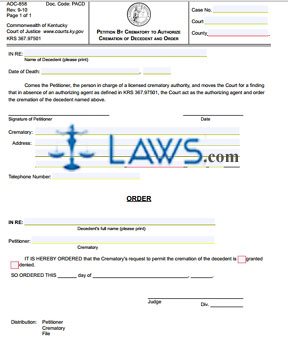
![Request for Special Notice [same as GC-035]](https://laws.com/uploads/cms/20131024/5268f34086101.jpg)
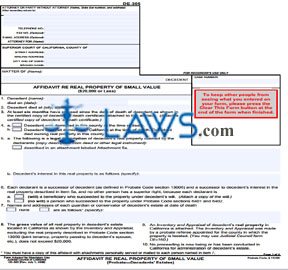
![Inventory and Appraisal Attachment [same as DE-161]](https://laws.com/uploads/cms/20131025/5269f9c6bf204.jpg)
![Order Appointing Guardian Ad Litem - Probate [same as DE-351]](https://laws.com/uploads/cms/20131025/5269f8985c276.jpg)