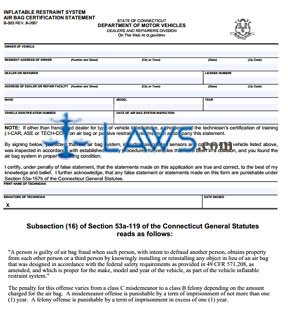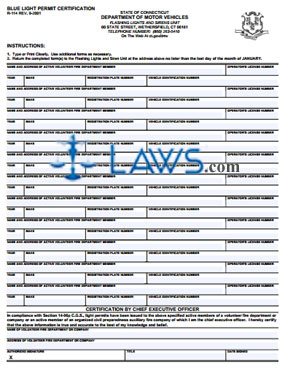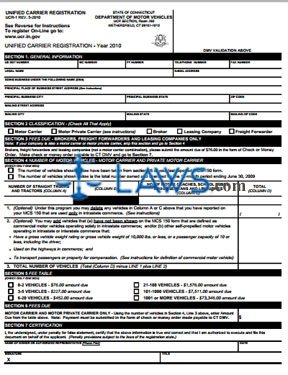Form R-323 Examination to Determine Physical Condition
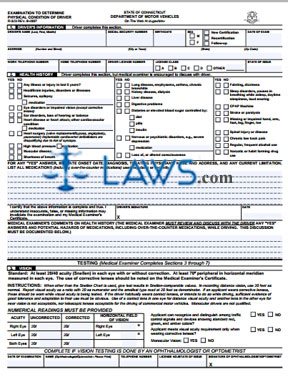
INSTRUCTIONS: CONNECTICUT EXAMINATION TO DETERMINE PHYSICAL CONDITION OF DRIVER (Form R-323)
In order to receive a license to operate as a commercial vehicle operator in Connecticut, you must be certified as in shape to do so. This examination is documented using a form R-323, which can be obtained from the website of the government of Connecticut.
Connecticut Examination To Determine Physical Condition Of Driver R-323 Step 1: The first section concerns the driver and should be completed by them. In the first three blank boxes, enter your name, Social Security number and birthdate.
Connecticut Examination To Determine Physical Condition Of Driver R-323 Step 2: Indicate your sex with a check mark in the fourth blank box.
Connecticut Examination To Determine Physical Condition Of Driver R-323 Step 3: Indicate whether you are applying for a new certification, a recertification or a follow-up with a check mark in the fifth blank box.
Connecticut Examination To Determine Physical Condition Of Driver R-323 Step 4: Enter the date of the exam in the sixth blank box.
Connecticut Examination To Determine Physical Condition Of Driver R-323 Step 5: Enter your street address, city or town, state and zip code in the seventh blank box.
Connecticut Examination To Determine Physical Condition Of Driver R-323 Step 6: Enter your work telephone number in the eighth blank box and your home telephone number in the ninth blank box.
Connecticut Examination To Determine Physical Condition Of Driver R-323 Step 7: Enter your driver's license number in the tenth blank box. Indicate your license cass with a check mark in the eleventh blank box.
Connecticut Examination To Determine Physical Condition Of Driver R-323 Step 8: Enter the state that issued your driver's license in the twelfth blank box.
Connecticut Examination To Determine Physical Condition Of Driver R-323 Step 9: Section 2 documents the driver's health history. For each condition, indicate whether it is in your history by checking "Yes" or "No" as applicable. For all conditions to which you answered "Yes," provide the onset date, diagnosis, the treating physician's name and address, any current limitations and all medications used recently or currently.
Connecticut Examination To Determine Physical Condition Of Driver R-323 Step 10: Sections 3 through 7 will be completed by the medical examiner, who will sign and date the bottom of the second page.
Form H-109 Municipality Report of an Abandoned Vehicle
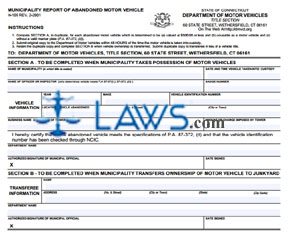
INSTRUCTIONS: CONNECTICUT MUNICIPALITY REPORT OF ABANDONED MOTOR VEHICLE (Form H-109)
When a Connecticut municipality takes possession of an abandoned motor vehicle whose value is $50,000 or less, which is unusable and which does not have a valid marker plate, this is documented using a form H-109. This document can be obtained from the website of the government of the state of Connecticut.
Connecticut Municipality Report Of Abandoned Motor Vehicle H-109 Step 1: Section A should be completed when possession of the motor vehicle is taken by the municipality. Enter the name of the municipality in the first blank box.
Connecticut Municipality Report Of Abandoned Motor Vehicle H-109 Step 2: Enter the date and time the vehicle was taken into custody in the second blank box.
Connecticut Municipality Report Of Abandoned Motor Vehicle H-109 Step 3: Enter the name of the officer or inspector who evaluated the vehicle in the third blank box.
Connecticut Municipality Report Of Abandoned Motor Vehicle H-109 Step 4: Enter the badge number of the officer or inspector in the fourth blank box.
Connecticut Municipality Report Of Abandoned Motor Vehicle H-109 Step 5: Enter the year of the vehicle in the fifth blank box.
Connecticut Municipality Report Of Abandoned Motor Vehicle H-109 Step 6: Enter the make of the vehicle in the sixth blank box.
Connecticut Municipality Report Of Abandoned Motor Vehicle H-109 Step 7: Enter the vehicle identification number in the seventh blank box.
Connecticut Municipality Report Of Abandoned Motor Vehicle H-109 Step 8: Enter the location where the abandoned vehicle was found in the eighth blank box.
Connecticut Municipality Report Of Abandoned Motor Vehicle H-109 Step 9: Enter the business name and address of the tower in the ninth blank box.
Connecticut Municipality Report Of Abandoned Motor Vehicle H-109 Step 10: Enter the amount charged by the tower in the tenth blank box.
Connecticut Municipality Report Of Abandoned Motor Vehicle H-109 Step 11: Enter the department name in the eleventh blank box.
Connecticut Municipality Report Of Abandoned Motor Vehicle H-109 Step 12: The authorized municipal official should enter their signature in the twelfth blank box and the date in the thirteenth blank box.
Connecticut Municipality Report Of Abandoned Motor Vehicle H-109 Step 13: Section B should be completed when the vehicle has had its ownership transferred to a junkyard.
Form E-224 Application for Withholding of Resident Address

INSTRUCTIONS: CONNECTICUT APPLICATION FOR WITHHOLDING OF RESIDENT ADDRESS (Form E-224)
Connecticut residents who work in an official capacity for the state use a form E-224 to request that their residential address be withheld from a motor vehicle or vessel license. This document can be obtained from the website of the government of Connecticut.
Connecticut Application For Withholding Of Resident Address E-224 Step 1: Indicate with a check mark whether this application is new, documents a change or if you no longer qualify for withholding of your residential address.
Connecticut Application For Withholding Of Resident Address E-224 Step 2: If this is an application documenting, enter the nature of the change.
Connecticut Application For Withholding Of Resident Address E-224 Step 3: The next section concerns the applicant. Enter the name of your business organization or department in the first blank box.
Connecticut Application For Withholding Of Resident Address E-224 Step 4: Enter your date of birth and business email address in the next two blank boxes.
Connecticut Application For Withholding Of Resident Address E-224 Step 5: Enter the name of the applicant in the next blank box.
Connecticut Application For Withholding Of Resident Address E-224 Step 6: Enter your business telephone number in the next blank box.
Connecticut Application For Withholding Of Resident Address E-224 Step 7: Enter your complete business address in the next two blank boxes.
Connecticut Application For Withholding Of Resident Address E-224 Step 8: Enter your official title and home phone number in the next two blank boxes.
Connecticut Application For Withholding Of Resident Address E-224 Step 9: Enter your residential address in the next blank box.
Connecticut Application For Withholding Of Resident Address E-224 Step 10: Indicate your official status with a check mark.
Connecticut Application For Withholding Of Resident Address E-224 Step 11: The next section should be completed by your supervisor, who should enter their name, title, signature, the date and their phone number.
Connecticut Application For Withholding Of Resident Address E-224 Step 12: In the next section, enter all applicable vehicle registration plate numbers and registration classes. If applicable, also enter your vessel registration number.
Connecticut Application For Withholding Of Resident Address E-224 Step 13: At the bottom of the form, enter your signature, operator license number, employee or badge number and the date.
Form P-142OR Orthopedic Medical Report
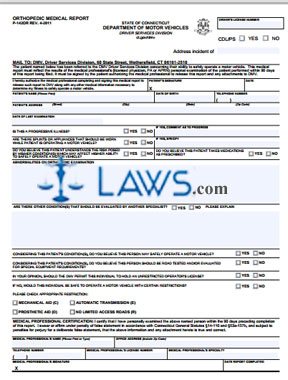
INSTRUCTIONS: CONNECTICUT ORTHOPEDIC MEDICAL REPORT (Form P-142OR)
Connecticut drivers involved in an incident in which an orthopedic incident may have caused an accident may be required to have an examination performed by a medical professional. This examination will be documented using a form P-142OR. This document may be obtained from the website maintained by the government of the state of Connecticut.
Connecticut Orthopedic Medical Report P-142OR Step 1: Enter the date of the incident being addressed at the top right-hand corner.
Connecticut Orthopedic Medical Report P-142OR Step 2: The patient should enter their signature and the date in the first two blank boxes, then give the form to the medical professional for completion.
Connecticut Orthopedic Medical Report P-142OR Step 3: Enter the name of the patient in the first blank box, their date of birth in the second blank box and their telephone number in the third blank box.
Connecticut Orthopedic Medical Report P-142OR Step 4: Enter the patient's address in the fourth blank box.
Connecticut Orthopedic Medical Report P-142OR Step 5: Enter the date of the last examination in the fifth blank box.
Connecticut Orthopedic Medical Report P-142OR Step 6: Indicate with a check mark whether this is a progressive illness. If yes, comment as to its progress.
Connecticut Orthopedic Medical Report P-142OR Step 7: Indicate with a check mark whether there are splints or appliances that should be worn while the patient is operating a motor vehicle. If yes, specify.
Connecticut Orthopedic Medical Report P-142OR Step 8: Indicate with a check mark whether you believe the patient understands the potential risk posed by their condition which may affect their ability to operate a motor vehicle.
Connecticut Orthopedic Medical Report P-142OR Step 9: Indicate with a check mark whether you believe the patient takes medications as prescribed.
Connecticut Orthopedic Medical Report P-142OR Step 10: In the blank space provided, write any abnormalities detected during the orthopedic examination. Indicate with a check mark whether there are any other conditions that should be evaluated by another specialist. If so, provide an explanation.
Connecticut Orthopedic Medical Report P-142OR Step 11: Answer the next four questions by checking "yes" or "no" as appropriate. In response to the last question, indicate what types of restrictions would make it appropriate for the patient to operate a vehicle safely. Sign and date the form and provide all identifying information requested.