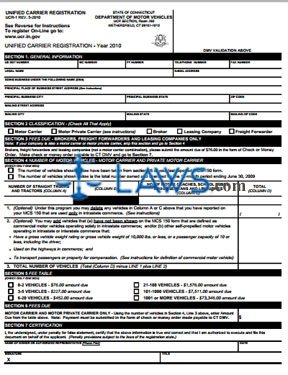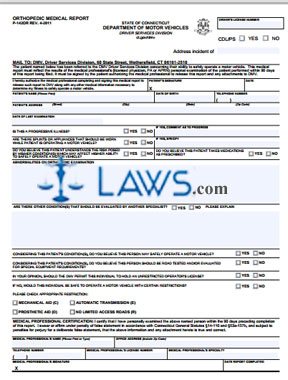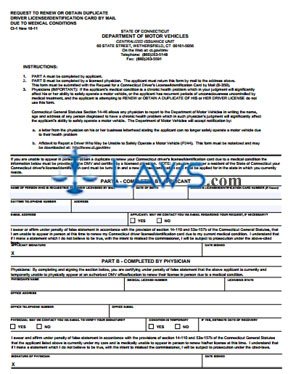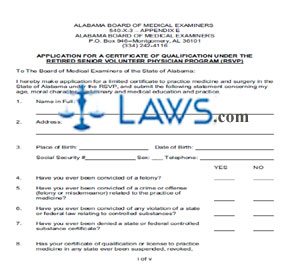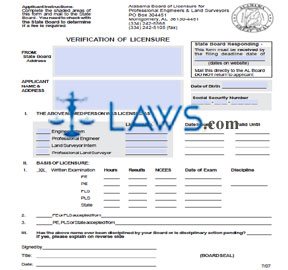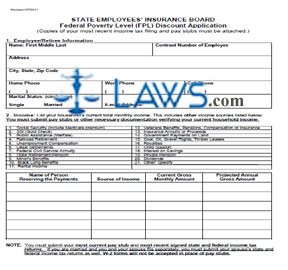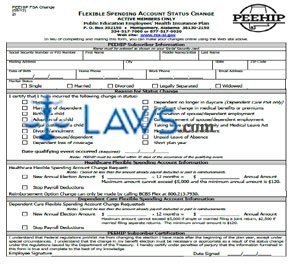Form H-109 Municipality Report of an Abandoned Vehicle
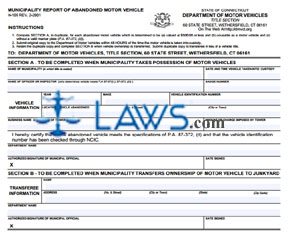
INSTRUCTIONS: CONNECTICUT MUNICIPALITY REPORT OF ABANDONED MOTOR VEHICLE (Form H-109)
When a Connecticut municipality takes possession of an abandoned motor vehicle whose value is $50,000 or less, which is unusable and which does not have a valid marker plate, this is documented using a form H-109. This document can be obtained from the website of the government of the state of Connecticut.
Connecticut Municipality Report Of Abandoned Motor Vehicle H-109 Step 1: Section A should be completed when possession of the motor vehicle is taken by the municipality. Enter the name of the municipality in the first blank box.
Connecticut Municipality Report Of Abandoned Motor Vehicle H-109 Step 2: Enter the date and time the vehicle was taken into custody in the second blank box.
Connecticut Municipality Report Of Abandoned Motor Vehicle H-109 Step 3: Enter the name of the officer or inspector who evaluated the vehicle in the third blank box.
Connecticut Municipality Report Of Abandoned Motor Vehicle H-109 Step 4: Enter the badge number of the officer or inspector in the fourth blank box.
Connecticut Municipality Report Of Abandoned Motor Vehicle H-109 Step 5: Enter the year of the vehicle in the fifth blank box.
Connecticut Municipality Report Of Abandoned Motor Vehicle H-109 Step 6: Enter the make of the vehicle in the sixth blank box.
Connecticut Municipality Report Of Abandoned Motor Vehicle H-109 Step 7: Enter the vehicle identification number in the seventh blank box.
Connecticut Municipality Report Of Abandoned Motor Vehicle H-109 Step 8: Enter the location where the abandoned vehicle was found in the eighth blank box.
Connecticut Municipality Report Of Abandoned Motor Vehicle H-109 Step 9: Enter the business name and address of the tower in the ninth blank box.
Connecticut Municipality Report Of Abandoned Motor Vehicle H-109 Step 10: Enter the amount charged by the tower in the tenth blank box.
Connecticut Municipality Report Of Abandoned Motor Vehicle H-109 Step 11: Enter the department name in the eleventh blank box.
Connecticut Municipality Report Of Abandoned Motor Vehicle H-109 Step 12: The authorized municipal official should enter their signature in the twelfth blank box and the date in the thirteenth blank box.
Connecticut Municipality Report Of Abandoned Motor Vehicle H-109 Step 13: Section B should be completed when the vehicle has had its ownership transferred to a junkyard.