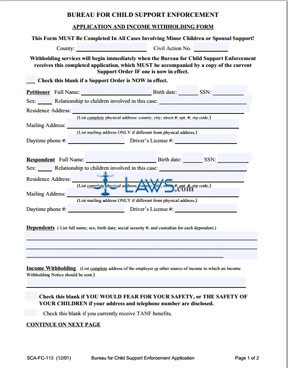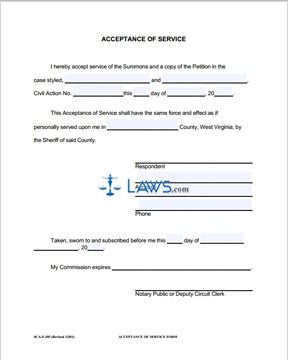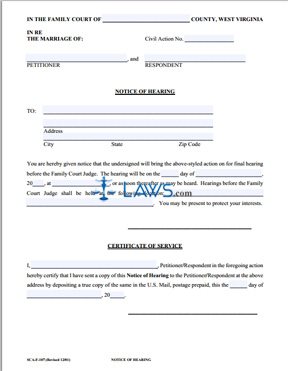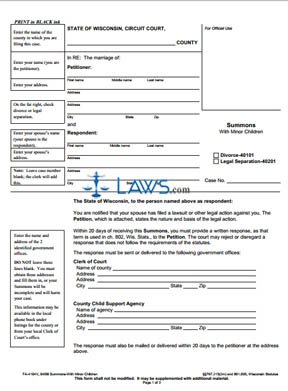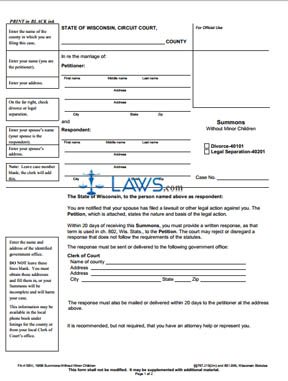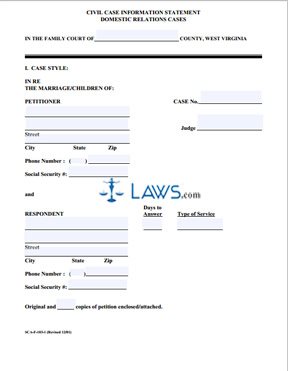Form SCA-FC-106 Financial Statement for Petitioner
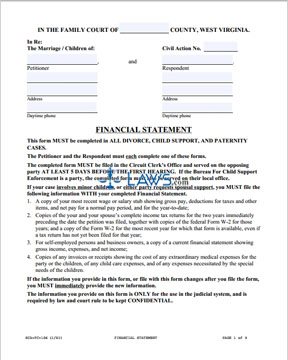
INSTRUCTIONS: WEST VIRGINIA FINANCIAL STATEMENT (Form SCA-FC-106)
In all divorce cases, as well as in disputes regarding child support payments or paternity cases, both spouses must complete a Financial Statement. This article discusses Form SCA-FC-106 is available on the website of the West Virginia Judiciary. This form can be completed by either party.
West Virginia Financial Statement SCA-FC-106 Step 1: Enter the county where you are appearing at the top of the first page. Enter the civil action number you have been assigned, and give the names, addresses and daytime telephone numbers of both parties.
West Virginia Financial Statement SCA-FC-106 Step 2: At the top of the second page, enter all information requested about you and your current occupation and earnings.
West Virginia Financial Statement SCA-FC-106 Step 3: At the bottom of the second page, enter all monthly income in the categories indicated. Explain any other sources of income.
West Virginia Financial Statement SCA-FC-106 Step 4: The next section concerns property. List all assets including real estate, bank accounts, stocks and life insurance. Give the current market value of each, along with the amount owed and who owns the asset in question.
West Virginia Financial Statement SCA-FC-106 Step 5: Under "Property Conveyed To Others," detail any transactions involving $500 or more within the last year.
West Virginia Financial Statement SCA-FC-106 Step 6: List all debts in the next section, including the name of the creditor, the amount owed, and which spouse is responsible.
West Virginia Financial Statement SCA-FC-106 Step 7: The next section requires you to list any children and detail related benefits and expenses.
West Virginia Financial Statement SCA-FC-106 Step 8: The next section requires you to provide information about any health insurance coverage you have.
West Virginia Financial Statement SCA-FC-106 Step 9: In the next section, detail any child support payments you are currently making.
West Virginia Financial Statement SCA-FC-106 Step 10: From the middle of page six to the end of page eight, only those seeking alimony must complete these sections. Otherwise, skip to page nine.
West Virginia Financial Statement SCA-FC-106 Step 11: On page nine, write in any additional information that is pertinent. Sign and date the form in the presence of a licensed official. Your spouse must be served with a copy.
Form FA-4108 Petition With Minor Children
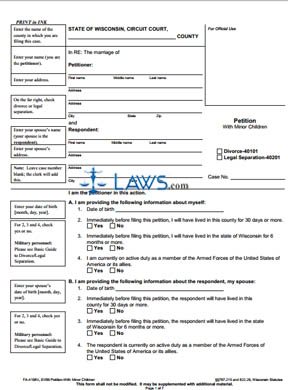
INSTRUCTIONS: WISCONSIN PETITION WITH MINOR CHILDREN (Form FA-4108)
If you are filing for separation from your spouse in Wisconsin and minor children are involved, you may represent yourself. This article discusses the petition you can file against your spouse to initiate a divorce or legal separation. This document is available on the Wisconsin Court System website.
Wisconsin Petition With Minor Children FA-4108 Step 1: Enter the name of county where you are filing your petition. Enter your name and address in the section for the petitioner, and that of your spouse in the section reserved for the respondent. Indicate whether you are pursuing a divorce or legal separation.
Wisconsin Petition With Minor Children FA-4108 Step 2: In section A, provide all information requested about your residency status and birth date. Enter the same information concerning your spouse in section B.
Wisconsin Petition With Minor Children FA-4108 Step 3: In section C, provide the date and location of your marriage. You should also detail both spouses' previous marriages and any previous legal actions regarding your marriage which were filed in Wisconsin.
Wisconsin Petition With Minor Children FA-4108 Step 4: In section D, detail all minor children involved in the marriage, including adult non-dependant children and those had by the mother by someone other than the husband. Note any related court orders. Provide the address and name of all places the children lived in the last five years.
Wisconsin Petition With Minor Children FA-4108 Step 5: If a child support payment order or agreement is already in effect, attach a copy.
Wisconsin Petition With Minor Children FA-4108 Step 6: Under the section headed "I ask that the court," indicate with a check mark in the second line whether you are requesting a court order regarding alimony or other support payments.
Wisconsin Petition With Minor Children FA-4108 Step 7: Sign and date the fifth page in the presence of a notary public.