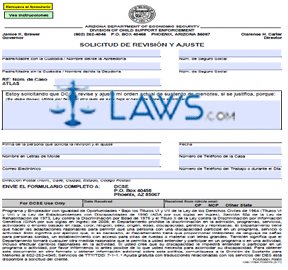CS-167 Request for Title IV-D Child Support Services
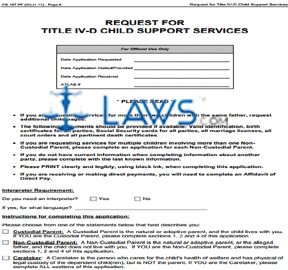
INSTRUCTIONS: ARIZONA REQUEST FOR TITLE IV-D CHILD SUPPORT SERVICES (Form CS-167)
Arizona residents who wish to obtain the assistance of the state Department of Child Enforcement Services should do so by filing a form CS-167. This is available as part of a larger packet containing instructions and information about the process of establishing child support. This packet can be obtained from the website maintained by the Arizona Department of Economic Security.
Arizona Request For Title IV-D Child Support Services CS-167 Step 1: The first five pages of this packet contain instructions and information.
Arizona Request For Title IV-D Child Support Services CS-167 Step 2: On the sixth page, indicate whether you need an interpreter by checking "yes" or "no." If "yes," enter the language which you need interpreted.
Arizona Request For Title IV-D Child Support Services CS-167 Step 3: Indicate with a check mark whether you are the custodial or noncustodial parent or the caretaker. The caretaker must complete all sections of the form, while parents are only required to complete sections 1, 2 and 4.
Arizona Request For Title IV-D Child Support Services CS-167 Step 4: Section 1 on the seventh page concerns information about the custodial parent. If you are a caretaker, enter information about the mother in this section.
Arizona Request For Title IV-D Child Support Services CS-167 Step 5: Section 2 on the eighth page concerns information about the non-custodial parent. If you are a caretaker, enter information about the father in this section.
Arizona Request For Title IV-D Child Support Services CS-167 Step 6: Section 2 continues on the ninth page.
Arizona Request For Title IV-D Child Support Services CS-167 Step 7: Section 3 on the tenth page is only for caretakers and concerns information about themselves.
Arizona Request For Title IV-D Child Support Services CS-167 Step 8: Section 4 on the eleventh page requires information about the first child.
Arizona Request For Title IV-D Child Support Services CS-167 Step 9: Section 4b on the twelfth page requires information about the second child, if applicable.
Arizona Request For Title IV-D Child Support Services CS-167 Step 10: If filing concerning more than two children from the same father, use a separate form CS-167A for each additional child.
Arizona Request For Title IV-D Child Support Services CS-167 Step 11: Sign and date the last page.
Direct Deposit Enrollment
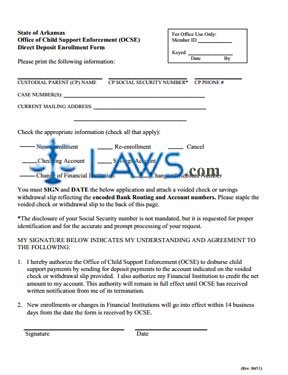
INSTRUCTIONS: ARKANSAS DIRECT DEPOSIT ENROLLMENT FORM
To receive Arkansas child support payments as direct deposits paid to an open checking or savings account in your name, you should complete the enrollment form discussed in this article. This document can be obtained from the website maintained by the Arkansas Department of Finance and Administration.
Arkansas Direct Deposit Enrollment Form Step 1: On the first blank line, enter the name of the custodial parent.
Arkansas Direct Deposit Enrollment Form Step 2: On the second blank line, enter the Social Security number of the custodial parent.
Arkansas Direct Deposit Enrollment Form Step 3: On the third blank line, enter the phone number of the custodial parent, including the area code.
Arkansas Direct Deposit Enrollment Form Step 4: On the fourth blank line, enter your case number or numbers.
Arkansas Direct Deposit Enrollment Form Step 5: Check the fifth blank line if submitting a new enrollment.
Arkansas Direct Deposit Enrollment Form Step 6: Check the sixth blank line if submitting a re-enrollment application.
Arkansas Direct Deposit Enrollment Form Step 7: Check the seventh blank line if canceling your enrollment.
Arkansas Direct Deposit Enrollment Form Step 8: Check the eighth blank line if the bank account being used or to be used is a checking account.
Arkansas Direct Deposit Enrollment Form Step 9: Check the ninth blank line if the bank account being used or to be used is a savings account.
Arkansas Direct Deposit Enrollment Form Step 10: Check the tenth blank line if this application documents a change of financial institution.
Arkansas Direct Deposit Enrollment Form Step 11: Check the eleventh blank line if this application documents a change of your account number.
Arkansas Direct Deposit Enrollment Form Step 12: Enter your signature on the twelfth blank line.
Arkansas Direct Deposit Enrollment Form Step 13: Enter the date on the thirteenth blank line.
Arkansas Direct Deposit Enrollment Form Step 14: You may submit this form by mail to the P.O. box address given on the first instructional page, or by fax to the number listed. In either case, a copy of a voided check or voided savings withdrawal slip should be submitted.
Arkansas Direct Deposit Enrollment Form Step 15: Allow 14 business days for establishment of direct deposits. Contact your bank if you wish to know when you will be able to make a withdrawal of these funds.
Financial Affidavit to Support Motion
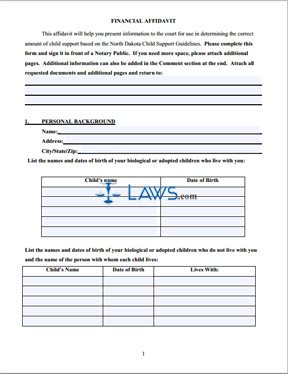
INSTRUCTIONS: NORTH DAKOTA FINANCIAL AFFIDAVIT TO SUPPORT MOTION (Form 2)
In North Dakota family court cases that involve minor children, the party seeking child support payments will be required to complete a financial affidavit. This document should be filed along with their petition for support. This Form 2 is available on the website of the North Dakota courts system and must be completed and signed before a notary public.
North Dakota Financial Affidavit To Support Motion 2 Step 1: In section one, give your name and full address. List the names and dates of birth of all biological or adopted minor children who reside with you. Below, give the same information for biological or adopted children who live with others, as well as the name of the person they are currently living with.
North Dakota Financial Affidavit To Support Motion 2 Step 2: On the second page, list all children who you claim as exemptions on your tax returns. Give the relationship of any who are not your biological or adopted children. Provide all other information requested about taxes, visitation and public benefits.
North Dakota Financial Affidavit To Support Motion 2 Step 3: Section two concerns your current occupation, including your wages, benefits and expenses.
North Dakota Financial Affidavit To Support Motion 2 Step 4: Section three asks you to provide information about any health insurance coverage you have and medical expenses.
North Dakota Financial Affidavit To Support Motion 2 Step 5: Section four concerns the unemployed.
North Dakota Financial Affidavit To Support Motion 2 Step 6: Section five is for the self-employed.
North Dakota Financial Affidavit To Support Motion 2 Step 7: Detail all other sources of income in section six.
North Dakota Financial Affidavit To Support Motion 2 Step 8: In section six, enter any other information which you feel is necessary for the court to take into consideration.
North Dakota Financial Affidavit To Support Motion 2 Step 9: Sign and date the last page.
CC-201 Certification Statement for Providing Child Care Services
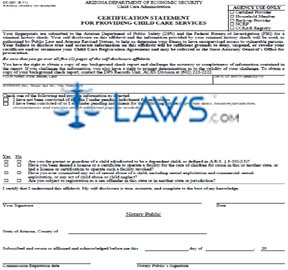
INSTRUCTIONS: ARIZONA CERTIFICATION STATEMENT FOR PROVIDING CHILD CARE SERVICES (Form CC-201)
Those applying for a position in Arizona to provide child care services are required to submit to a background check concerning their suitability to have unsupervised access to vulnerable persons. Form CC-201 is an affidavit completed by the applicant as part of a background check process that also includes having their fingerprints taken, which will be reviewed by the Arizona Department of Public Safety and the Federal Bureau of investigation. This document can be obtained from the website maintained by the Arizona Department of Economic Security. Make sure you submit the most current version of this form, as previous versions will not be accepted. Failure to submit full and accurate information may be grounds for prosecution.
Arizona Certification Statement For Providing Child Care Services CC-201 Step 1: Enter your first, middle and last name in the first blank box.
Arizona Certification Statement For Providing Child Care Services CC-201 Step 2: Enter your date of birth in the second blank box.
Arizona Certification Statement For Providing Child Care Services CC-201 Step 3: Enter your street address, apartment number (if applicable), city, state and zip code in the third blank box.
Arizona Certification Statement For Providing Child Care Services CC-201 Step 4: Indicate with a check mark whether or not you have been convicted of or are under pending investigation for any prior crimes. If you have, provides the dates, location or jurisdiction, circumstances and outcome.
Arizona Certification Statement For Providing Child Care Services CC-201 Step 5: Answer the next four questions by checking "yes' or "no" as appropriate.
Arizona Certification Statement For Providing Child Care Services CC-201 Step 6: The second page concerns non-appealable offenses. Check "yes" or "no" in response to all non-appealable offences listed.
Arizona Certification Statement For Providing Child Care Services CC-201 Step 7: The third page concerns offenses appealable five years after conviction. Check "yes" or "no" in response to all such offences listed.
Arizona Certification Statement For Providing Child Care Services CC-201 Step 8: The fourth and fifth pages concerns appealable offenses. Check "yes" or "no" in response to all such offenses listed.
Arizona Certification Statement For Providing Child Care Services CC-201 Step 9: Sign and date the first page in the presence of a notary public.