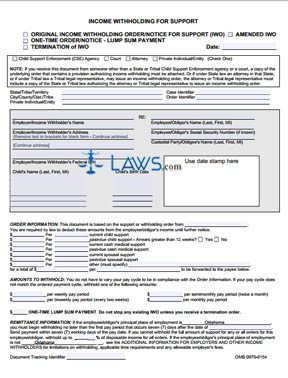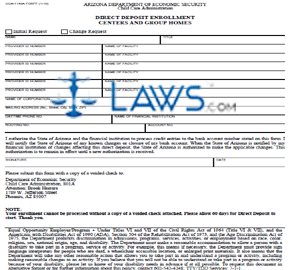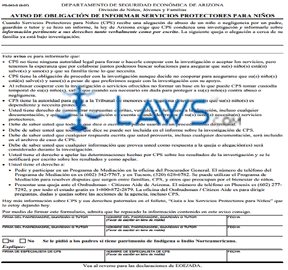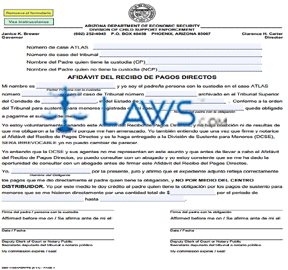CSE-1196A Notification of Employment Termination
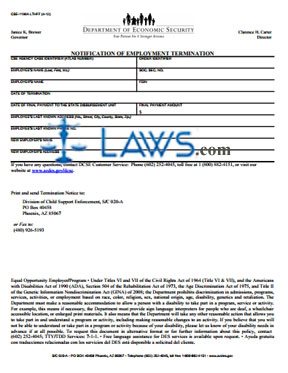
INSTRUCTIONS: ARIZONA NOTIFICATION OF EMPLOYMENT TERMINATION (Form CSE-1196A)
When an Arizona employee registered to make child support payments which are withheld from their wages is terminated from their job, their employer must submit a form CSE-1196A to document this change in their employment status. This document can be obtained from the website maintained by the Arizona Department of Economic Security. If in need of further assistance, phone technical support is provided at a number printed on the page.
Arizona Notification Of Employment Termination CSE-1196A Step 1: In the first blank box, enter the Child Support Enforcement identifier.
Arizona Notification Of Employment Termination CSE-1196A Step 2: In the second blank box, enter the order identifier.
Arizona Notification Of Employment Termination CSE-1196A Step 3: In the third blank box, enter the employee's last name, first name and middle initial.
Arizona Notification Of Employment Termination CSE-1196A Step 4: In the fourth blank box, enter the employee's Social Security number.
Arizona Notification Of Employment Termination CSE-1196A Step 5: In the fifth blank box, enter the employee's name.
Arizona Notification Of Employment Termination CSE-1196A Step 6: In the sixth blank box, enter your federal employer identification number.
Arizona Notification Of Employment Termination CSE-1196A Step 7: In the seventh blank box, enter the date of termination.
Arizona Notification Of Employment Termination CSE-1196A Step 8: In the eighth blank box, enter the date of the final payment made to the state disbursement unit.
Arizona Notification Of Employment Termination CSE-1196A Step 9: In the ninth blank box, enter the amount of the final payment.
Arizona Notification Of Employment Termination CSE-1196A Step 10: In the tenth blank box, enter the employee's last known address.
Arizona Notification Of Employment Termination CSE-1196A Step 11: In the eleventh blank box, enter the employee's last known phone number.
Arizona Notification Of Employment Termination CSE-1196A Step 12: In the twelfth blank box, enter the employee's new employer's name.
Arizona Notification Of Employment Termination CSE-1196A Step 13: In the thirteen blank box, enter the employee's new employer's address.
Arizona Notification Of Employment Termination CSE-1196A Step 14: Print the completed Termination Notice.
Arizona Notification Of Employment Termination CSE-1196A Step 15: Mail the form to the P.O. box address given at the bottom of the page. You may also choose to fax it to the number entered.