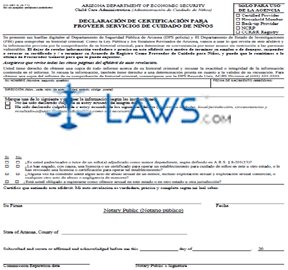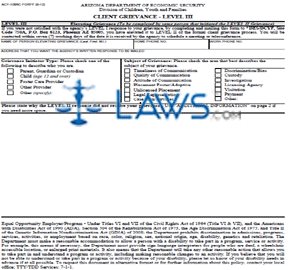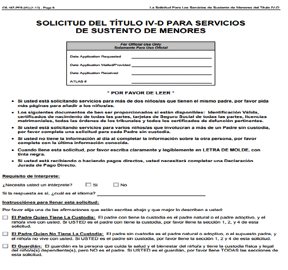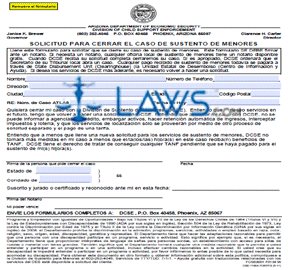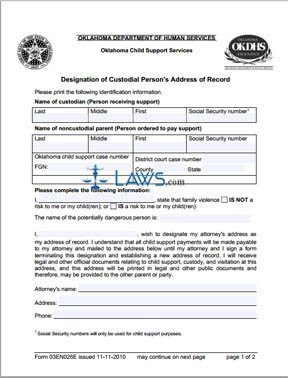CSE-1163A Employer Address Information
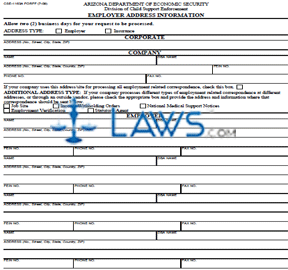
INSTRUCTIONS: ARIZONA EMPLOYER ADDRESS INFORMATION (Form CSE-1163A)
Arizona employers whose employees have child support payments withheld from their wages have their address documented with child support enforcement services using a form CSE-1163A. This document can be obtained from the website maintained by the Arizona Department of Economic Security.
Arizona Employer Address Information CSE-1163A Step 1: Indicate with a check mark whether you are documenting an employer or insurance address.
Arizona Employer Address Information CSE-1163A Step 2: In the first blank box, enter your corporate street address, city, state and zip code.
Arizona Employer Address Information CSE-1163A Step 3: In the second blank box, enter your company legal name.
Arizona Employer Address Information CSE-1163A Step 4: In the third blank box, enter your company "doing business as" name.
Arizona Employer Address Information CSE-1163A Step 5: In the fourth blank box, enter your company street address, city, state and zip code.
Arizona Employer Address Information CSE-1163A Step 6: In the fifth blank box, enter your federal employer identification number.
Arizona Employer Address Information CSE-1163A Step 7: In the seventh blank box, enter your phone number, including the area code.
Arizona Employer Address Information CSE-1163A Step 8: In the eighth blank box, enter your fax number, including the area code.
Arizona Employer Address Information CSE-1163A Step 9: If your company uses the address given for processing all employee related correspondence, check the box where indicated.
Arizona Employer Address Information CSE-1163A Step 10: If you wish to enter an additional address that also receives employee related correspondence, you must indicate with a check mark what type of address you are providing. Check the first box if the additional address is a job site.
Arizona Employer Address Information CSE-1163A Step 11: Check the second box if the additional address processes income withholding orders.
Arizona Employer Address Information CSE-1163A Step 13: Check the third box if the additional address processes national medical support notices.
Arizona Employer Address Information CSE-1163A Step 14: Check the fourth box if the additional address processes employment verification.
Arizona Employer Address Information CSE-1163A Step 15: Check the fifth box if the additional address is that of a statutory agent.
Arizona Employer Address Information CSE-1163A Step 16: The official completing this form should email it to the address given on the second page.
ReliaCard Enrollment
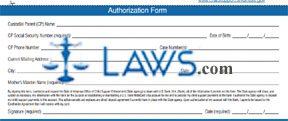
INSTRUCTIONS: ARKANSAS RELIACARD ENROLLMENT AUTHORIZATION FORM
The ReliaCard is a prepaid Visa card which is used to receive Arkansas child support payments via direct deposit. The document to enroll in this program can be obtained from the website maintained by the Arkansas Department of Finance and Administration. Further assistance can be obtained by calling the phone number given on the form.
Arkansas ReliaCard Enrollment Authorization Form Step 1: On the first blank line, enter the name of the custodial parent.
Arkansas ReliaCard Enrollment Authorization Form Step 2: On the second blank line, enter the Social Security number of the custodial parent.
Arkansas ReliaCard Enrollment Authorization Form Step 3: On the third blank line, enter the date of birth of the custodial parent.
Arkansas ReliaCard Enrollment Authorization Form Step 4: On the fourth blank line, enter the phone number of the custodial parent, including the area code.
Arkansas ReliaCard Enrollment Authorization Form Step 5: On the fifth blank line, enter your case number or numbers.
Arkansas ReliaCard Enrollment Authorization Form Step 6: On the sixth blank line, enter your current street mailing address.
Arkansas ReliaCard Enrollment Authorization Form Step 7: On the seventh blank line, enter your city.
Arkansas ReliaCard Enrollment Authorization Form Step 8: On the eighth blank line, enter your state.
Arkansas ReliaCard Enrollment Authorization Form Step 9: On the ninth blank line, enter your zip code.
Arkansas ReliaCard Enrollment Authorization Form Step 10: On the tenth blank line, enter the maiden name of the mother.
Arkansas ReliaCard Enrollment Authorization Form Step 11: On the eleventh blank line, enter your signature.
Arkansas ReliaCard Enrollment Authorization Form Step 12: On the twelfth blank line, enter the date.
Arkansas ReliaCard Enrollment Authorization Form Step 13: Separate the authorization form from the instructions by cutting along the dotted line where indicated.
Arkansas ReliaCard Enrollment Authorization Form Step 14: Mail the form to the address printed on the instructional top half of the page.
Arkansas ReliaCard Enrollment Authorization Form Step 15: You should expect to receive your ReliaCard in the mail within 7 to 10 business days. Once you have received this card, you will need to activate it by calling the phone number given on the back of the card.
Arkansas ReliaCard Enrollment Authorization Form Step 16: Once your ReliaCard has been activated, you can expect to have direct deposits automatically added to your account.