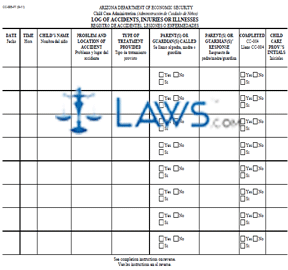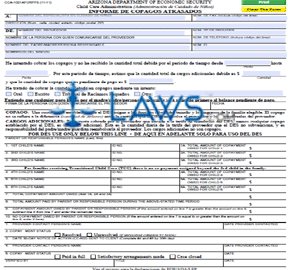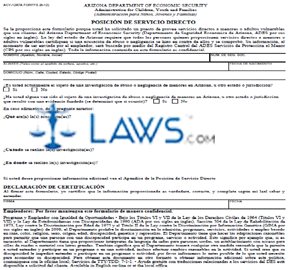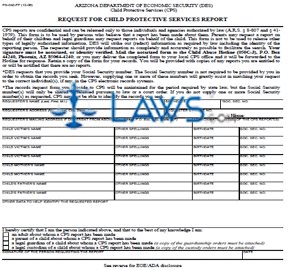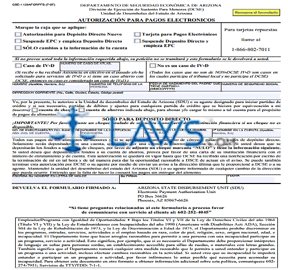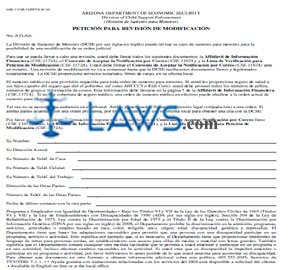CC-001 Application for Child Care Assistance
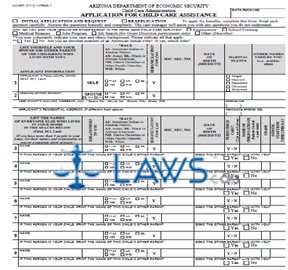
INSTRUCTIONS: ARIZONA APPLICATION FOR CHILD CARE ASSISTANCE (Form CC-001)
To apply for child care assistance provided by the Arizona child care administration, a form CC-001 should be filed. This document can be obtained from the website maintained by the Arizona Department of Economic Security.
Arizona Application For Child Care Assistance CC-001 Step 1: Indicate with a check mark whether this is an initial application or a reapplication.
Arizona Application For Child Care Assistance CC-001 Step 2: Indicate with a check mark why you and your spouse are seeking assistance. You may voluntarily indicate whether or not you are a member of an American Indian tribe with a check mark.
Arizona Application For Child Care Assistance CC-001 Step 3: Provide all information requested about you and your spouse on lines 1 and 2.
Arizona Application For Child Care Assistance CC-001 Step 4: Lines 3 through 9 require documentation about all persons living in your household.
Arizona Application For Child Care Assistance CC-001 Step 5: At the top of the second page, answer all questions by checking "yes" or "no" as applicable.
Arizona Application For Child Care Assistance CC-001 Step 6: Document all unearned income in the table provided.
Arizona Application For Child Care Assistance CC-001 Step 7: The next section requires you to document all work activity.
Arizona Application For Child Care Assistance CC-001 Step 8: If attending school, provide all information required about it in the section where indicated.
Arizona Application For Child Care Assistance CC-001 Step 9: In the next section, provide all information requested about the work activity of your spouse or another parent of children who lives with you.
Arizona Application For Child Care Assistance CC-001 Step 10: The fourth page contains a tax claimant questionnaire.
Arizona Application For Child Care Assistance CC-001 Step 11: The bottom of page four requires documentation of any relative who will claim you or your family members as a dependent.
Arizona Application For Child Care Assistance CC-001 Step 12: On the fifth page, indicate all efforts you have made towards achieving self-sufficiency by checking the appropriate statements.
Arizona Application For Child Care Assistance CC-001 Step 13: On the sixth page, print and sign your name and enter the date.
Arizona Application For Child Care Assistance CC-001 Step 14: Submit the form and maintain a copy for your records.