Form ERS100 ERS Enrollment Member Information Record
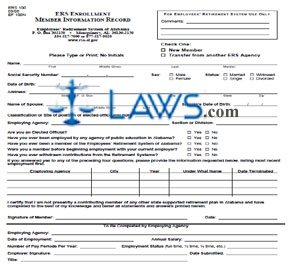
INSTRUCTIONS: ALABAMA ERS ENROLLMENT MEMBER INFORMATION RECORD (Form ERS 100)
When enrolling in the Alabama Employees' Retirement System, form ERS 100 is used to provide a record of your information. This document can be obtained from the website maintained by the Retirement Systems of Alabama.
Alabama ERS Enrollment Member Information Record ERS 100 Step 1: Indicate whether you are a new member or transferring from another Employees' Retirement System with a check mark.
Alabama ERS Enrollment Member Information Record ERS 100 Step 2: On the first blank line, enter your full name.
Alabama ERS Enrollment Member Information Record ERS 100 Step 3: On the second blank line, enter your Social Security number.
Alabama ERS Enrollment Member Information Record ERS 100 Step 4: Indicate your sex with a check mark.
Alabama ERS Enrollment Member Information Record ERS 100 Step 5: Indicate your marital status with a check mark.
Alabama ERS Enrollment Member Information Record ERS 100 Step 6: Enter your Social Security number on the third blank line.
Alabama ERS Enrollment Member Information Record ERS 100 Step 7: Enter your date of birth on the fourth blank line.
Alabama ERS Enrollment Member Information Record ERS 100 Step 8: Enter your street address or P.O. box, city, state and zip code on the fifth blank line.
Alabama ERS Enrollment Member Information Record ERS 100 Step 9: Enter your phone number on the sixth blank line.
Alabama ERS Enrollment Member Information Record ERS 100 Step 10: Enter the classification or title of the position or elected office you hold on the seventh blank line.
Alabama ERS Enrollment Member Information Record ERS 100 Step 11: Enter your employing agency on the eighth blank line.
Alabama ERS Enrollment Member Information Record ERS 100 Step 12: Enter your section or division on the ninth blank line.
Alabama ERS Enrollment Member Information Record ERS 100 Step 13: Answer the next five questions by checking "yes" or "no" as applicable.
Alabama ERS Enrollment Member Information Record ERS 100 Step 14: If you answered yes to any of the preceding five questions, complete the table below.
Alabama ERS Enrollment Member Information Record ERS 100 Step 15: Sign and date the form on the next two blank lines.
Alabama ERS Enrollment Member Information Record ERS 100 Step 16: Submit the form to your employing agency for completion.