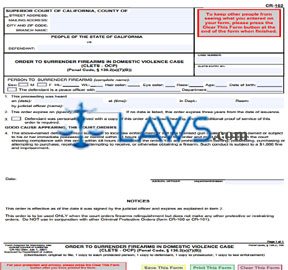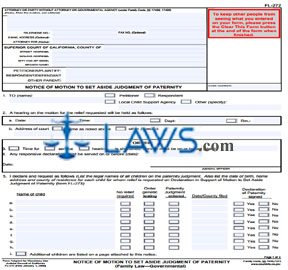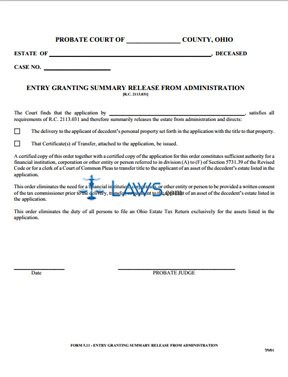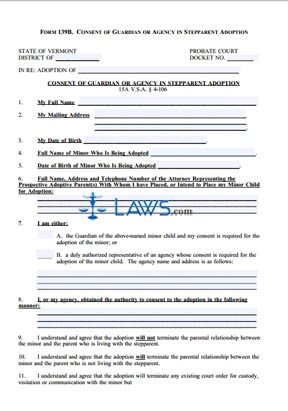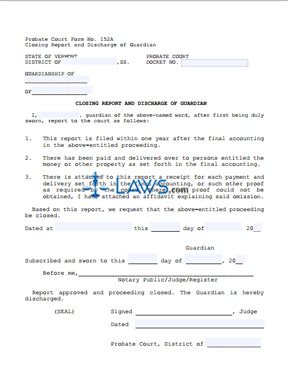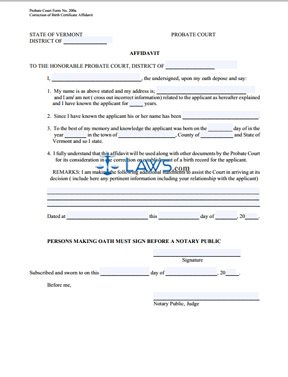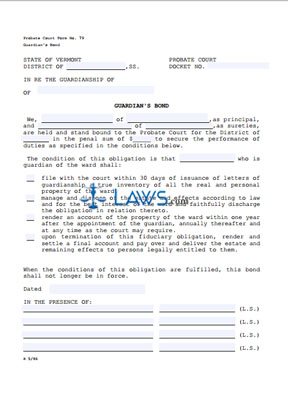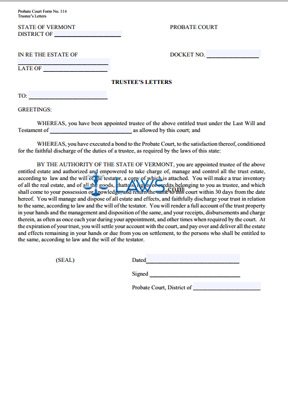Attachment to Notice of Conservatee’s Rights

INSTRUCTIONS: CALIFORNIA ATTACHMENT TO NOTICE OF CONSERVATEE'S RIGHTS (Form GC-341(MA))
The form discussed in this article is a supplement to form GC-341, which notifies California conservatees of their rights. If there is not sufficient space on that form to document all people to whom a copy of the notice was sent, the form discussed in this article is used to document further people who received this notice. Both forms can be obtained from the website maintained by the California Judicial Branch.
California Attachment To Notice Of Conservatee's Rights GC-341(MA) Step 1: Check the first box if you are filing this form on behalf of the conservatorship of a person.
California Attachment To Notice Of Conservatee's Rights GC-341(MA) Step 2: Check the second box if you are filing this form on behalf of the conservatorship of an estate.
California Attachment To Notice Of Conservatee's Rights GC-341(MA) Step 3: Enter the name of the conservatee where indicated.
California Attachment To Notice Of Conservatee's Rights GC-341(MA) Step 4: In the second blank box, enter the case number.
California Attachment To Notice Of Conservatee's Rights GC-341(MA) Step 5: In the next blank box, enter the first name of the person to whom a copy of this notice has been mailed.
California Attachment To Notice Of Conservatee's Rights GC-341(MA) Step 6: In the next blank box, enter the relationship of this person to the conservatee.
California Attachment To Notice Of Conservatee's Rights GC-341(MA) Step 7: In the next blank box, enter the street number, city, state and zip code of this person.
California Attachment To Notice Of Conservatee's Rights GC-341(MA) Step 8: Space is provided for the documentation of up to nine persons on this document. Should you require additional space for complete documentation, you may complete additional copies of this form as necessary. At the bottom of each page, enter the number of the page and the total number of pages being submitted where indicated.
California Attachment To Notice Of Conservatee's Rights GC-341(MA) Step 9: Submit this form along with the proof of mailing contained in form GC-341. If you are uncertain who must receive a copy of the notice of conservatee's rights, a full list of all related parties who are required to receive this document can also be found on form GC-341.