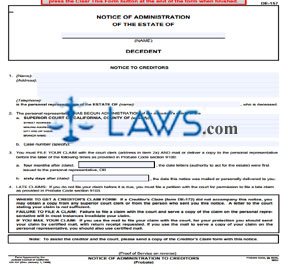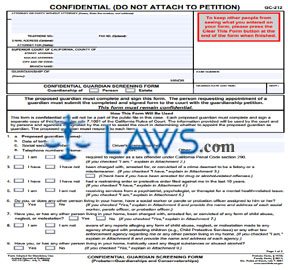Safe Deposit Box Certificate and Receipt
INSTRUCTIONS: MICHIGAN SAFE-DEPOSIT BOX CERTIFICATE AND RECEIPT (Form PC 552)
The form discussed in this article is filed by a person named in a Michigan order to examine the contents of a safe deposit box of a decedent to search for a will or deed to a burial plot in which the decedent is to be buried. This document can be obtained from the website maintained by the Michigan Courts system.
Michigan Safe-Deposit Box Certificate And Receipt PC 552 Step 1: Enter the file number where indicated.
Michigan Safe-Deposit Box Certificate And Receipt PC 552 Step 2: On the first blank line, enter the name of the person whose estate is concerned.
Michigan Safe-Deposit Box Certificate And Receipt PC 552 Step 3: Check the box on line 1 if a safe-deposit box was located and opened. On the first blank line, enter the number of the box.
Michigan Safe-Deposit Box Certificate And Receipt PC 552 Step 4: On the second blank line, enter the name of the bank, trust or safe-deposit company.
Michigan Safe-Deposit Box Certificate And Receipt PC 552 Step 5: Check the first box on line 1a if a will was found.
Michigan Safe-Deposit Box Certificate And Receipt PC 552 Step 6: Check the second box if a will was not found.
Michigan Safe-Deposit Box Certificate And Receipt PC 552 Step 7: Check the first box on line 1b if a deed to a burial plot in which the decedent is to be buried was found.
Michigan Safe-Deposit Box Certificate And Receipt PC 552 Step 8: Check the second box if a deed to a burial plot in which the decedent is to be buried was not found.
Michigan Safe-Deposit Box Certificate And Receipt PC 552 Step 9: Check the box on line 2 if no safe-deposit box is located.
Michigan Safe-Deposit Box Certificate And Receipt PC 552 Step 10: On the next blank line, enter the date.
Michigan Safe-Deposit Box Certificate And Receipt PC 552 Step 11: On the next two blank lines, enter the signature of the person named by an order to examine the contents of the box and the signature of the attending bank officer or authorized employee.
Michigan Safe-Deposit Box Certificate And Receipt PC 552 Step 12: On the last two blank lines, any other present should enter their signatures.