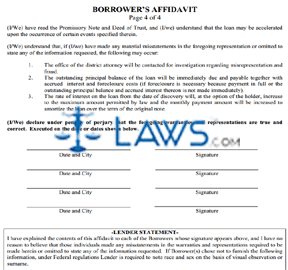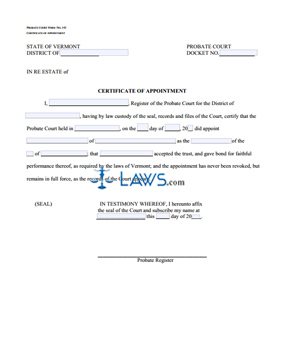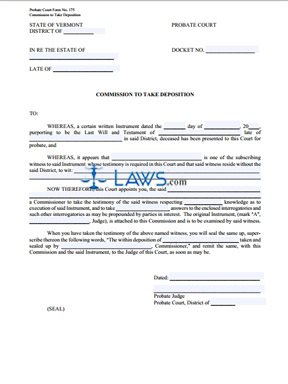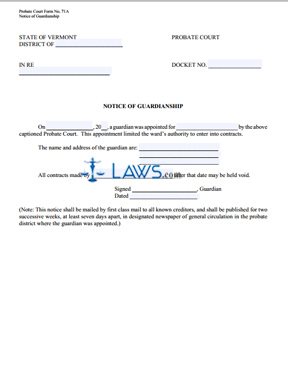Confidential Supplemental Information (Probate Conservatorship)
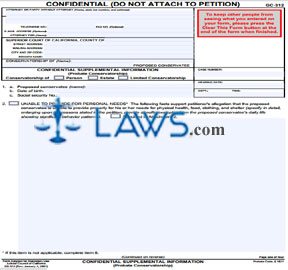
INSTRUCTIONS: CALIFORNIA CONFIDENTIAL SUPPLEMENTAL INFORMATION (PROBATE CONSERVATORSHIP) (Form GC-312)
The form discussed in this article is used to provide confidential supplemental information regarding a California probate conservatorship. This document can be obtained from the website maintained by the California Judicial Branch.
California Confidential Supplemental Information (Probate Conservatorship) GC-312 Step 1: In the first box, provide the name of your attorney, their state bar number, and the name of the party being represented. If you do not have an attorney, provide the applicable information for yourself. In either case, entering a fax number and email address is optional.
California Confidential Supplemental Information (Probate Conservatorship) GC-312 Step 2: In the second box, enter the county in which the court is located, its street address, mailing address, city, zip code and branch name.
California Confidential Supplemental Information (Probate Conservatorship) GC-312 Step 3: In the third blank box, enter the name of the proposed conservatee.
California Confidential Supplemental Information (Probate Conservatorship) GC-312 Step 4: Indicate whether this concerns conservatorship of a person, estate or limited conservatorship with a check mark.
California Confidential Supplemental Information (Probate Conservatorship) GC-312 Step 5: Enter the case number in the next blank box.
California Confidential Supplemental Information (Probate Conservatorship) GC-312 Step 6: Enter the hearing date, department and time in the next two blank boxes.
California Confidential Supplemental Information (Probate Conservatorship) GC-312 Step 7: On line 1a, enter the name of the proposed conservatee.
California Confidential Supplemental Information (Probate Conservatorship) GC-312 Step 8: On line 1b, enter the date of birth of the proposed conservatee.
California Confidential Supplemental Information (Probate Conservatorship) GC-312 Step 9: On line 1c, enter the Social Security number of the proposed conservatee.
California Confidential Supplemental Information (Probate Conservatorship) GC-312 Step 10: Check the box on line 2 if the proposed conservatee is unable to provide for their personal needs and provide an explanation.
California Confidential Supplemental Information (Probate Conservatorship) GC-312 Step 11: Check the box on line 3 if the proposed conservatee is unable to manage their financial resources and provide an explanation.
California Confidential Supplemental Information (Probate Conservatorship) GC-312 Step 12: On line 4a, enter the location of the proposed conservatee. On line 4b, indicate with a check mark whether this is their residence or another address.
California Confidential Supplemental Information (Probate Conservatorship) GC-312 Step 13: Complete the remainder of the form as instructed.
Schedule A, Receipts, Interest—Standard Account
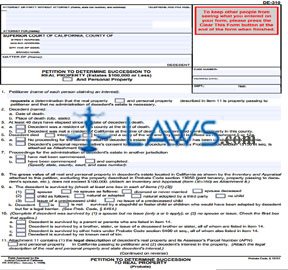
INSTRUCTIONS: CALIFORNIA SCHEDULE A, RECEIPTS, INTEREST — STANDARD ACCOUNT (Form GC-400(A)(2))
The form discussed in this article is used by California conservatorships and guardianships to documents receipts for interest. This document can be obtained from the website maintained by the California Judicial Branch.
California Schedule A, Receipts, Interest — Standard Account GC-400(A)(2) Step 1: If you are filing for a conservatorship, check the first box.
California Schedule A, Receipts, Interest — Standard Account GC-400(A)(2) Step 2: If you are filing for a guardianship, check the second box.
California Schedule A, Receipts, Interest — Standard Account GC-400(A)(2) Step 3: Enter the name of the conservatee or minor where indicated.
California Schedule A, Receipts, Interest — Standard Account GC-400(A)(2) Step 4: If you have entered the name of a conservatee, check the third box.
California Schedule A, Receipts, Interest — Standard Account GC-400(A)(2) Step 5: If you have entered the name of a minor, check the fourth box.
California Schedule A, Receipts, Interest — Standard Account GC-400(A)(2) Step 6: Enter the case number assigned to the estate in the blank box where indicated.
California Schedule A, Receipts, Interest — Standard Account GC-400(A)(2) Step 7: In the first column of the table provided, enter the month, date and year of each receipt.
California Schedule A, Receipts, Interest — Standard Account GC-400(A)(2) Step 8: In the second column, enter a description of each receipt. Report interest from each account or security separately.
California Schedule A, Receipts, Interest — Standard Account GC-400(A)(2) Step 9: In the third column, enter the amount on each receipt.
California Schedule A, Receipts, Interest — Standard Account GC-400(A)(2) Step 10: If you require additional space for documentation of all interest receipts, complete additional pages. At the bottom of each page, enter the page number and the total number of pages where indicated.
California Schedule A, Receipts, Interest — Standard Account GC-400(A)(2) Step 11: Enter the total of interest from all pages at the bottom of the table where indicated.
California Schedule A, Receipts, Interest — Standard Account GC-400(A)(2) Step 12: Include the figure from the bottom of the table on line 3 of the Summary of Account form.
Schedule C, Disbursements, Property Sale Expenses—Standard Account
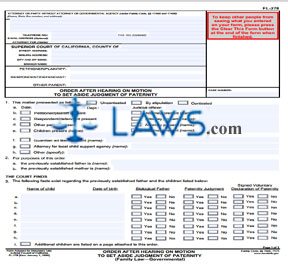
INSTRUCTIONS: CALIFORNIA SCHEDULE C, DISBURSEMENTS, PROPERTY SALE EXPENSES — STANDARD ACCOUNT (Form GC-400(C)(9))
The document discussed in this article is used to document sales expenses for properties sold by a California conservatorship or guardianship. This form can be obtained from the website maintained by the California Judicial Branch.
California Schedule C, Disbursements, Property Sale Expenses — Standard Account GC-400(C)(9) Step 1: Check the first box if you are filing for a conservatorship.
California Schedule C, Disbursements, Property Sale Expenses — Standard Account GC-400(C)(9) Step 2: Check the second box if you are filing for a guardianship.
California Schedule C, Disbursements, Property Sale Expenses — Standard Account GC-400(C)(9) Step 3: Enter the name of the conservatee or minor.
California Schedule C, Disbursements, Property Sale Expenses — Standard Account GC-400(C)(9) Step 4: Check the third box if you entered the name of a conservatee.
California Schedule C, Disbursements, Property Sale Expenses — Standard Account GC-400(C)(9) Step 5: Check the fourth box if you entered the name of a minor.
California Schedule C, Disbursements, Property Sale Expenses — Standard Account GC-400(C)(9) Step 6: Enter the case number where indicated.
California Schedule C, Disbursements, Property Sale Expenses — Standard Account GC-400(C)(9) Step 7: In the first column of the table provided, enter the month, date and year of each check.
California Schedule C, Disbursements, Property Sale Expenses — Standard Account GC-400(C)(9) Step 8: Enter each check number in the second column.
California Schedule C, Disbursements, Property Sale Expenses — Standard Account GC-400(C)(9) Step 9: Enter the payee and the purpose of each payment in the third column.
California Schedule C, Disbursements, Property Sale Expenses — Standard Account GC-400(C)(9) Step 10: Enter the amount of the payment in the fourth column.
California Schedule C, Disbursements, Property Sale Expenses — Standard Account GC-400(C)(9) Step 11: Complete additional pages if you require further space to document further expenses.
California Schedule C, Disbursements, Property Sale Expenses — Standard Account GC-400(C)(9) Step 12: Enter the total property sale expenses from all pages at the bottom of the table.
California Schedule C, Disbursements, Property Sale Expenses — Standard Account GC-400(C)(9) Step 13: Include this value in the total of disbursements on line 8 of the Summary of Account.
Petition for Ancillary Probate
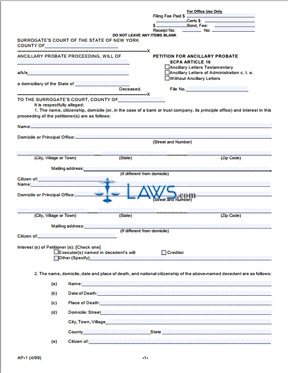
INSTRUCTIONS: NEW YORK PETITION FOR ANCILLARY PROBATE
The document discussed in this article is used to requested ancillary probate proceedings in New York. This document can be obtained from the website maintained by the New York State Unified Court System.
New York Petition For Ancillary Probate Step 1: Enter the county in which you are filing on the first blank line.
New York Petition For Ancillary Probate Step 2: Enter the name of the person whose will is being probated on the second blank line.
New York Petition For Ancillary Probate Step 3: Enter any other names the decedent was known by ("a/k/a" names) on the third blank line.
New York Petition For Ancillary Probate Step 4: Enter the file number on the next blank line.
New York Petition For Ancillary Probate Step 5: Enter the name of the surrogate court's county on the next blank line.
New York Petition For Ancillary Probate Step 6: In section 1a, provide the name, citizenship, domicile and interest in the proceeding of the petitioner. If a bank or trust company, provide the name and address of your principal office.
New York Petition For Ancillary Probate Step 7: In section 1b, indicate with a check mark whether or not the petitioner is an attorney.
New York Petition For Ancillary Probate Step 8: In section 1c, indicate with a check mark whether the proposed executor is or is not the attorney-draftsperson, a then-affiliated company or an employee thereof.
New York Petition For Ancillary Probate Step 9: In section 2, provide the name, domicile, date and place of death and national citizenship of the decedent.
New York Petition For Ancillary Probate Step 10: In section 3, provide the date of the will, the date of the codicils, and the names of all witnesses to both.
New York Petition For Ancillary Probate Step 11: In section 4, list any other will or codicils not listed in section 3.
New York Petition For Ancillary Probate Step 12: In section 5, indicate all survivors by placing an "x" next to all appropriate listed categories.
New York Petition For Ancillary Probate Step 13: List all persons and interested parties who are of full age and sound mind in section 6a and all those who are under disability in section 6b.
New York Petition For Ancillary Probate Step 14: Complete the rest of the form as instructed.
Entry Appointing Fiduciary; Letter of Authority

INSTRUCTIONS: OHIO ENTRY APPOINTING FIDUCIARY: LETTERS OF AUTHORITY (Form 4.5)
The document discussed in this article is used to appoint an Ohio fiduciary to administer an estate. This document is completed by a probate judge or clerk and can be obtained from the website maintained by the Ohio Supreme Court.
Ohio Entry Appointing Fiduciary: Letters Of Authority 4.5 Step 1: On the first blank line, enter the name of the county in which the probate court is located.
Ohio Entry Appointing Fiduciary: Letters Of Authority 4.5 Step 2: On the second blank line, enter the name of the decedent whose estate is being administered.
Ohio Entry Appointing Fiduciary: Letters Of Authority 4.5 Step 3: On the third blank line, enter the case number.
Ohio Entry Appointing Fiduciary: Letters Of Authority 4.5 Step 4: On the fourth blank line, enter the name and title of the fiduciary being appointed.
Ohio Entry Appointing Fiduciary: Letters Of Authority 4.5 Step 5: Check the first box if the decedent died testate.
Ohio Entry Appointing Fiduciary: Letters Of Authority 4.5 Step 6: Check the second box if the decedent died intestate.
Ohio Entry Appointing Fiduciary: Letters Of Authority 4.5 Step 7: Enter the date of death on the next blank line.
Ohio Entry Appointing Fiduciary: Letters Of Authority 4.5 Step 8: Enter the address of the domicile of the decedent on the next blank line.
Ohio Entry Appointing Fiduciary: Letters Of Authority 4.5 Step 9: In the next paragraph, check the first box if the bond is dispensed with the will.
Ohio Entry Appointing Fiduciary: Letters Of Authority 4.5 Step 10: Check the second box if the bond is dispensed with by law.
Ohio Entry Appointing Fiduciary: Letters Of Authority 4.5 Step 11: Check the third box if the applicant has executed and filed an appropriate bond which has been approved by the court.
Ohio Entry Appointing Fiduciary: Letters Of Authority 4.5 Step 12: On the next blank line, enter the date.
Ohio Entry Appointing Fiduciary: Letters Of Authority 4.5 Step 13: On the next blank line, enter the signature of the probate judge.
Ohio Entry Appointing Fiduciary: Letters Of Authority 4.5 Step 15: On the last blank lines, the probate judge or clerk will enter their signature and the date.