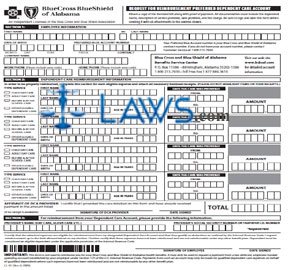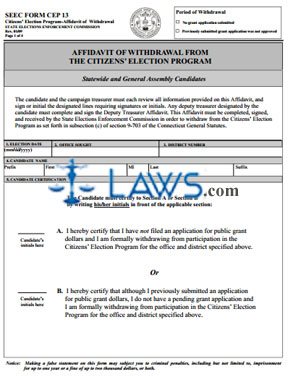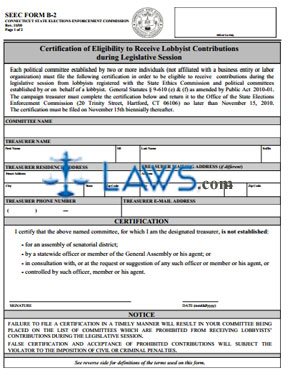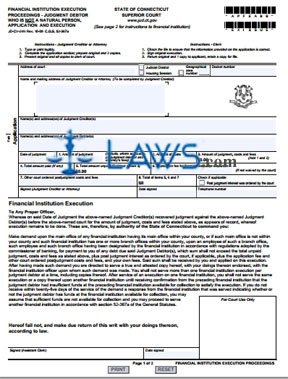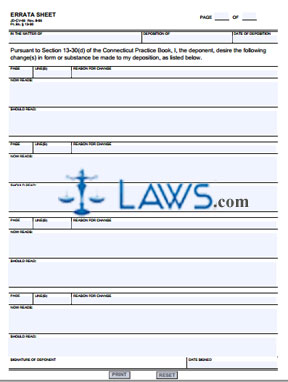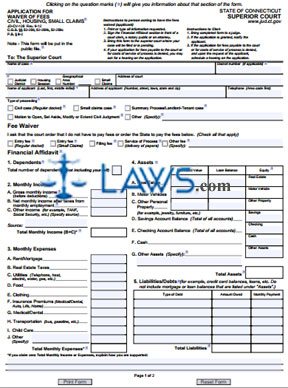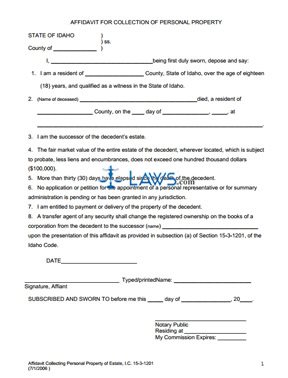Form IB10 Refund Request
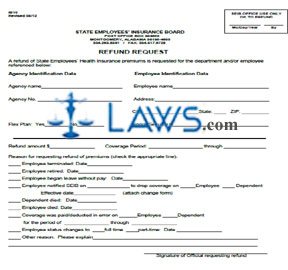
INSTRUCTIONS: ALABAMA REFUND REQUEST (Form IB10)
Alabama public agencies and public employees can request a refund of employees' state health insurance premiums by filing form IB10. This document can be obtained from the website of the Alabama State Employees' Insurance Board.
Alabama Refund Request IB10 Step 1: Enter the agency name on the first blank line.
Alabama Refund Request IB10 Step 2: Enter the agency number on the second blank line.
Alabama Refund Request IB10 Step 3: Enter the employee name on the third blank line.
Alabama Refund Request IB10 Step 4: Enter the employee's street address on the fourth blank line.
Alabama Refund Request IB10 Step 5: Enter the employee's city on the fifth blank line.
Alabama Refund Request IB10 Step 6: Enter the employee's state on the sixth blank line.
Alabama Refund Request IB10 Step 7: Enter the employee's zip code on the seventh blank line.
Alabama Refund Request IB10 Step 8: Indicate whether this is a flex plan by checking "Yes" or "No" as applicable.
Alabama Refund Request IB10 Step 9: Enter the employee's Social Security number on the eighth blank line.
Alabama Refund Request IB10 Step 10: Enter the refund amount requested on the ninth blank line.
Alabama Refund Request IB10 Step 11: Enter the beginning and ending dates of the applicable coverage period on the tenth and eleventh blank lines.
Alabama Refund Request IB10 Step 12: The next section concerns the reason for the requested refund, which should be indicated with a check mark next to the appropriate statement. Check the first statement if the employee was terminated, the second statement if the employee retired, or the third statement if the employee began leave without pay. Give the date on which the event occurred.
Alabama Refund Request IB10 Step 13: Check the fourth statement if the employee notified the State Employees' Insurance Board on a certain date to drop coverage for themselves or a dependent. Give the request date and the effective date.
Alabama Refund Request IB10 Step 14: Check the fifth statement if the dependent died and give the date. Check the sixth statement if the employee died and give the date. Check the sixth statement if coverage was paid or deducted in error. Check the seventh statement if there was an employee status change from full time to part time or vice versa. If "other," check the eighth statement and explain.