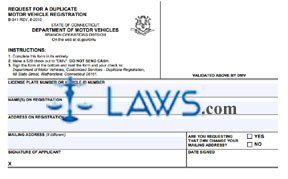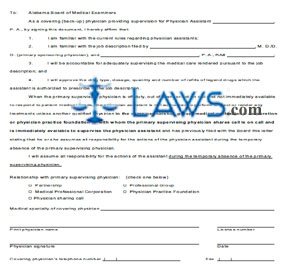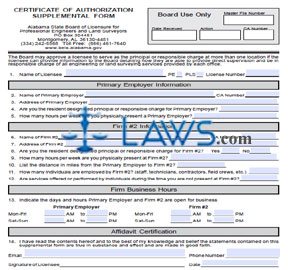Request for Disability Accommodation for Industrial Radiography Examination
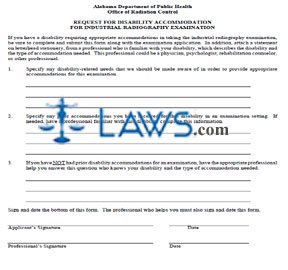
INSTRUCTIONS: ALABAMA REQUEST FOR DISABILITY ACCOMMODATION FOR INDUSTRIAL RADIOGRAPHY EXAMINATION
Disabled Alabama residents who will be taking an industrial radiography examination use the form discussed in this article to request accommodations for this exam. This document can be obtained from the website maintained by the Alabama Department of Public Health.
Alabama Request For Disability Accommodation For Industrial Radiography Examination Step 1: In section 1, specify any disability-related needs that the Office of Radiation Control should be made aware of in order to provide appropriate accommodations for this examination.
Alabama Request For Disability Accommodation For Industrial Radiography Examination Step : In section 2, specify any prior accommodations you have received for this disability in an examination setting. If necessary, you may have a professional who is familiar with this disability complete this information. This professional can be a physician, psychologist, rehabilitation counselor or another type of related professional.
Alabama Request For Disability Accommodation For Industrial Radiography Examination Step 3: In section 3, if you have not received prior disability accommodations for an examination, you must consult with the appropriate professional who is familiar with your disability and is capable of advising you as to what type of accommodation is needed.
Alabama Request For Disability Accommodation For Industrial Radiography Examination Step 4: On the first blank line, enter your signature.
Alabama Request For Disability Accommodation For Industrial Radiography Examination Step 5: On the second blank line, enter the date.
Alabama Request For Disability Accommodation For Industrial Radiography Examination Step 6: On the third blank line, any professional who has helped you complete this form should enter their signature.
Alabama Request For Disability Accommodation For Industrial Radiography Examination Step 7: On the fourth blank line, any professional who has helped you complete this form should enter the date.
Alabama Request For Disability Accommodation For Industrial Radiography Examination Step 8: When filing this form, you must also attach a statement on letterhead stationery from a professional who is familiar with your disability, describing your disability and the type of accommodation needed.
Alabama Request For Disability Accommodation For Industrial Radiography Examination Step 9: To file the document, consult the separate instructional packet made available on the website of the Alabama Department of Public Health. This packet contains the address to which your exam application and all other documents must be mailed.
Form WCC10 Assessment Report 2012 For Insurance Companies, Self-Insurers, and Group Funds
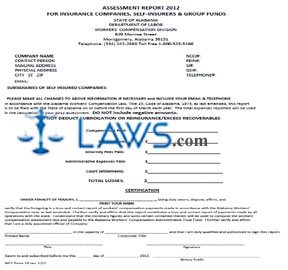
INSTRUCTIONS: ALABAMA ASSESSMENT REPORT FOR INSURANCE COMPANIES, SELF-INSURERS AND GROUP FUNDS (WCC Form 10)
Alabama insurance companies, group funds and self-insured businesses must file a WCC Form 10 on an annual basis. This form can be obtained from the website of the Alabama Department of Labor.
Alabama Assessment Report For Insurance Companies, Self-Insurers And Group Funds WCC Form 10 Step 1: Enter your company name.
Alabama Assessment Report For Insurance Companies, Self-Insurers And Group Funds WCC Form 10 Step 2: Enter the name of a contact person.
Alabama Assessment Report For Insurance Companies, Self-Insurers And Group Funds WCC Form 10 Step 3: Enter your mailing and physical address.
Alabama Assessment Report For Insurance Companies, Self-Insurers And Group Funds WCC Form 10 Step 4: Enter your NCCI, FEIN, SI and GSI numbers.
Alabama Assessment Report For Insurance Companies, Self-Insurers And Group Funds WCC Form 10 Step 5: Enter your telephone number.
Alabama Assessment Report For Insurance Companies, Self-Insurers And Group Funds WCC Form 10 Step 6: Enter any subsidiaries if you are a self-insured company.
Alabama Assessment Report For Insurance Companies, Self-Insurers And Group Funds WCC Form 10 Step 7: Enter your total compensation paid.
Alabama Assessment Report For Insurance Companies, Self-Insurers And Group Funds WCC Form 10 Step 8: Enter your total medical costs paid.
Alabama Assessment Report For Insurance Companies, Self-Insurers And Group Funds WCC Form 10 Step 9: Enter your total attorney fees paid.
Alabama Assessment Report For Insurance Companies, Self-Insurers And Group Funds WCC Form 10 Step 10: Enter your total administrative expenses paid.
Alabama Assessment Report For Insurance Companies, Self-Insurers And Group Funds WCC Form 10 Step 11: Enter your total court settlements paid.
Alabama Assessment Report For Insurance Companies, Self-Insurers And Group Funds WCC Form 10 Step 12: Enter the total of all these expenses.
Alabama Assessment Report For Insurance Companies, Self-Insurers And Group Funds WCC Form 10 Step 13: Print your name where indicated.
Alabama Assessment Report For Insurance Companies, Self-Insurers And Group Funds WCC Form 10 Step 14: The bottom of the form must be completed in the presence of a notary public. Print your name again and enter your corporate title.
Alabama Assessment Report For Insurance Companies, Self-Insurers And Group Funds WCC Form 10 Step 15: Sign the form and give your title.
Preferred Provider Network License Application
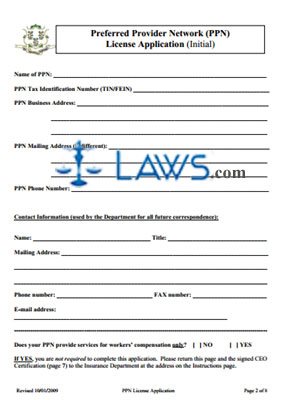
INSTRUCTIONS: CONNECTICUT PREFERRED PROVIDER NETWORK (PPN) LICENSE INSTRUCTIONS AND APPLICATION (INITIAL)
To apply for an initial license to act as a Connecticut preferred provider network (PPN), use the form discussed in this article. This document can be obtained from the website maintained by the government of Connecticut.
Connecticut Preferred Provider Network (PPN) License Instructions And Application (Initial) Step 1: The first page contains general instructions for completion.
Connecticut Preferred Provider Network (PPN) License Instructions And Application (Initial) Step 2: On the first five blank lines of the second page, enter the PPN name, its tax identification number or federal employer identification number, its business address, its mailing address (if different) and its phone number.
Connecticut Preferred Provider Network (PPN) License Instructions And Application (Initial) Step 3: The next six lines concern contact information to be used by the state Insurance Department for all future correspondence. Enter the name and title of a contact person, their mailing address, their phone number, their fax number and their email address.
Connecticut Preferred Provider Network (PPN) License Instructions And Application (Initial) Step 4: Indicate whether your company provides services for workers compensation only by filling in the oval next to "Yes" or "No." If yes, you do not need to complete the remainder of the application and may skip to the CEO certification on page 7.
Connecticut Preferred Provider Network (PPN) License Instructions And Application (Initial) Step 5: Indicate whether your organization is registered with the Insurance Department as a Pharmacy Benefit Manager by filling in the oval next to "Yes" or "No." If yes, you do not need to complete the remainder of the application and may skip to the CEO certification on page 7.
Connecticut Preferred Provider Network (PPN) License Instructions And Application (Initial) Step 6: Enter the name and a description of your controlling company or organization.
Connecticut Preferred Provider Network (PPN) License Instructions And Application (Initial) Step 7: Enter a contact name for your controlling company and organization, as well as their business and mailing addresses.
Connecticut Preferred Provider Network (PPN) License Instructions And Application (Initial) Step 8: Enter the name of your related or predecessor controlling company or organization and its address at the top of the third page.
Connecticut Preferred Provider Network (PPN) License Instructions And Application (Initial) Step 9: Complete the rest of the form as instructed.
SEEC Form 20 Itemized Campaign Finance Disclosure Statement
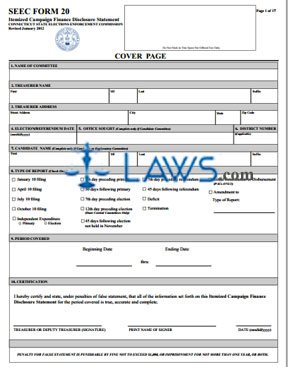
INSTRUCTIONS: CONNECTICUT ITEMIZED CAMPAIGN FINANCE DISCLOSURE STATEMENT (SEEC Form 20)
If a Connecticut campaign spends or incurs expenses of more than $1,000 or receives that amount or more in contributions and donations, an itemized campaign finance disclosure statement must be filed for the period in question. This document can be obtained from the website of the government of Connecticut.
Connecticut Itemized Campaign Finance Disclosure Statement SEEC Form 20 Step 1: On line 1, enter the name of the committee.
Connecticut Itemized Campaign Finance Disclosure Statement SEEC Form 20 Step 2: On line 2, enter the title and full name of the treasurer.
Connecticut Itemized Campaign Finance Disclosure Statement SEEC Form 20 Step 3: On line 3, enter the full address of the treasurer.
Connecticut Itemized Campaign Finance Disclosure Statement SEEC Form 20 Step 4: On line 4, enter the date of the referendum or election.
Connecticut Itemized Campaign Finance Disclosure Statement SEEC Form 20 Step 5: On line 5, enter the office sought.
Connecticut Itemized Campaign Finance Disclosure Statement SEEC Form 20 Step 6: On line 6, enter the district number if applicable.
Connecticut Itemized Campaign Finance Disclosure Statement SEEC Form 20 Step 7: On line 7, enter the title and full name of the candidate.
Connecticut Itemized Campaign Finance Disclosure Statement SEEC Form 20 Step 8: On line 8, indicate the type of report being filed with a check mark.
Connecticut Itemized Campaign Finance Disclosure Statement SEEC Form 20 Step 9: On line 9, enter the beginning and ending dates of the period being covered.
Connecticut Itemized Campaign Finance Disclosure Statement SEEC Form 20 Step 10: The treasurer or deputy treasurer should sign and print their name on line 10, as well as providing the date.
Connecticut Itemized Campaign Finance Disclosure Statement SEEC Form 20 Step 11: At the top of the second page and all subsequent pages, enter the name of the committee and the type of report being filed.
Connecticut Itemized Campaign Finance Disclosure Statement SEEC Form 20 Step 12: The second page summarizes all information that must be provided. In order to complete lines 11 through 28a, it will be necessary to complete Sections A through S, which are provided in this form packet. Additional pages of most sections are provided if you require additional space for complete documentation.
Form JD-CV-5CAL Property Execution Proceedings
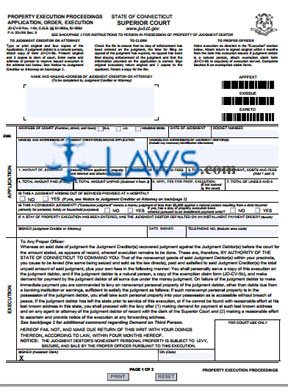
INSTRUCTIONS: CONNECTICUT PROPERTY EXECUTION PROCEEDINGS APPLICATION, ORDER, EXECUTION (Form JD-CV-5CAL)
When a Connecticut case has resulted in a judgment against the debtor but full or partial payment has not been made as ordered, the judgment creditor should complete a form JD-CV-5CAL to request enforcement of the ruling. This document can be found on the website of the Connecticut Judicial Branch.
Connecticut Property Execution Proceedings Application, Order, Execution JD-CV-5CAL Step 1: The application section should be completed by the judgment creditor or their attorney. In the first blank box, enter the address of the court and indicate with a check mark whether it is a geographical area, judicial district or housing session court.
Connecticut Property Execution Proceedings Application, Order, Execution JD-CV-5CAL Step 2: In the second blank box, enter the date of judgment.
Connecticut Property Execution Proceedings Application, Order, Execution JD-CV-5CAL Step 3: In the third blank box, enter the docket number.
Connecticut Property Execution Proceedings Application, Order, Execution JD-CV-5CAL Step 4: In the fourth blank box, enter the name and address of the judgment creditor or creditors making this application.
Connecticut Property Execution Proceedings Application, Order, Execution JD-CV-5CAL Step 5: In the fifth blank box, enter the name and address of the judgment debtor or debtors.
Connecticut Property Execution Proceedings Application, Order, Execution JD-CV-5CAL Step 6: In box 1, enter the amount of judgment.
Connecticut Property Execution Proceedings Application, Order, Execution JD-CV-5CAL Step 7: In box 2, enter the amount of costs and fees.
Connecticut Property Execution Proceedings Application, Order, Execution JD-CV-5CAL Step 8: In box 3, enter the total of the judgment amount, costs and fees.
Connecticut Property Execution Proceedings Application, Order, Execution JD-CV-5CAL Step 9: In box 4, enter the total amount paid, if any.
Connecticut Property Execution Proceedings Application, Order, Execution JD-CV-5CAL Step 10: In box 5, enter the total amount unpaid by subtracting box 4 from box 3.
Connecticut Property Execution Proceedings Application, Order, Execution JD-CV-5CAL Step 11: In box 6, enter the application fee for property execution if not waived by the court. Add boxes 5 and 6 and enter the resulting sum in box 7.
Connecticut Property Execution Proceedings Application, Order, Execution JD-CV-5CAL Step 12: Complete the rest of Section I as directed. Section II will be completed by the assistant clerk of the court.