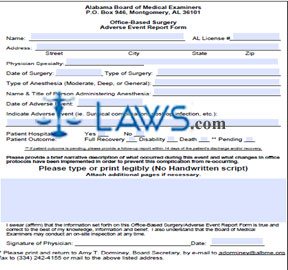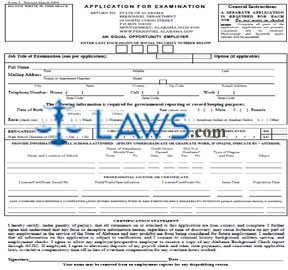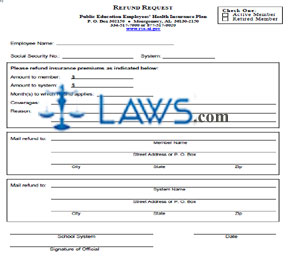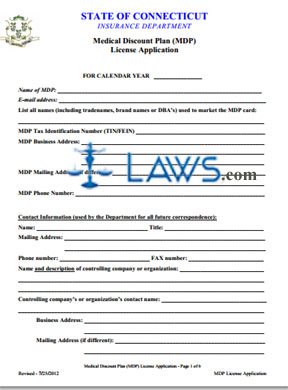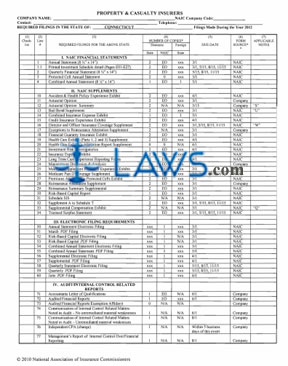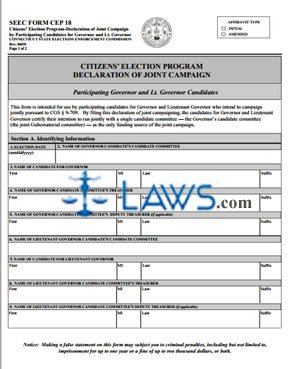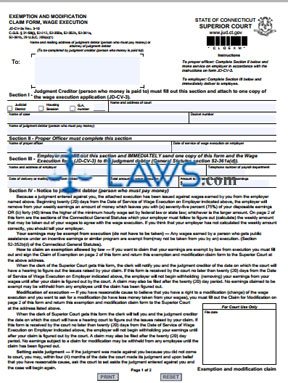Form B360 Request for Administrative Review
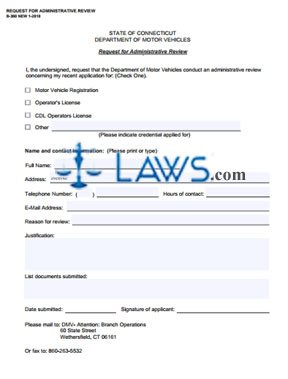
INSTRUCTIONS: CONNECTICUT REQUEST FOR ADMINISTRATIVE REVIEW (Form B-360)
To request an administrative review of an application filed with the Connecticut Department of Motor Vehicles, file a form B-360. This document can be obtained from the website of the government of the state of Connecticut.
Connecticut Request For Administrative Review B-360 Step 1: Check the first box if requesting a review of a motor vehicle registration application.
Connecticut Request For Administrative Review B-360 Step 2: Check the second box if requesting a review of an application for an operator's license.
Connecticut Request For Administrative Review B-360 Step 3: Check the third box if requesting a review of an application for a CDL operators license.
Connecticut Request For Administrative Review B-360 Step 4: Check the fourth box if requesting a review of another type of application and specify.
Connecticut Request For Administrative Review B-360 Step 5: On the first blank line, enter your full name. Print or type all responses in this section of the form.
Connecticut Request For Administrative Review B-360 Step 6: On the second blank line, enter your street address, city, state and zip code.
Connecticut Request For Administrative Review B-360 Step 7: On the third blank line, enter your telephone number, including the area code.
Connecticut Request For Administrative Review B-360 Step 8: On the fourth blank line, enter your hours of contact at this telephone number.
Connecticut Request For Administrative Review B-360 Step 9: On the fifth blank line, enter your email address.
Connecticut Request For Administrative Review B-360 Step 10: On the sixth blank line, state the reason for your request.
Connecticut Request For Administrative Review B-360 Step 11: In the space provided, provide an explanation of the justification for your request.
Connecticut Request For Administrative Review B-360 Step 12: In the space provided, list the support documents submitted.
Connecticut Request For Administrative Review B-360 Step 13: On the next blank line, enter the date.
Connecticut Request For Administrative Review B-360 Step 14: On the next blank line, enter your signature.
Connecticut Request For Administrative Review B-360 Step 15: Mail the completed document, along with supporting documentation, to the address given at the bottom of the page. Alternately, you may submit these papers via fax to the number also given at the bottom of the page.