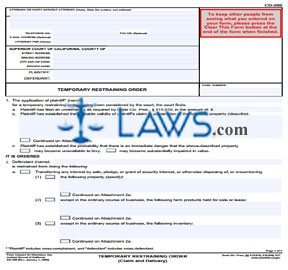WC Claim Summary Form WC 4
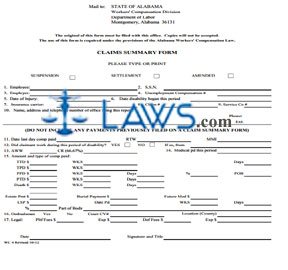
INSTRUCTIONS: ALABAMA CLAIMS SUMMARY FORM (Form WC 4)
When an Alabama employee is injured on the job, their employer is required to provide workers compensation coverage for treatment. The insurance company is required to submit a form WC 3 or WC 4 showing money paid to the worker. The form is found on the website of the Alabama Department of Labor.
Alabama Claims Summary Form WC 4 Step 1: Indicate with a check mark if this form documents a suspension, settlement or an amended form.
Alabama Claims Summary Form WC 4 Step 2: On line 1, enter the employee's name.
Alabama Claims Summary Form WC 4 Step 3: On line 2, enter the employee's Social Security number.
Alabama Claims Summary Form WC 4 Step 4: On line 3, enter the employer's name.
Alabama Claims Summary Form WC 4 Step 5: On line 4, enter the employer's unemployment compensation number.
Alabama Claims Summary Form WC 4 Step 6: On line 5, enter the date of the injury.
Alabama Claims Summary Form WC 4 Step 7: On line 6, enter the date the disability began in this period.
Alabama Claims Summary Form WC 4 Step 8: On line 7, enter the name of the insurance carrier.
Alabama Claims Summary Form WC 4 Step 9: On line 8, enter the claim number.
Alabama Claims Summary Form WC 4 Step 10: On line 9, enter the service company number.
Alabama Claims Summary Form WC 4 Step 11: On line 10, enter the name, address and telephone number of the insurance officer filing this form.
Alabama Claims Summary Form WC 4 Step 12: Fees paid are documented on lines 11 through 17. Do not include payments documented on a previously filed claims summary form. On line 11, enter the date the last compensation payment was made.
Alabama Claims Summary Form WC 4 Step 13: On line 12, indicate whether the claimant worked during this disability period. If so, give the dates of their work.
Alabama Claims Summary Form WC 4 Step 14: On line 13, enter the average weekly wage (AWW) and compensation rate.
Alabama Claims Summary Form WC 4 Step 15: Complete lines 14 through 17 as directed to document all other payments and fees disbursed.
Alabama Claims Summary Form WC 4 Step 16: Sign and date the form and give your title.
Southland Benefit Solutions Employee’s Statement
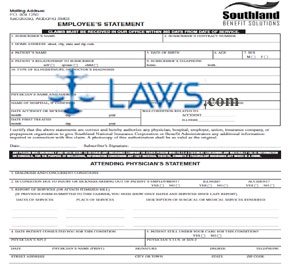
INSTRUCTIONS: ALABAMA SOUTHLAND BENEFIT SOLUTIONS EMPLOYEE'S STATEMENT
To file a statement as a public employee enrolled in a plan administered by Southland Benefit Solutions in connection with injury or accident related to Alabama employment, the document discussed in this article is used. This document can be obtained from the website maintained
Alabama Southland Benefit Solutions Employee's Statement Step 1: Enter the subscriber's name in box 1.
Alabama Southland Benefit Solutions Employee's Statement Step 2: Enter the subscriber's contract number in box 2.
Alabama Southland Benefit Solutions Employee's Statement Step 3: Enter the subscriber's home address in box 3.
Alabama Southland Benefit Solutions Employee's Statement Step 4: Enter the patient's name in box 4.
Alabama Southland Benefit Solutions Employee's Statement Step 5: Enter the patient's date of birth in box 5.
Alabama Southland Benefit Solutions Employee's Statement Step 6: Enter the patient's age in box 6.
Alabama Southland Benefit Solutions Employee's Statement Step 7: Indicate the patient's gender with a check mark in box 7.
Alabama Southland Benefit Solutions Employee's Statement Step 8: Indicate the patient's relationship to the subscriber with a check mark in box 8.
Alabama Southland Benefit Solutions Employee's Statement Step 9: Enter the subscriber's home and work phone numbers in box 9.
Alabama Southland Benefit Solutions Employee's Statement Step 10: Enter the type of illness or injury or the doctor's diagnosis in box 10.
Alabama Southland Benefit Solutions Employee's Statement Step 11: Enter the name of the physician and their address in the next blank box.
Alabama Southland Benefit Solutions Employee's Statement Step 12: Enter the name of the hospital, if confined, in the next blank box.
Alabama Southland Benefit Solutions Employee's Statement Step 13: Enter the date of admission and the date you were discharged in the next two blank boxes.
Alabama Southland Benefit Solutions Employee's Statement Step 14: Enter the date the accident or sickness began and the date you were first treated in the next two blank boxes.
Alabama Southland Benefit Solutions Employee's Statement Step 15: Indicate whether condition was related to accident or illness with a check mark.
Alabama Southland Benefit Solutions Employee's Statement Step 16: Enter the date and your signature where indicated.
Alabama Southland Benefit Solutions Employee's Statement Step 17: Submit the form to the attending physician, who will complete the remainder.
Alabama Department of Agriculture And Industries Internship Application
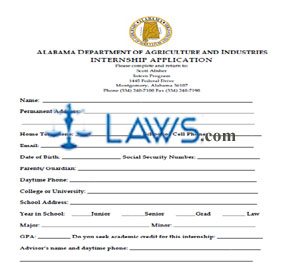
INSTRUCTIONS: ALABAMA DEPARTMENT OF AGRICULTURE AND INDUSTRIES INTERNSHIP APPLICATION
To apply for an internship with the Alabama Department of Agriculture and Industries, use the document discussed in this article. This application form can be found on the website of the Alabama Department of Agriculture and Industries.
Alabama Department Of Agriculture And Industries Internship Application Step 1: Enter your name on the first blank line.
Alabama Department Of Agriculture And Industries Internship Application Step 2: Enter your full address on the next two blank lines.
Alabama Department Of Agriculture And Industries Internship Application Step 3: Enter your home telephone number on the next blank line.
Alabama Department Of Agriculture And Industries Internship Application Step 4: Enter your school or cell number on the next blank line.
Alabama Department Of Agriculture And Industries Internship Application Step 5: Enter your email address on the next blank line.
Alabama Department Of Agriculture And Industries Internship Application Step 6: Enter your date of birth on the next blank line.
Alabama Department Of Agriculture And Industries Internship Application Step 7: Enter your Social Security number on the next blank line.
Alabama Department Of Agriculture And Industries Internship Application Step 8: Enter the name of your parents or guardians on the next blank line.
Alabama Department Of Agriculture And Industries Internship Application Step 9: Enter your parents' daytime phone number on the next blank line.
Alabama Department Of Agriculture And Industries Internship Application Step 10: Enter your college or university on the next blank line.
Alabama Department Of Agriculture And Industries Internship Application Step 11: Enter your school address on the next blank line.
Alabama Department Of Agriculture And Industries Internship Application Step 12: Indicate whether you are a junior, senior, graduate student or law student with a check mark.
Alabama Department Of Agriculture And Industries Internship Application Step 13: Enter your major and minor on the next two blank lines.
Alabama Department Of Agriculture And Industries Internship Application Step 14: Enter your GPA and indicate whether you seek academic credit for this internship.
Alabama Department Of Agriculture And Industries Internship Application Step 15: Enter your advisor's name and daytime telephone number.
Alabama Department Of Agriculture And Industries Internship Application Step 16: At the top of the second page, enter the possible dates you would like to serve. Complete the rest of the application as directed.
Form 10_2011 MedImpact Prescription Drug Claim Form
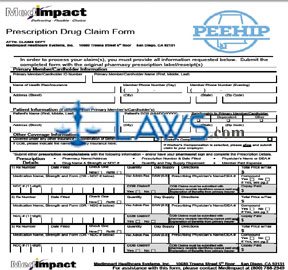
INSTRUCTIONS: ALABAMA PRESCRIPTION DRUG CLAIM FORM (Form 10_2011)
To process claims for prescription drugs for Alabama public employees enrolled in coverage administered by Medimpact, use the claim form discussed in this article. This document can be obtained from the website maintained by the Retirement Systems of Alabama.
Alabama Prescription Drug Claim Form 10_2011 Step 1: The first section concerns the primary member. Enter their cardholder identification number and name on the first line.
Alabama Prescription Drug Claim Form 10_2011 Step 2: Enter the name of the health plan or insurance and the member's day and evening phone numbers on the second line.
Alabama Prescription Drug Claim Form 10_2011 Step 3: Enter the member's street address, city, state and zip code on the third line.
Alabama Prescription Drug Claim Form 10_2011 Step 4: The next section concerns the patient. Enter the patient's first name, middle name, last name and date of birth on the first blank line.
Alabama Prescription Drug Claim Form 10_2011 Step 5: Indicate the patient's relationship to the member with a check mark.
Alabama Prescription Drug Claim Form 10_2011 Step 6: If you are covered under any other insurance, check the box where indicated and enter the name of your primary insurance.
Alabama Prescription Drug Claim Form 10_2011 Step 7: If you receive worker's compensation, check the box where indicated and submit the form to your employer.
Alabama Prescription Drug Claim Form 10_2011 Step 8: The next section concerns prescriptions. You may document up to three prescriptions on one page. For each, enter the RX number, date filed, quantity, day supply, directions, total price with tax, medication name, strength and form, Vac admin fee, prescribing physician's name and DEA number and NDC. Check the boxes next to all applicable statements as directed.
Alabama Prescription Drug Claim Form 10_2011 Step 9: At the top of the second page, enter the pharmacy's name, telephone number, street address, NABP, city, state, zip code, and an official's signature and the date.
Alabama Prescription Drug Claim Form 10_2011 Step 10: The claimant should sign the form where indicated.
Alabama Prescription Drug Claim Form 10_2011 Step 11: If any compound prescriptions have been issued, the table at the bottom of the second page must be completed by the pharmacy. For each such compound prescription, enter the NDC number, drug ingredient, quantity and charge.
WC Claim Summary Form WC 4