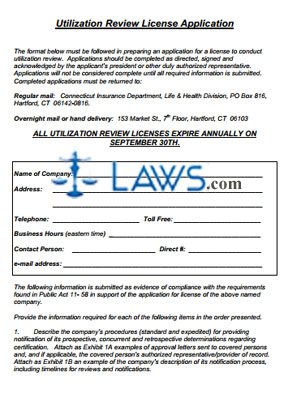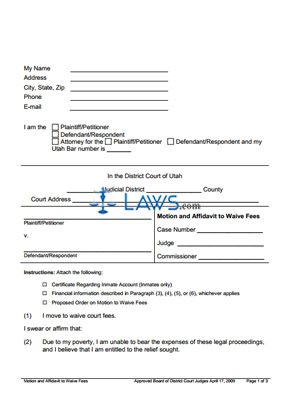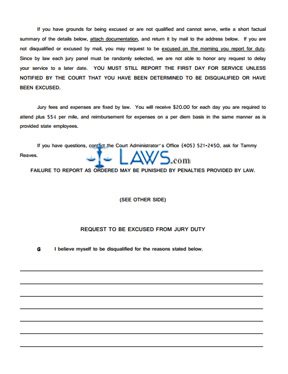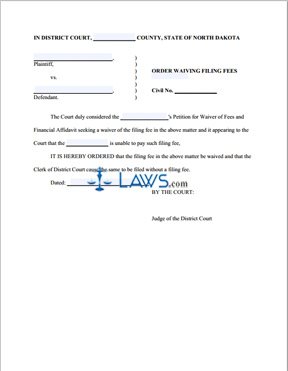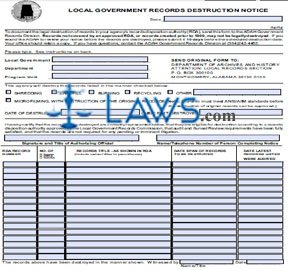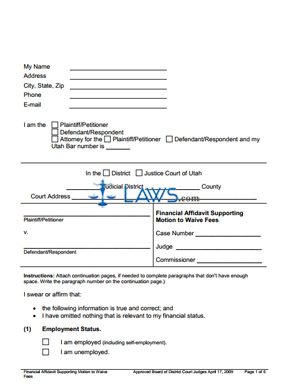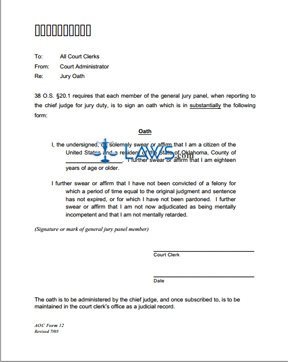Electronic Archival Records Transmittal Form
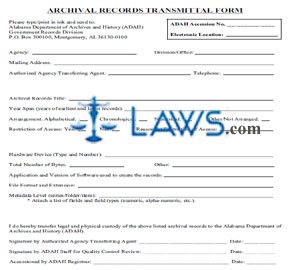
INSTRUCTIONS: ALABAMA ARCHIVAL RECORDS TRANSMITTAL FORM
To document the transmittal of Alabama archival records to the state Department of Archives and History, use the form discussed in this article. This document can be obtained from the website maintained by the Alabama Department of Archives and History.
Alabama Archival Records Transmittal Form Step 1: Enter your agency name on the first blank line.
Alabama Archival Records Transmittal Form Step 2: Enter your division or office on the second blank line.
Alabama Archival Records Transmittal Form Step 3: Enter your mailing address on the third blank line.
Alabama Archival Records Transmittal Form Step 4: Enter the authorized agency transferring agent on the fourth blank line.
Alabama Archival Records Transmittal Form Step 5: Enter the transferring agent's telephone number on the fifth blank line.
Alabama Archival Records Transmittal Form Step 6: Enter the archival records title on the sixth blank line.
Alabama Archival Records Transmittal Form Step 7: Enter the year span of the records on the seventh blank line.
Alabama Archival Records Transmittal Form Step 8: Indicate whether the records are arranged alphabetically, chronologically, numerically, or are not arranged with a check mark.
Alabama Archival Records Transmittal Form Step 9: Indicate whether there is a restriction of access with a check mark. If yes, state the reason.
Alabama Archival Records Transmittal Form Step 10: On the next blank line, enter the type and number of the hardware device containing the records.
Alabama Archival Records Transmittal Form Step 11: On the next blank line, enter the device's total number of bytes.
Alabama Archival Records Transmittal Form Step 12: On the next blank line, enter the application and version of software used to create the records.
Alabama Archival Records Transmittal Form Step 13: On the next blank line, enter the file format and extension.
Alabama Archival Records Transmittal Form Step 14: On next blank line, enter the metadata level.
Alabama Archival Records Transmittal Form Step 15: On the next blank line, enter the signature of the authorized agency transferring agent.
Alabama Archival Records Transmittal Form Step 16: On the next blank line, enter the date.
Alabama Archival Records Transmittal Form Step 17: On the next blank line, enter the the signature of a staff member for quality control review. Enter the date on the next blank line.