Trust Registration Statement
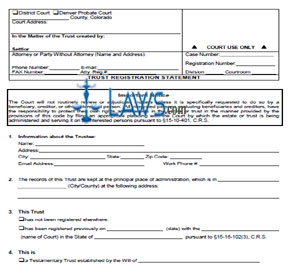
INSTRUCTIONS: COLORADO TRUST REGISTRATION STATEMENT (Form JDF 732)
The form discussed in this article is filed as part of the process of registering a trust in Colorado. This document can be obtained from the website maintained by the Colorado Judicial Branch.
Colorado Trust Registration Statement JDF 732 Step 1: In the first box, indicate with a check mark whether you are filing in district court or Denver Probate Court. Enter the county in which the court is located and its address.
Colorado Trust Registration Statement JDF 732 Step 2: In the second box, enter the name of the settlor who created the trust.
Colorado Trust Registration Statement JDF 732 Step 3: In the third box, enter the name of your lawyer, as well as their address, phone number, email address, fax number and attorney registration number. If not represented by an attorney, instead enter your name, address, phone number, email address and fax number.
Colorado Trust Registration Statement JDF 732 Step 4: In the fourth box, enter the case number, registration number, division and courtroom.
Colorado Trust Registration Statement JDF 732 Step 5: On line 1, enter your name, address, city, state, zip code, email address and work phone number.
Colorado Trust Registration Statement JDF 732 Step 6: On line 2, enter the city and county in which the principal place of administration is located, as well as that place's address.
Colorado Trust Registration Statement JDF 732 Step 7: On line 3, indicate with a check mark whether the trust has not or has been previously registered elsewhere. If the latter, give the date on which the trust was previously registered, the court with which it was registered, and the state in which the court was located.
Colorado Trust Registration Statement JDF 732 Step 8: On line 4, indicate with a check mark whether this is a testamentary trust or an inter vivos trust and provide all other information requested.
Colorado Trust Registration Statement JDF 732 Step 9: On line 5, enter the name of the original trustee.
Colorado Trust Registration Statement JDF 732 Step 10: On line 6, provide additional identifying information if multiple trusts are being registered on this date.
Colorado Trust Registration Statement JDF 732 Step 11: Sign and date the form on the next two blank lines.