Check Register
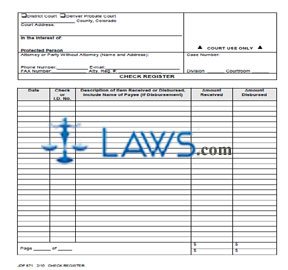
INSTRUCTIONS: COLORADO CHECK REGISTER (Form JDF 871)
The form discussed in this article is filed to document checks received or disbursed as part of the administration of a Colorado conservatorship. This document can be obtained from the website maintained by the Colorado Judicial Branch.
Colorado Check Register JDF 871 Step 1: Check the first box if filing in district court.
Colorado Check Register JDF 871 Step 2: Check the second box if filing in Denver Probate Court.
Colorado Check Register JDF 871 Step 3: On the first blank line, enter the name of the county in which the court is located.
Colorado Check Register JDF 871 Step 4: Enter the court address where indicated.
Colorado Check Register JDF 871 Step 5: In the second box, enter the name of the protected person.
Colorado Check Register JDF 871 Step 6: In the third box, enter the name of your attorney, as well as their address, phone number, email address, fax number and attorney registration number. If not represented by a lawyer, enter instead your own name, address, phone number, fax number and email address.
Colorado Check Register JDF 871 Step 7: In the fourth box, enter the case number.
Colorado Check Register JDF 871 Step 8: On the next blank line, enter the division.
Colorado Check Register JDF 871 Step 9: On the next blank line, enter the courtroom.
Colorado Check Register JDF 871 Step 10: In the first column of the table provided, enter the date of each item disbursed or received.
Colorado Check Register JDF 871 Step 11: In the second column, enter the check or I.D. number.
Colorado Check Register JDF 871 Step 12: In the third column, enter a description of each item disbursed or received, including the name of the payee if a disbursement.
Colorado Check Register JDF 871 Step 13: In the fourth column, enter the amount received.
Colorado Check Register JDF 871 Step 14: In the fifth column, enter the amount disbursed.
Colorado Check Register JDF 871 Step 15: Enter the total of all amounts received and disbursed at the bottom of the table.
Colorado Check Register JDF 871 Step 16: You may complete as many copies of this form as necessary to document all applicable transactions. At the bottom left hand corner of each page, enter the number of this page and the total number of pages.