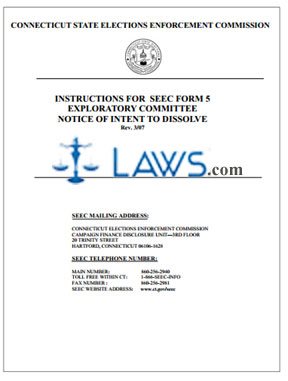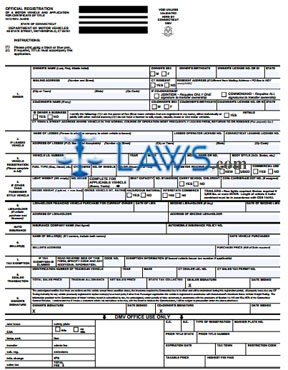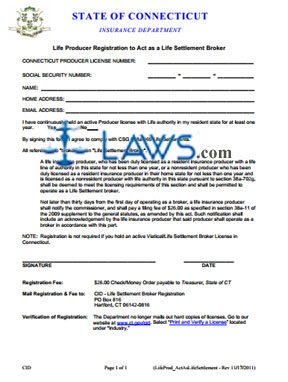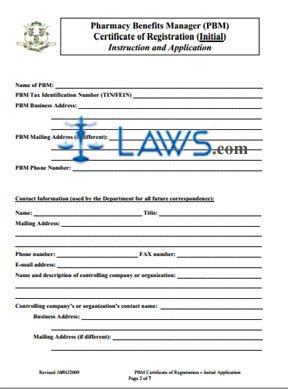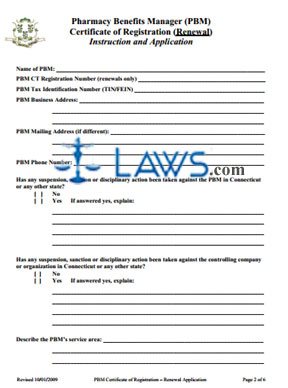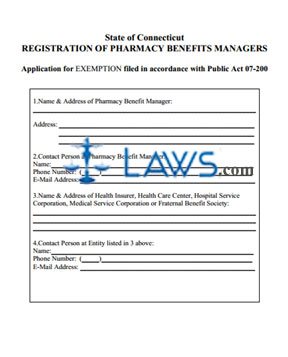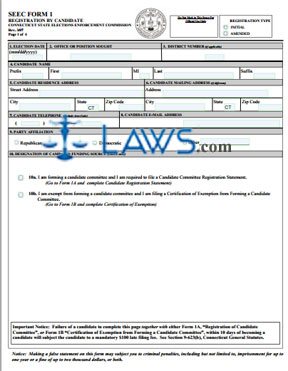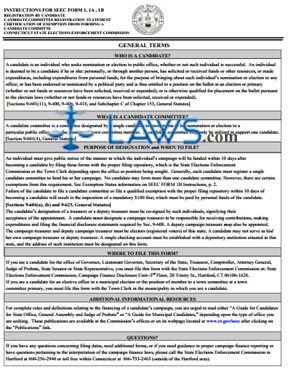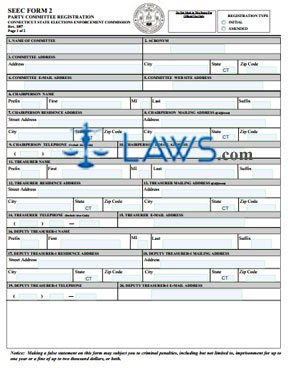SEEC Form 5 Exploratory Committee Notice of Intent to Dissolve
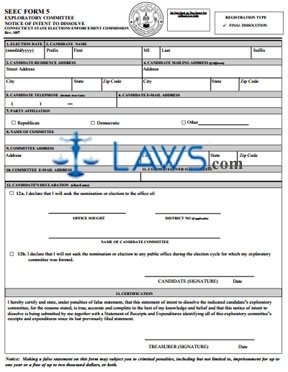
INSTRUCTIONS: CONNECTICUT EXPLORATORY COMMITTEE NOTICE OF INTENT TO DISSOLVE (SEEC Form 5)
When a Connecticut exploratory committee decides to dissolve, they should file a SEEC form 5. This document can be obtained from the website of the government of Connecticut.
Connecticut Exploratory Committee Notice Of Intent To Dissolve SEEC Form 5 Step 1: In box 1, enter the election date.
Connecticut Exploratory Committee Notice Of Intent To Dissolve SEEC Form 5 Step 2: In box 2, enter the prefix, first name, middle initial, last name and suffix (if applicable) of the candidate.
Connecticut Exploratory Committee Notice Of Intent To Dissolve SEEC Form 5 Step 3: In box 3, give the residential street address, city, state and zip code of the candidate.
Connecticut Exploratory Committee Notice Of Intent To Dissolve SEEC Form 5 Step 4: If the candidate's mailing address address from the one in box 3, enter it in box 4.
Connecticut Exploratory Committee Notice Of Intent To Dissolve SEEC Form 5 Step 5: In box 5, enter the telephone number of the candidate.
Connecticut Exploratory Committee Notice Of Intent To Dissolve SEEC Form 5 Step 6: In box 6, enter the email address of the candidate.
Connecticut Exploratory Committee Notice Of Intent To Dissolve SEEC Form 5 Step 7: In box 7, indicate with a check mark whether the candidate is a Republican, a Democrat or other. If the latter, specify.
Connecticut Exploratory Committee Notice Of Intent To Dissolve SEEC Form 5 Step 8: In box 8, enter the name of the committee.
Connecticut Exploratory Committee Notice Of Intent To Dissolve SEEC Form 5 Step 9: In box 9, enter the street address, city, state and zip code of the committee.
Connecticut Exploratory Committee Notice Of Intent To Dissolve SEEC Form 5 Step 10: In box 10, enter the committee email address.
Connecticut Exploratory Committee Notice Of Intent To Dissolve SEEC Form 5 Step 11: In box 11, enter the committee web site address.
Connecticut Exploratory Committee Notice Of Intent To Dissolve SEEC Form 5 Step 12: Check box 12a if the candidate intends to continue seeking nomination or election. Enter the office sought, the district number, and the name of the candidate committee.
Connecticut Exploratory Committee Notice Of Intent To Dissolve SEEC Form 5 Step 13: Check box 12b if you will not seek nomination or election.