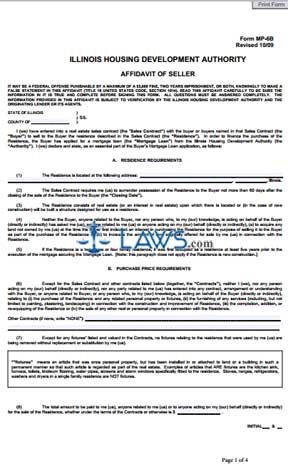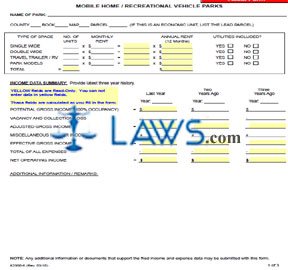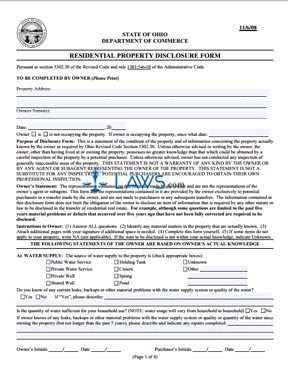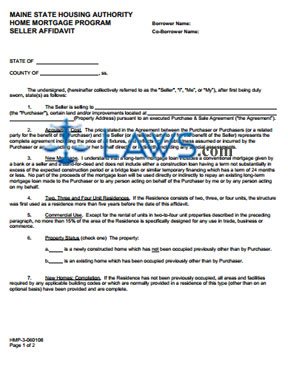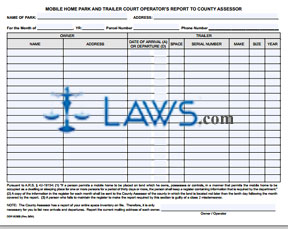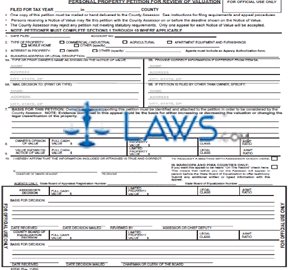Form JD-CV-80 Foreclosure By Sale, Fact Sheet
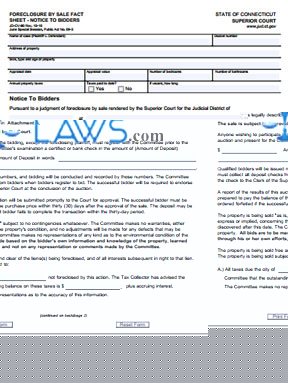
INSTRUCTIONS: CONNECTICUT FORECLOSURE BY SALE FACT SHEET – NOTICE TO BIDDERS (Form JD-CV-80)
A form JD-CV-80 is used to notify bidders of a public auction of Connecticut property which is being foreclosed on. This document can be obtained from the website of the Connecticut Judicial Branch.
Connecticut Foreclosure By Sale Fact Sheet – Notice To Bidders JD-CV-80 Step 1: Enter the name of the case in the first blank box.
Connecticut Foreclosure By Sale Fact Sheet – Notice To Bidders JD-CV-80 Step 2: Enter the docket number in the second blank box.
Connecticut Foreclosure By Sale Fact Sheet – Notice To Bidders JD-CV-80 Step 3: Enter the property address in the third blank box.
Connecticut Foreclosure By Sale Fact Sheet – Notice To Bidders JD-CV-80 Step 4: Enter the size, type and age of the property in the fourth blank box.
Connecticut Foreclosure By Sale Fact Sheet – Notice To Bidders JD-CV-80 Step 5: Enter the appraisal date in the fifth blank box and the appraisal value in the sixth blank box.
Connecticut Foreclosure By Sale Fact Sheet – Notice To Bidders JD-CV-80 Step 6: Enter the number of bedrooms in the seventh blank box and the number of bathrooms in the eighth blank box.
Connecticut Foreclosure By Sale Fact Sheet – Notice To Bidders JD-CV-80 Step 7: Enter the annual property taxes paid in the ninth blank box.
Connecticut Foreclosure By Sale Fact Sheet – Notice To Bidders JD-CV-80 Step 8: In the eighth blank box, indicate with a check mark whether or not taxes have been paid to date on the property.
Connecticut Foreclosure By Sale Fact Sheet – Notice To Bidders JD-CV-80 Step 9: If the property is vacant, enter for how long in the ninth blank box.
Connecticut Foreclosure By Sale Fact Sheet – Notice To Bidders JD-CV-80 Step 10: In the next paragraph, provide all information relevant to the sale.
Connecticut Foreclosure By Sale Fact Sheet – Notice To Bidders JD-CV-80 Step 11: Enter the required amount of the deposit to be eligible to bid where indicated.
Connecticut Foreclosure By Sale Fact Sheet – Notice To Bidders JD-CV-80 Step 12: Provide all information concerning taxes due, water and sewage use charges, and building and zoning regulations in sections A through C. Enter the name of the committee for the sale on the second page where indicated.