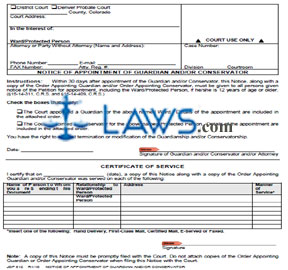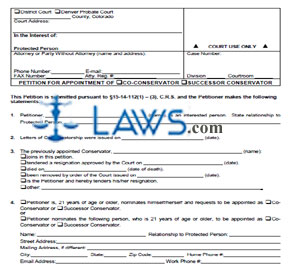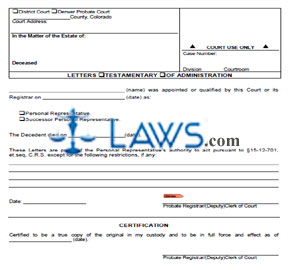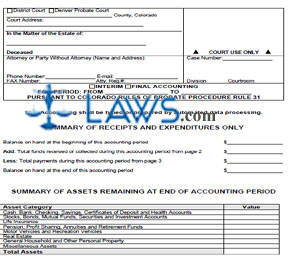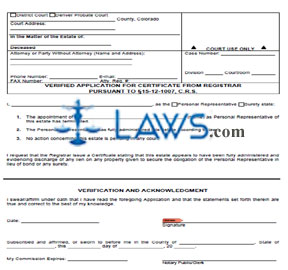Decree of Final Discharge
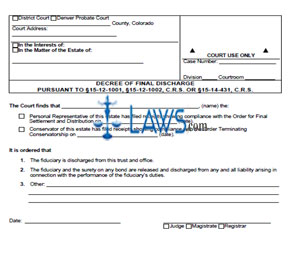
INSTRUCTIONS: COLORADO DECREE OF FINAL DISCHARGE (Form JDF 730)
The form discussed in this article is issued by a Colorado court to discharge a fiduciary of an estate once their duties have been completed. This document can be obtained from the website maintained by the Colorado Judicial Branch.
Colorado Decree Of Final Discharge JDF 730 Step 1: In the first box, indicate whether you are filing in district court or Denver Probate Court with a check mark.
Colorado Decree Of Final Discharge JDF 730 Step 2: Enter the county in which the court is located and its address.
Colorado Decree Of Final Discharge JDF 730 Step 3: Indicate whether this concerns a case "in the interests of" or regarding an estate with a check mark and enter the name of the party concerned in the second box.
Colorado Decree Of Final Discharge JDF 730 Step 4: In the third box, enter the case number on the first blank line.
Colorado Decree Of Final Discharge JDF 730 Step 5: Enter the division on the next blank line.
Colorado Decree Of Final Discharge JDF 730 Step 6: Enter the courtroom on the next blank line.
Colorado Decree Of Final Discharge JDF 730 Step 7: On the next blank line, enter the name of the personal representative or conservator being discharged.
Colorado Decree Of Final Discharge JDF 730 Step 8: Check the next box if a personal representative is being discharged and enter the date on which they filed receipts showing compliance with the Order for Final Settlement and Distribution.
Colorado Decree Of Final Discharge JDF 730 Step 9: Check the next box if a conservator is being discharged and enter the date on which they filed receipts showing compliance with the Order Terminating Conservatorship.
Colorado Decree Of Final Discharge JDF 730 Step 10: On line 3, enter any other actions being ordered along with this pre-printed on this form.
Colorado Decree Of Final Discharge JDF 730 Step 11: On the next blank line, enter the date.
Colorado Decree Of Final Discharge JDF 730 Step 12: On the next blank line, the judge, magistrate or registrar should enter their signature.
Colorado Decree Of Final Discharge JDF 730 Step 13: Check the next box if the person signing is a judge.
Colorado Decree Of Final Discharge JDF 730 Step 14: Check the applicable box if the person signing is a magistrate or registrar.