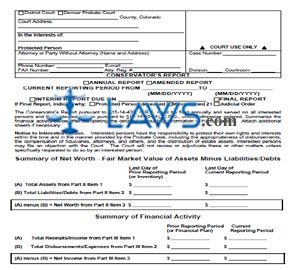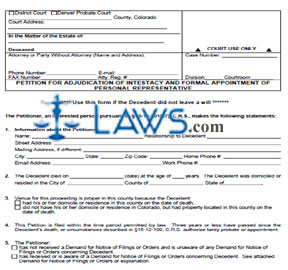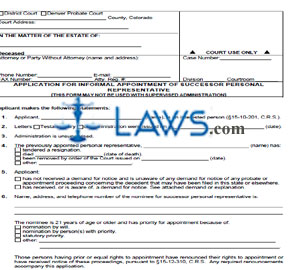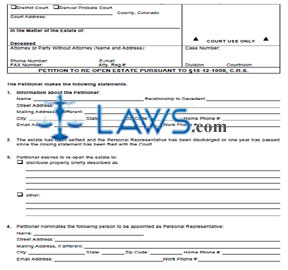Order Appointing Conservator for Minor
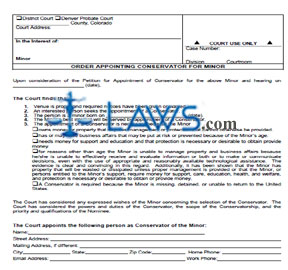
INSTRUCTIONS: COLORADO ORDER APPOINTING CONSERVATOR FOR MINOR (Form JDF 862)
The form discussed in this article is issued by a Colorado court to appoint a conservator for a minor. This document can be obtained from the website maintained by the Colorado Judicial Branch.
Colorado Order Appointing Conservator For Minor JDF 862 Step 1: In the first box, indicate with a check mark whether you are filing in district court or Denver Probate Court, as well as entering the county in which the court is located and its address.
Colorado Order Appointing Conservator For Minor JDF 862 Step 2: In the second box, enter the name of the minor.
Colorado Order Appointing Conservator For Minor JDF 862 Step 3: In the third box, enter the case number, division and courtroom.
Colorado Order Appointing Conservator For Minor JDF 862 Step 4: On the next blank line, enter the date on which the hearing considering the Petition for Appointment of Conservator for Minor took place.
Colorado Order Appointing Conservator For Minor JDF 862 Step 5: On line 3, enter the date of birth of the minor.
Colorado Order Appointing Conservator For Minor JDF 862 Step 6: On line 5, indicate the reason why the appointment of a conservator is necessary with a check mark next to the applicable statement.
Colorado Order Appointing Conservator For Minor JDF 862 Step 7: On the next blank line, enter the name of the person being appointed.
Colorado Order Appointing Conservator For Minor JDF 862 Step 8: On the next blank line, enter the conservator's street address.
Colorado Order Appointing Conservator For Minor JDF 862 Step 9: On the next blank line, enter the conservator's mailing address if different from that entered above.
Colorado Order Appointing Conservator For Minor JDF 862 Step 10: On the next three blank lines, enter the city, state and zip code.
Colorado Order Appointing Conservator For Minor JDF 862 Step 11: On the next three blank lines, enter the conservator's home phone number, email address and work phone number.
Colorado Order Appointing Conservator For Minor JDF 862 Step 12: Check the first box on the second page if these letters will expire on the minor's 21st birthday and enter the date on which that will occur.
Colorado Order Appointing Conservator For Minor JDF 862 Step 13: Complete the rest of the form as instructed.