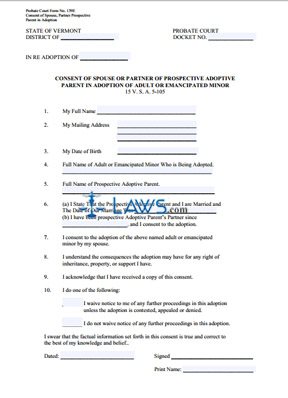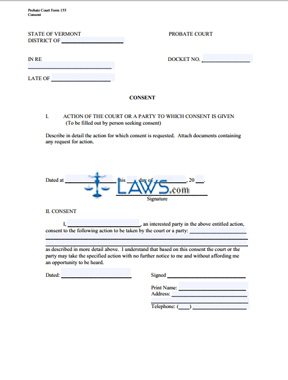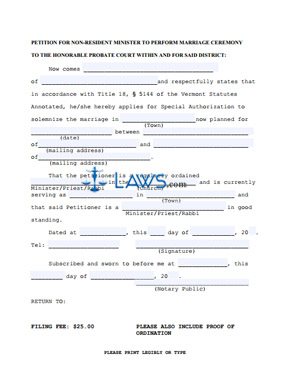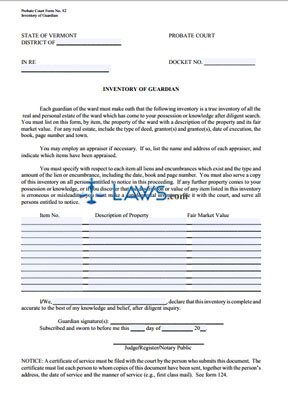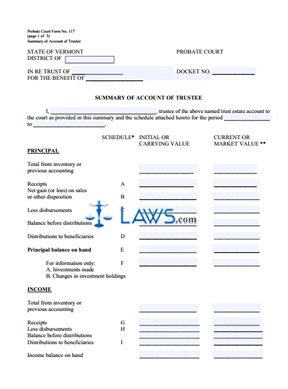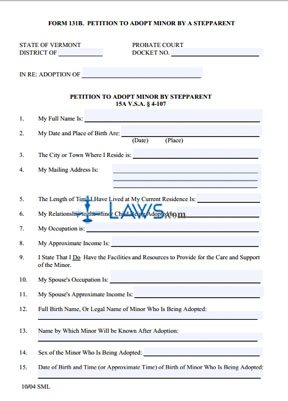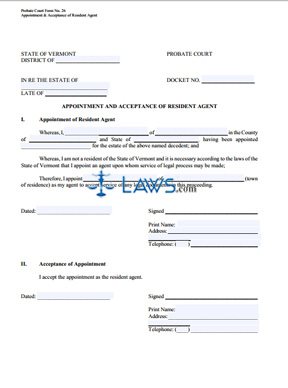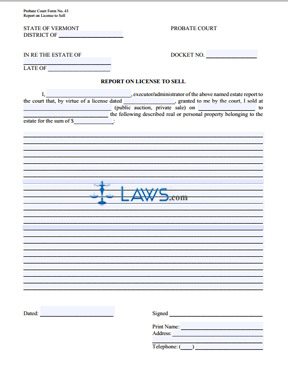Supplemental Application for Ancillary Administration
INSTRUCTIONS: OHIO SUPPLEMENTAL APPLICATION FOR ANCILLARY ADMINISTRATION (Form 4.1)
The form discussed in this article is used to file a supplemental application for ancillary administration of an Ohio estate. This document can be obtained from the website maintained by the Supreme Court of Ohio.
Ohio Supplemental Application For Ancillary Administration 4.1 Step 1: Enter the name of the county in which the probate court is located on the first blank line.
Ohio Supplemental Application For Ancillary Administration 4.1 Step 2: Enter the name of the decedent whose estate is being administered on the second blank line.
Ohio Supplemental Application For Ancillary Administration 4.1 Step 3: Enter the case number assigned to administration of the estate on the third blank line.
Ohio Supplemental Application For Ancillary Administration 4.1 Step 4: Check the first box if the decedent owned property in the county where the probate court is located.
Ohio Supplemental Application For Ancillary Administration 4.1 Step 5: Check the second box if the decedent had debtors residing in the county where the probate court is located.
Ohio Supplemental Application For Ancillary Administration 4.1 Step 6: Check the third box if the applicant is the general executor named in the decedent's will and is duly appointed, qualified and acting in that capacity. Enter the name of the state in which they are acting in that capacity.
Ohio Supplemental Application For Ancillary Administration 4.1 Step 7: Check the fourth box if the applicant is named in the decedent's will as the executor of their Ohio estate.
Ohio Supplemental Application For Ancillary Administration 4.1 Step 8: Check the fifth box if the applicant is a resident of the county in which the probate court is located and the decedent either died intestate or did not designate an Ohio executor or administrator in their will.
Ohio Supplemental Application For Ancillary Administration 4.1 Step 9: Check the sixth box if an authenticated copy of the decedent's will which has been duly proved in another state is attached to this application and offered for record.
Ohio Supplemental Application For Ancillary Administration 4.1 Step 10: Enter the value of the decedent's estate on the next blank line.
Ohio Supplemental Application For Ancillary Administration 4.1 Step 11: Enter your signature on the last blank line.