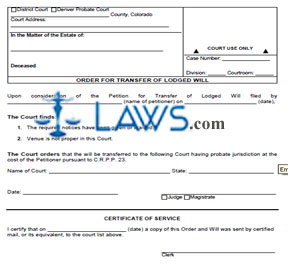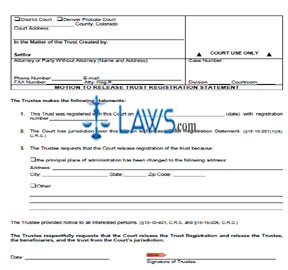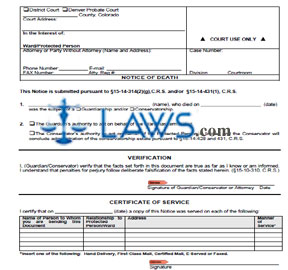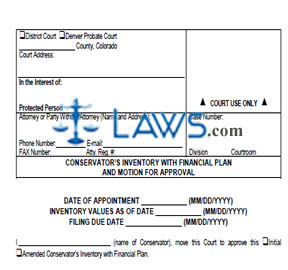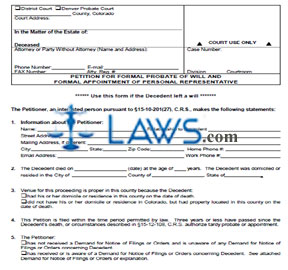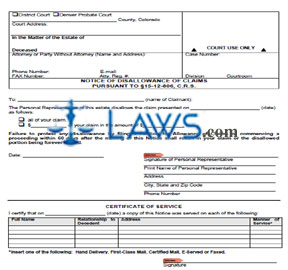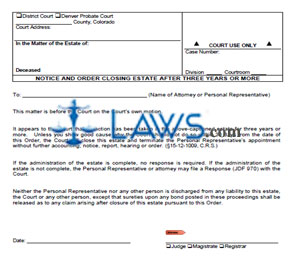Instructions to File Petition to Accept Adult Guardianship and/or Conservatorship in Colorado from
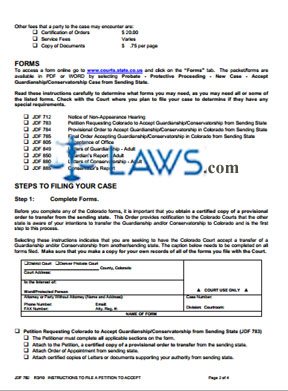
INSTRUCTIONS: COLORADO INSTRUCTIONS TO FILE PETITION TO ACCEPT ADULT GUARDIANSHIP AND/OR CONSERVATORSHIP IN COLORADO FROM SENDING STATE (Form JDF 782)
The form discussed in this article is an informational document outlining the process of filing a petition to accept an adult guardianship and/or conservatorship in Colorado from another sending state. This document can be obtained from the website maintained by the Colorado Judicial Branch.
Colorado Instructions To File Petition To Accept Adult Guardianship And/Or Conservatorship In Colorado From Sending State JDF 782 Step 1: The first section contains general information about the process of filing a petition to accept adult guardianship and/or conservatorship in Colorado from a sending state.
Colorado Instructions To File Petition To Accept Adult Guardianship And/Or Conservatorship In Colorado From Sending State JDF 782 Step 2: The next section contains a glossary of common terms it is important to understand throughout this process. Those unable to understand this information are advised to obtain the assistance of an attorney.
Colorado Instructions To File Petition To Accept Adult Guardianship And/Or Conservatorship In Colorado From Sending State JDF 782 Step 3: The next section concerns the filing fees it will be necessary to pay.
Colorado Instructions To File Petition To Accept Adult Guardianship And/Or Conservatorship In Colorado From Sending State JDF 782 Step 4: The next section concerns the forms it will be necessary to file, as well as a checklist of these documents.
Colorado Instructions To File Petition To Accept Adult Guardianship And/Or Conservatorship In Colorado From Sending State JDF 782 Step 5: The remainder of the form is a step-by-step overview of this process. Step 1 concerns completion of the applicable documents.
Colorado Instructions To File Petition To Accept Adult Guardianship And/Or Conservatorship In Colorado From Sending State JDF 782 Step 6: Step 2 concerns the process of filing the completed documents with the court.
Colorado Instructions To File Petition To Accept Adult Guardianship And/Or Conservatorship In Colorado From Sending State JDF 782 Step 7: Step 3 concerns giving notice of non-appearance hearings.
Colorado Instructions To File Petition To Accept Adult Guardianship And/Or Conservatorship In Colorado From Sending State JDF 782 Step 8: Step 4 concerns non-appearance hearings. Upon receipt of the Provisional Order to Accept from the court, it is the guardian and/or conservator's document to file this with the sending state.