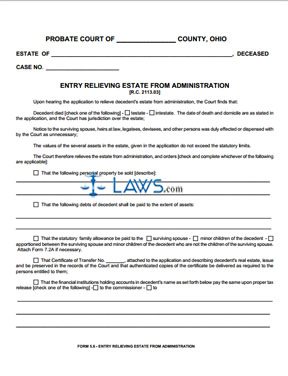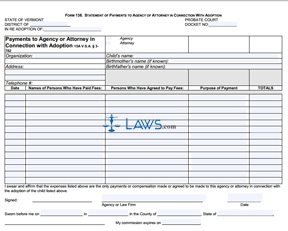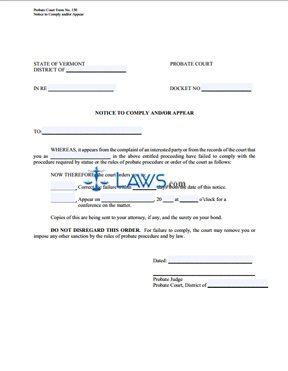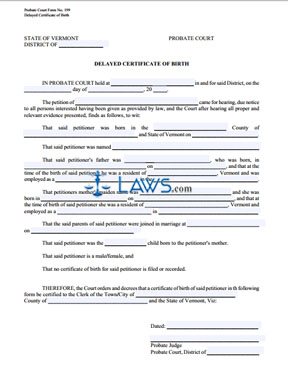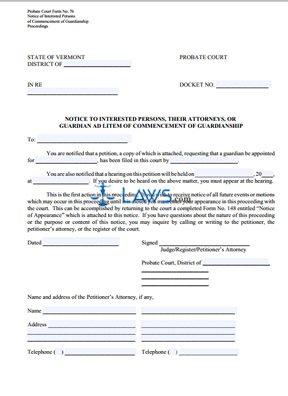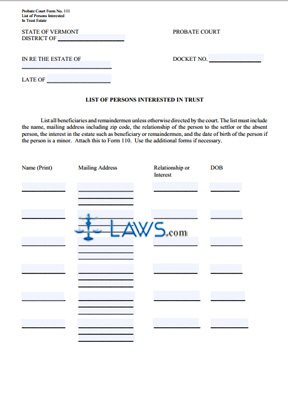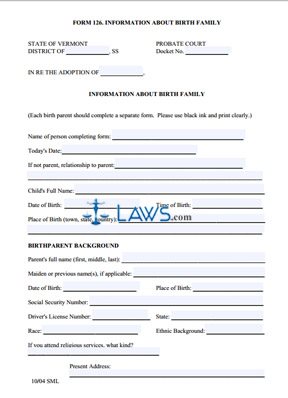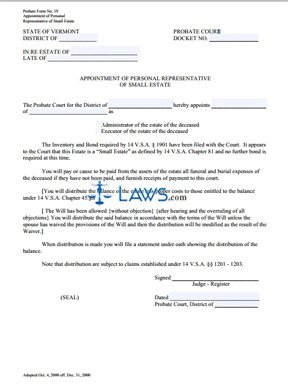Application to Probate Will
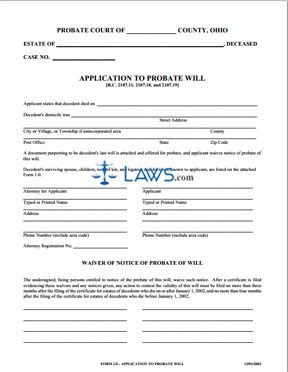
INSTRUCTIONS: OHIO APPLICATION TO PROBATE WILL (Form 2.0)
To apply to probate an Ohio will, the document discussed in this article should be filed. This form can be obtained from the website maintained by the Supreme Court of Ohio.
Ohio Application To Probate Will 2.0 Step 1: Enter the name of the county in which the probate court with which you are filing is located on the first blank line.
Ohio Application To Probate Will 2.0 Step 2: Enter the name of the decedent on the second blank line.
Ohio Application To Probate Will 2.0 Step 3: Enter the case number on the third blank line.
Ohio Application To Probate Will 2.0 Step 4: Enter the date of the death of the decedent on the fourth blank line.
Ohio Application To Probate Will 2.0 Step 5: Enter the street address of the domicile of the decedent on the fifth blank line.
Ohio Application To Probate Will 2.0 Step 6: Enter the city, village or township and county of the domicile of the decedent on the sixth blank line.
Ohio Application To Probate Will 2.0 Step 7: Enter the post office, state and zip code of the domicile of the decedent on the seventh blank line.
Ohio Application To Probate Will 2.0 Step 8: Enter the signature of the attorney for the applicant on the eighth blank line.
Ohio Application To Probate Will 2.0 Step 9: Enter the typed or printed name of the attorney for the applicant on the ninth blank line.
Ohio Application To Probate Will 2.0 Step 10: Enter the address of the attorney for the applicant on the next two blank lines.
Ohio Application To Probate Will 2.0 Step 11: Enter the phone number, including the area code, of the attorney for the applicant on the next blank line.
Ohio Application To Probate Will 2.0 Step 12: Enter the registration number of the attorney for the applicant on the next blank line.
Ohio Application To Probate Will 2.0 Step 13: On the right, provide the signature, printed or typed name, address and phone number of the applicant.
Ohio Application To Probate Will 2.0 Step 14: Complete the remainder of the form as instructed.