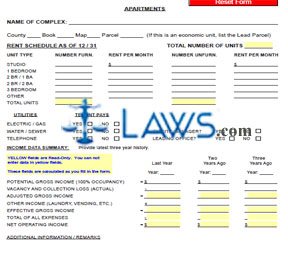Form 82179PT Taxpayer Notice of Claim – Personal Property
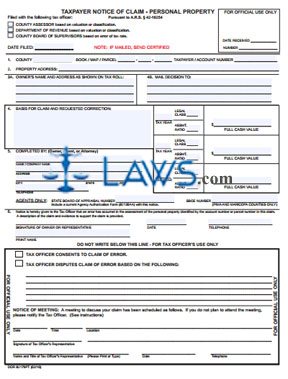
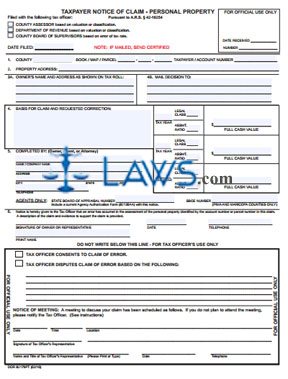
INSTRUCTIONS: CONNECTICUT FORECLOSURE MEDIATION COURT NOTICE TO HOMEOWNER (Form JD-CV-109)
When you are the subject of a foreclosure in Connecticut, you may be required to participate in state-administered medication. Form JD-DV-109 is an informational document explaining the steps which must be taken in such cases. This document can be obtained from the website maintained by the Connecticut Judicial Branch.
Connecticut Foreclosure Mediation Court Notice To Homeowner JD-CV-109 Step 1: The first two paragraphs briefly explain how the Foreclosure Mediation Program works and states that you must follow one of the two following instructions for further action, depending on the return date on the foreclosure papers delivered to you.
Connecticut Foreclosure Mediation Court Notice To Homeowner JD-CV-109 Step 2: The next paragraph concerns documents that must be filed if you received papers bearing a return date before October 1. If these were not attached to the foreclosure papers you were served with, they can be obtained from the website of the Connecticut Judicial Branch or at any Judicial District court clerk's office.
Connecticut Foreclosure Mediation Court Notice To Homeowner JD-CV-109 Step 3: The next paragraph concerns due dates for your Appearance form (JD-CL-12) and Foreclosure Mediation Certificate (JD-CV-108).
Connecticut Foreclosure Mediation Court Notice To Homeowner JD-CV-109 Step 4: The next paragraph concerns documents that must be filed if you received papers bearing a return date of October 1 or after.
Connecticut Foreclosure Mediation Court Notice To Homeowner JD-CV-109 Step 5: The next paragraph concerns the due dates of your Appearance Form and Foreclosure Mediation Certificate.
Connecticut Foreclosure Mediation Court Notice To Homeowner JD-CV-109 Step 6: The next paragraph concerns another form you must complete, the Mediation Information Form (JD-CV-125). This document must be completed and submitted along with required paperwork to the lender's party at least 15 days before the first mediation session. Keep a copy of this form and bring it with you to your first mediation session. These papers should not be mailed to the court.
Connecticut Foreclosure Mediation Court Notice To Homeowner JD-CV-109 Step 7: The next two paragraphs that the court will use your certificate form as the basis of their decision as to whether or not you are eligible for foreclosure mediation. If you are deemed eligible, you will receive a notification of the date on which you should come to court for mediation.