General Motion
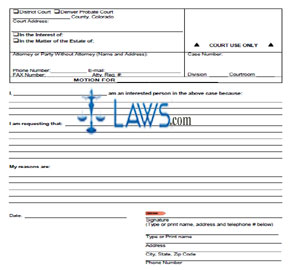
INSTRUCTIONS: COLORADO GENERAL MOTION (Form JDF 724)
The form discussed in this article is used to file a general motion in a Colorado probate case. This document can be obtained from the website maintained by the Colorado Judicial Branch.
Colorado General Motion JDF 724 Step 1: Check the first box if filing in district court.
Colorado General Motion JDF 724 Step 2: Check the second box if filing in Denver Probate Court.
Colorado General Motion JDF 724 Step 3: Enter the county in which the court is located on the first blank line.
Colorado General Motion JDF 724 Step 4: Enter the court address where indicated.
Colorado General Motion JDF 724 Step 5: In the second box, indicate with a check mark whether you are filing "in the interest of " or "in the matter of the estate of" and enter the name of the party concerned.
Colorado General Motion JDF 724 Step 6: In the third box, enter the name of your attorney, as well as their address, phone number, email address, fax number and attorney registration number. If not represented by a lawyer, instead provide your name, address, phone number, email address, fax number and attorney registration number.
Colorado General Motion JDF 724 Step 7: In the fourth box, enter the case number.
Colorado General Motion JDF 724 Step 8: Enter the division on the next blank line.
Colorado General Motion JDF 724 Step 9: Enter the courtroom on the next blank line.
Colorado General Motion JDF 724 Step 10: On the next blank line, enter your name.
Colorado General Motion JDF 724 Step 11: On the next set of blank lines, explain why you are an interested person in the case whose number is provided above.
Colorado General Motion JDF 724 Step 12: On the next set of blank lines, explain your request.
Colorado General Motion JDF 724 Step 13: On the next set of blank lines, explain the reasons for your request.
Colorado General Motion JDF 724 Step 14: On the next blank line, enter the date.
Colorado General Motion JDF 724 Step 15: On the next blank line, enter your signature.
Colorado General Motion JDF 724 Step 16: On the next blank line, type or print your name.
Colorado General Motion JDF 724 Step 17: On the last three blank lines, enter your address, city, state, zip code and phone number.